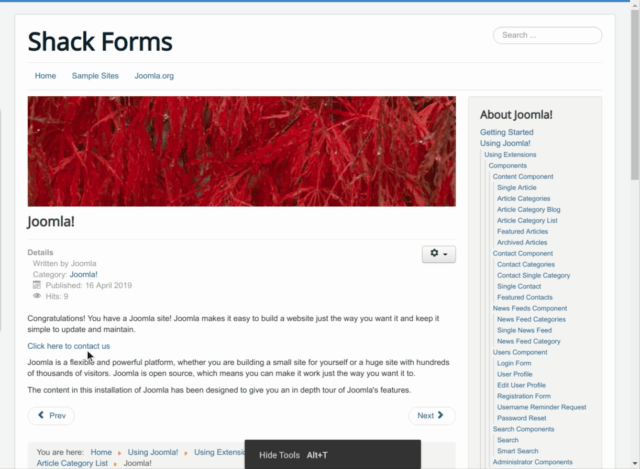In some situations, you may want your visitors to open a Shack Form by clicking on a link.
You can place these links inside an article, in a module, in a menu, or anywhere else you need on our Joomla site.
This task is a four-step process:
- Open the "Documentation" tab of the required Shack Form.
- Copy the link placed under the "Open by link" text in the "Open contact form".
- Paste the link in the required Joomla content item.
- Hide the "Open the form" tab.
Let's take a look at this process in more detail.
Step #1. Open the "Documentation" tab of the required Shack Form
- In your Joomla administrator panel, go to Extensions > Modules.
- Find the required Shack Forms Pro module and open it up for editing.
- Click the Documentation tab:
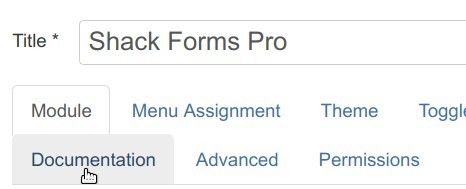
Good! You are in the right place. This is the tab where your Shack Forms module has created a link clicking on which your site visitors will open this form.
Let's find this link.
Step #2. Copy the link placed under the "Open by link" text in the "Open contact form"
-
Locate the Open contact form label:
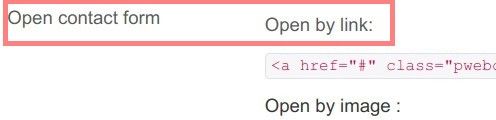
- Copy the link you see under the Open by link text:
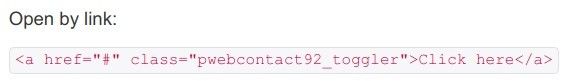
Great! You now have a hyperlink clicking on which your site visitors will be able to open this form module.
You are now ready to move to the next step.
Step #3. Paste the link in the required Joomla content item
- Open up the required Joomla content item and paste the link you copied in Step #2 as you need:
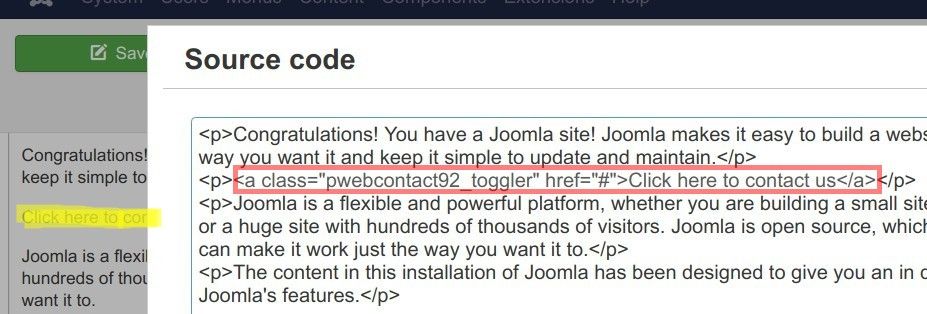
Excellent! You nearly finished.
You would like your vistors to open up your Shack Forms Pro module by clicking the hyperlink. But by default, they already have the "Ask a question" toggler tab displayed:

Let's hide it.
Step #4. Hide the toggler tab
- Click Toggler Tab:
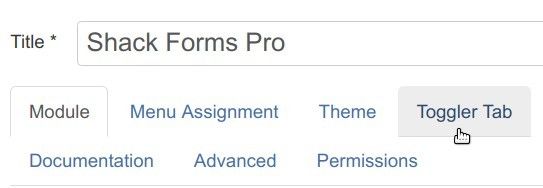
- Locate the Show toggler tab parameter and set it to No:

- Click Save & Close.
Good job! This is the final step of the process. You are now ready to test how your link opens up the module at your Joomla site frontend.
Test the link
- At the frontend of your site, go to the article where you just created the link to open the contact us Shack Forms module.
- Click on the link. You should see the form sliding out: