We've been working hard to make sure that Shack Forms complies with the GDPR and other privacy laws. Click here to read all about Shack Forms and privacy.
One part of the privacy improvements has been confusing to some users: we disabled the email output in the body of the message when the option Store GDPR Data is disabled:
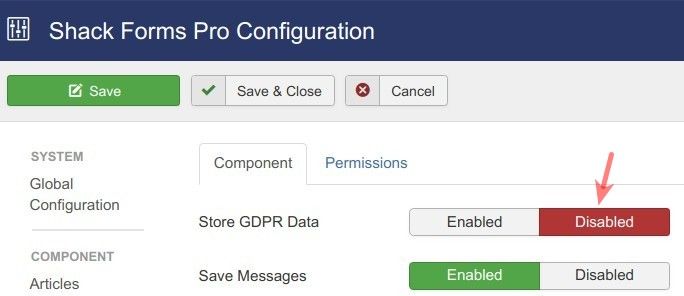
Instead, you will see Storing of GDPR Data is disabled in the Shack Forms component options message, as displayed in the image below:
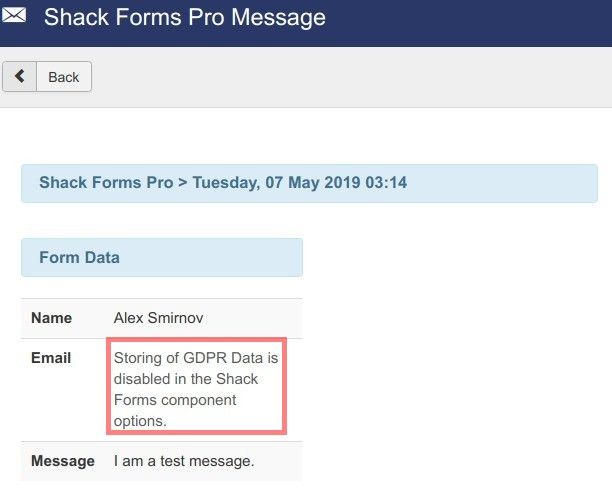
In order to reveal the email address, please, click the "Reply" button in the admin email body. You will see the sender's email address:
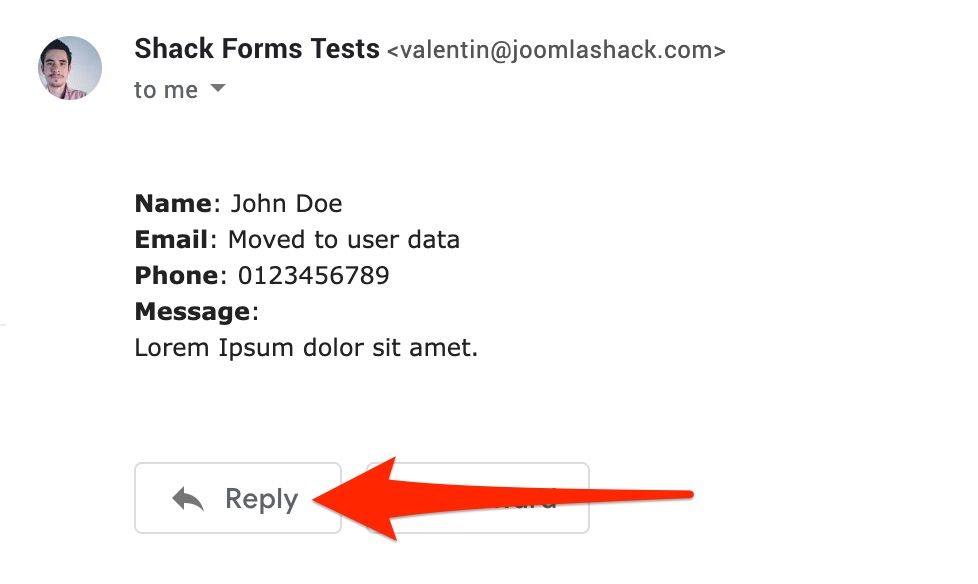
If you'd like to show email addresses in the message body, set the "Store GDPR Data" option to Yes.
