Shack Forms Pro allows you to validate that a forms submitter enters a proper email address into their form.
Here is how it works:
- You make sure you selected the Email field type.
- Shack Forms Pro will automatically add the validating RegEx code.
- Save your form.
Let's take a look at this process in more detail.
- In your Joomla control panel, go to Extensions > Modules:
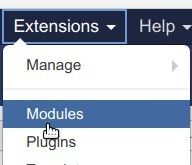
- You will see the Modules (Site) administrative page. Click on the required Shack Forms Pro module name to open it up for editing:
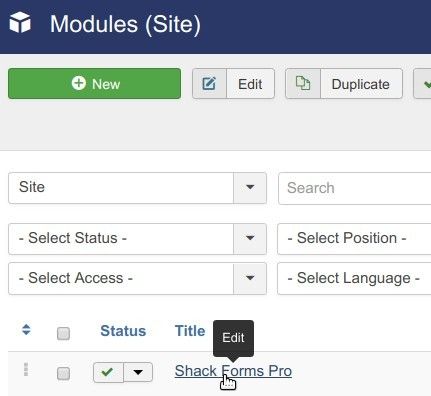
- Make sure you are viewing the Module tab:
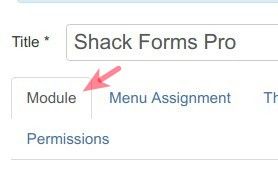
- Scroll slightly down and click the Add new field button:

- You will see a new panel for creating a new field. Click Text:
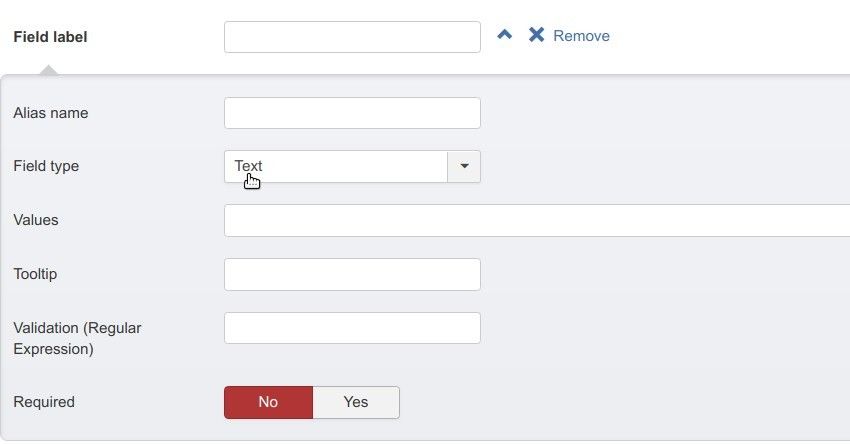
- In the drop-down list of field types, click E-mail:
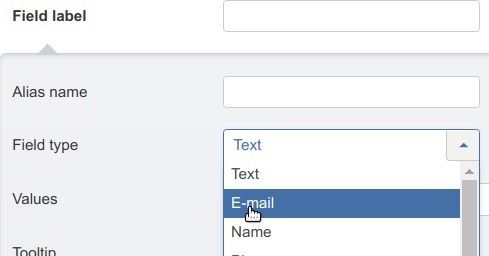
- You will see that along with the Field label and Alias name, Shack Forms Pro also populated the Validation (Regualar Expression) field with the
#^[\w.-]+(\+[\w.-]+)*@\w+[\w.-]*?\.\w{2,}$#code. This code will ensure that your form submitters will enter their email addresses in a proper format:
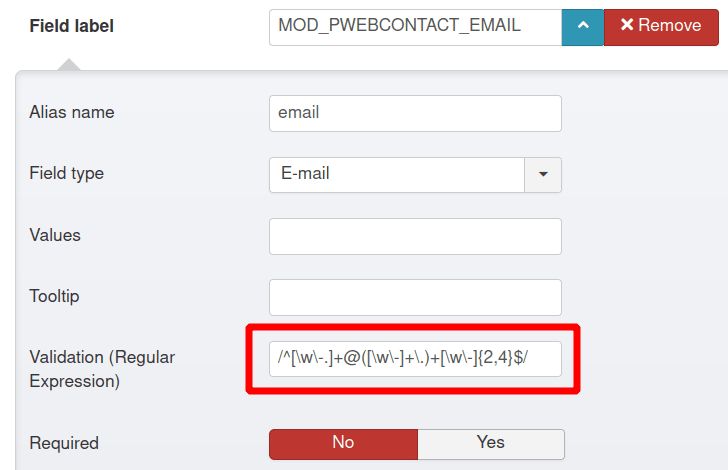
- Click Yes for the Required parameter.
- Click Save or Save & Close.
