AcyMailing is a leading Joomla extension for creating and managing email list from your Joomla site.
In this tutorial, you will learn how to create a mailing list using AcyMailing/Shack Forms integration.
This integration is a three-step process:
- Create your email lists in AcyMailing.
- Create a sign-up form for the AcyMailing lists using Shack Forms.
- Connect the form with AcyMailing.
Let's take a look at this process in more detail.
- Visit acyba.com and download AcyMailing Joomla extension:
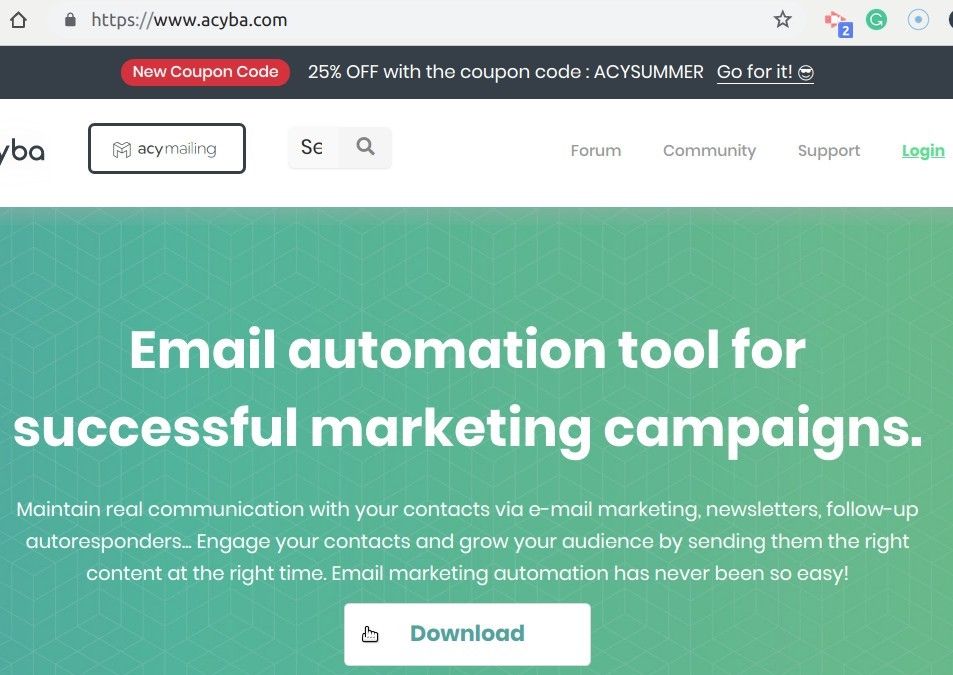
- Create a few test lists in AcyMailing. For the purpose of this tutorial, I created three lists, as you can see on the image below:
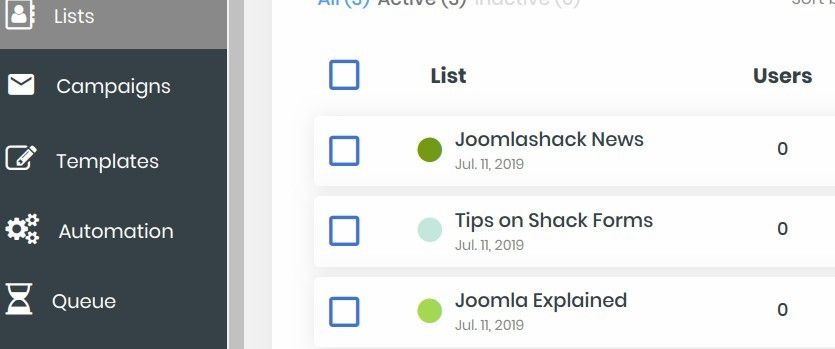
- Create a sign-up form in Shack Forms. For my tutorial, I created a basic form with just two fields: "Name" and "Email":
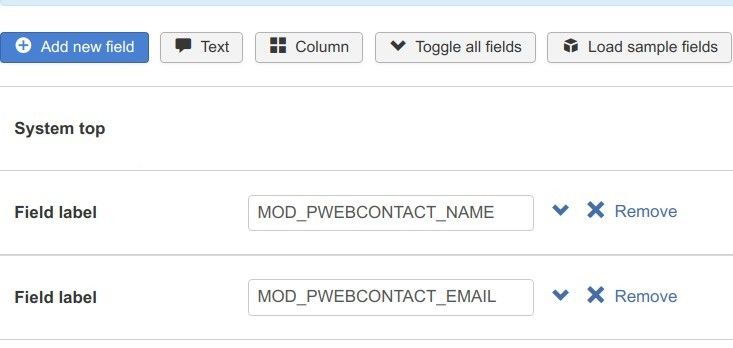
- Here is how this sign-up form looks from the frontend:
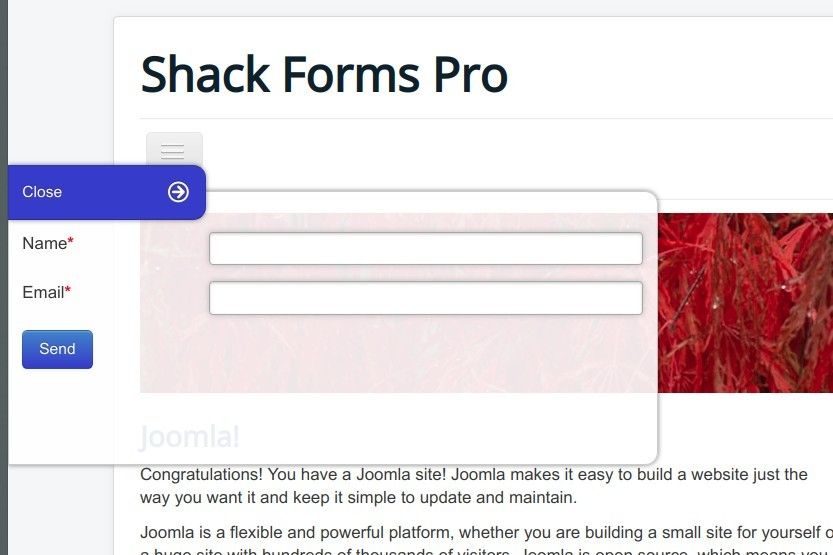
Excellent! You have your AcyMailing email lists. You also have a sign-up form. Now let's ask our Shack Form to subscribe the form submitters to those email lists.
- In your Shack Form, go to the "Integrations" tab:

- Locate the "Choose provider" parameter in the "Newsletter" section and set it to "AcyMailing"
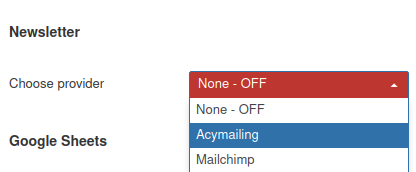
- You will see the "Subscribe to lists" field drop-down with your AcyMailing email lists.
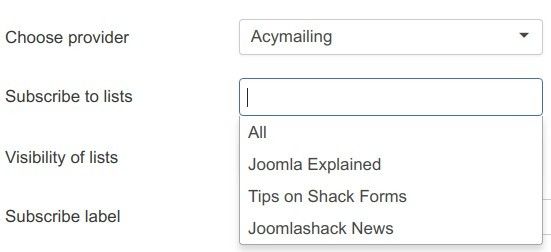
- Click on "All" to subscribe your visitors to all lists or click on a single list of your choice to subscribe to that particular list or lists. For my tutorial, I added all three of my AcyMailing lists:

- Set the "Visibility of lists". For my tutorial, I opted for "Visible on front and unchecked".
- Optionally, set a custom label for the button of your sign-up form.
- Click "Save" or "Save & Close".
When you test your sign-up form, you will see the new subscribers in the AcyMailing lists.
