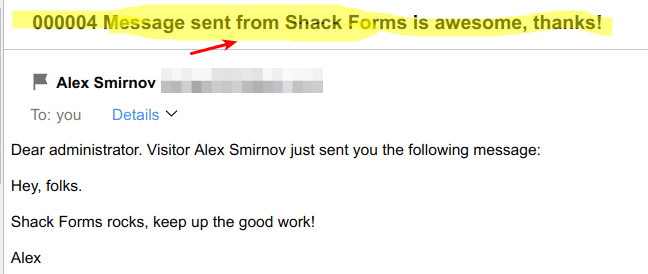A Shack Forms' ticket is an email with an ID number added at the beginning of the email subject suffix.
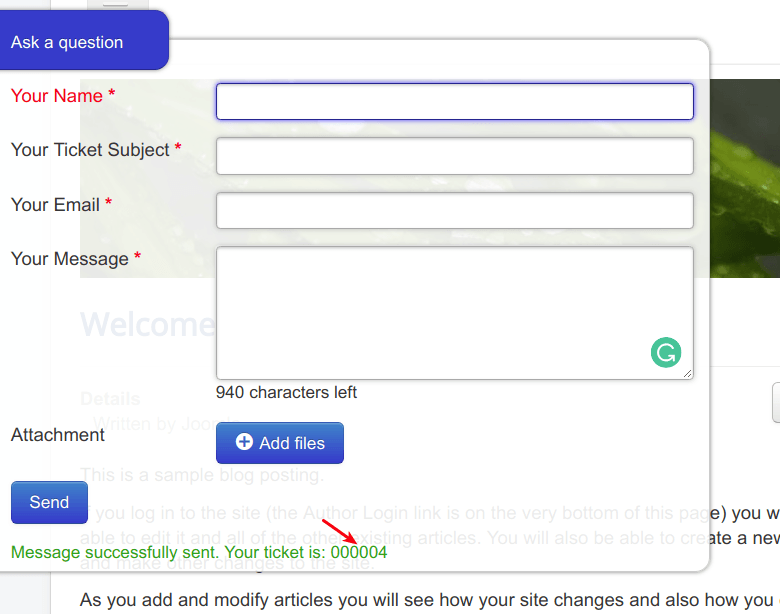
You and the tickets' senders can then track those Shack Forms tickets by their email subjects and ID numbers.
To set your Shack Forms tickets is easy:
- Enable them in your Shack Form settings.
- Set the tickets' ID format to be either a number- or a date-based. In this doc, you will set it to be a number-based.
Let's get started.
- In Joomla control panel, open up the form you built with Shack Forms.
- Click the Email tab:
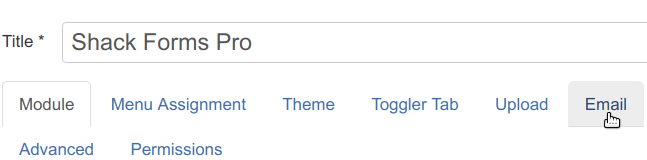
- Find the Email subject section of settings.
- Leave the Email subject field empty.
- Set Email subject suffix to the Form field option.
- Set Enable tickets to Number counter.
- Enter
%06dinto the Ticket format field.
- Click Save or Save & Close.
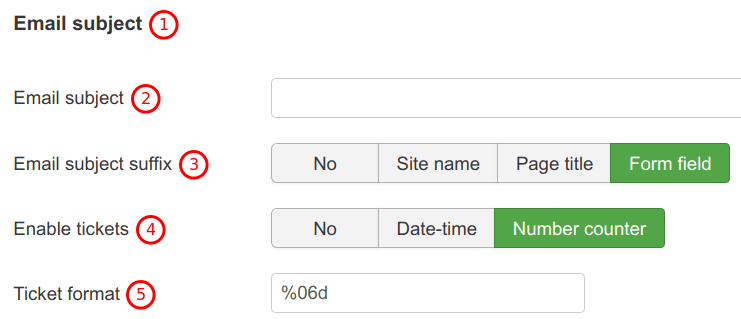
There you have it! If you test your Shack Form now, you will see the tickets' subjects at work.
Shack Forms will include them in notifications you set it to send: