Tooltips allow you to provide your form submitter with some useful information about the fields of your Shack Form.
Let's take a look at how to create a tooltip for a Shack Form field.
- Open your Shack Forms module.
- Under the "Module" tab, select a field for which you wish to create a tooltip. For my demonstration, I selected "Your Email" email field:
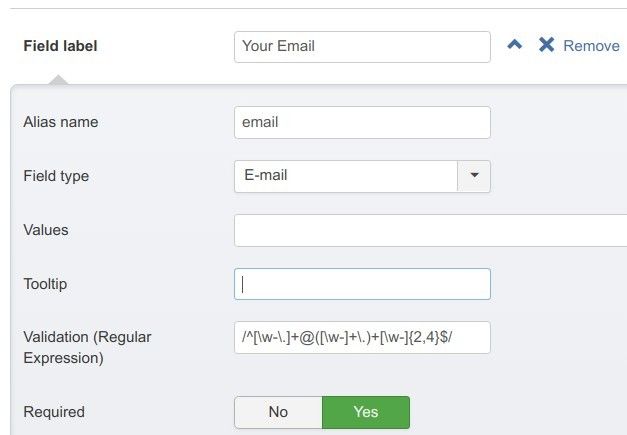
- Locate the "Tooltip" field. Enter in it the text of your tooltip. For my demonstration, I entered "We will use your email only for our reply to you":
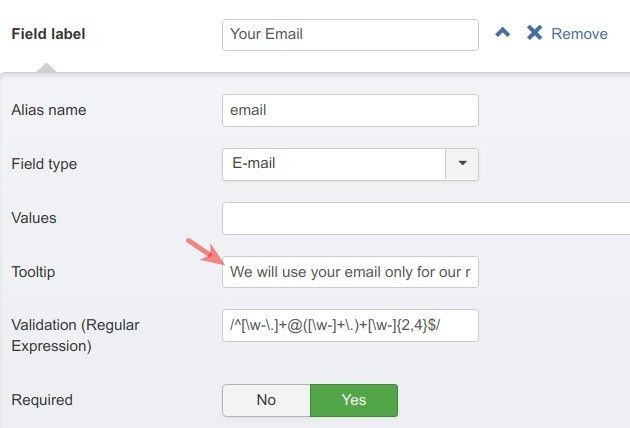
- Click "Save".
- Check your form frontend page. You should now see the tooltip displayed every time you click on the email field label. It will disappear on the second click on the label:
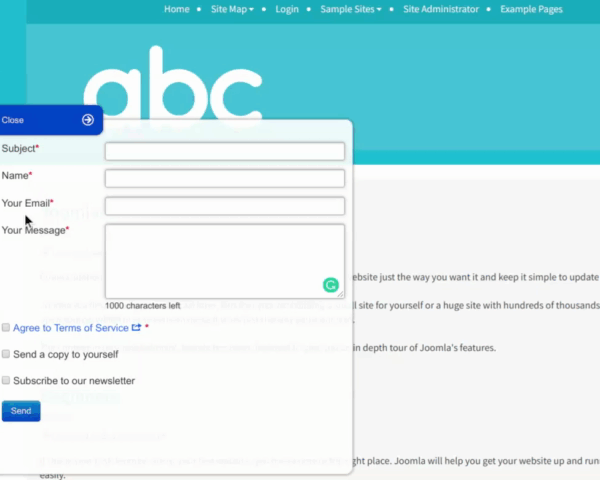
Pro tip: Your form users should never rely on tooltips to be able to finish the form. Use tooltips purely as your form helpers. Your form should function fine without them.
