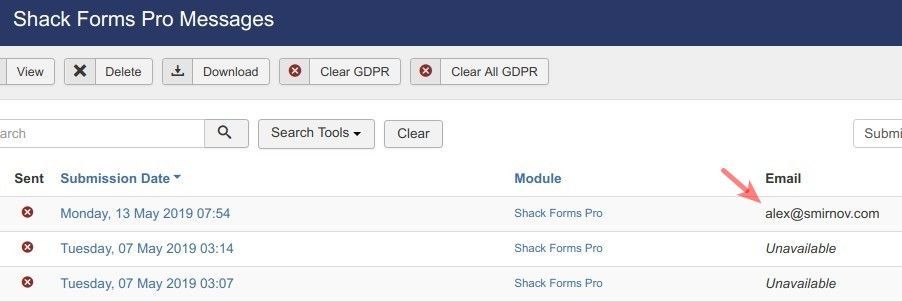Because of privacy laws, Shack Forms does have options to hide the personal data of users, including their email addresses.
Here's how to control how email addresses are handled:
- In your Joomla administrator panel, go to Components > Shack Forms Pro:
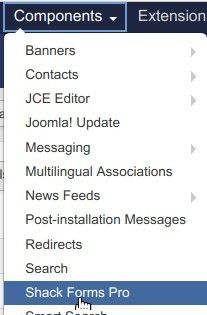
- On the next screen, in the top right corner, click the Options button:

- On the next page, find the "Store GDPR Data" parameter and click on its "Enabled" option:
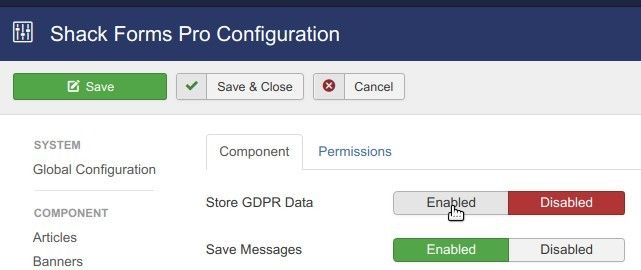
- Click Save or Save & Close.
From now on, you will start seeing email addresses submitted with your Shack Forms data: