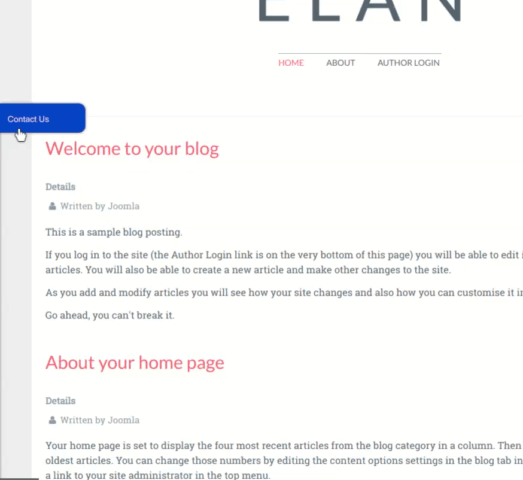By default, Shack Forms toggler text is "Ask a question":
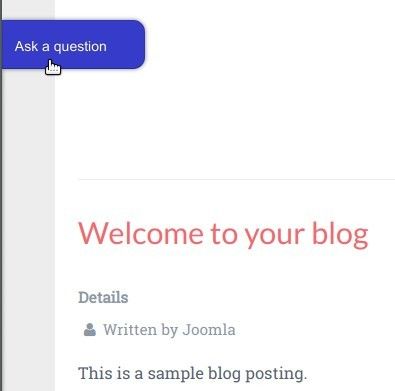
You can customize it to your own text. You also have an option to set one text for the toggler when your form is closed and another text - for the toggler when your form is open.
Let's take a look at this feature.
- Open up your Shack Forms module for editing.
- Click the "Toggler Tab" tab:
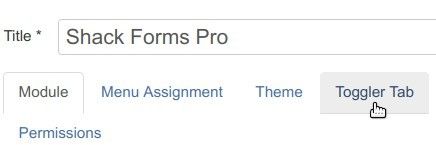
- Make sure the "Show toggler tab" is set to "Yes":
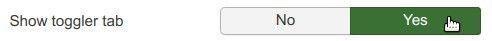
- Enter your own text for the toggler name into the "Custom label" field. For my demonstration, I entered "Contact Us":

- Optionally, set one name for the toogle when the form is closed and another - when the form is open. To do this, separate both names by the pipe (|) symbol. For my demonstration, I entered "Contact Us|Close":

When you check your form at the frontend of your Joomla site, you will see the two names at work: