By default, the Shack Forms extension displays checkboxes of the "Checkboxes group" field vertically:
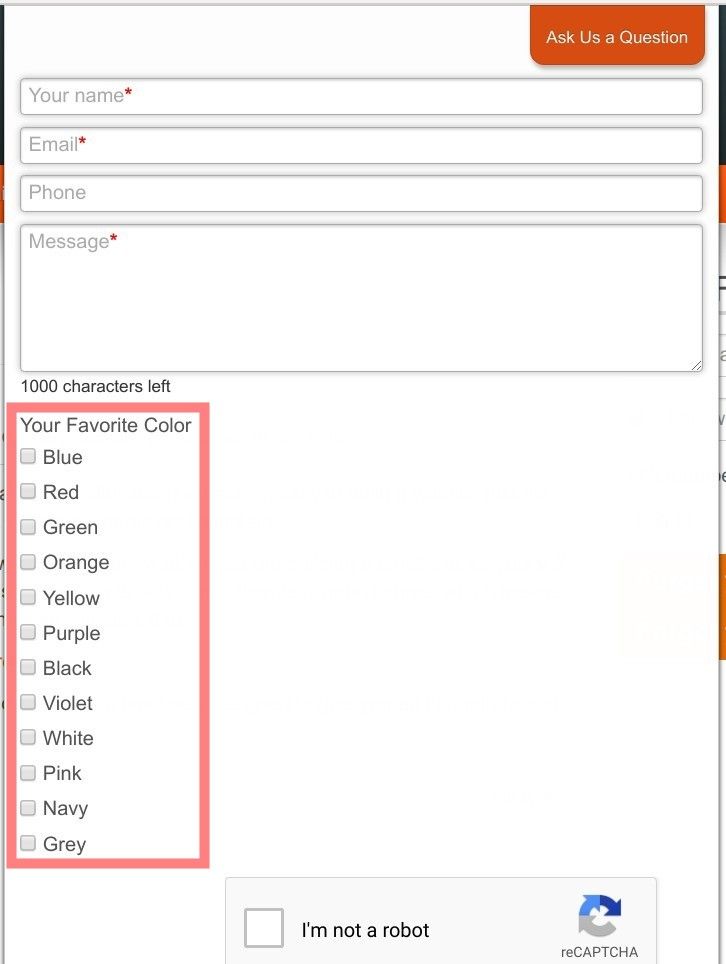
To make your Shack Form look tidier and more compact, you may want to display checkboxes horizontally:
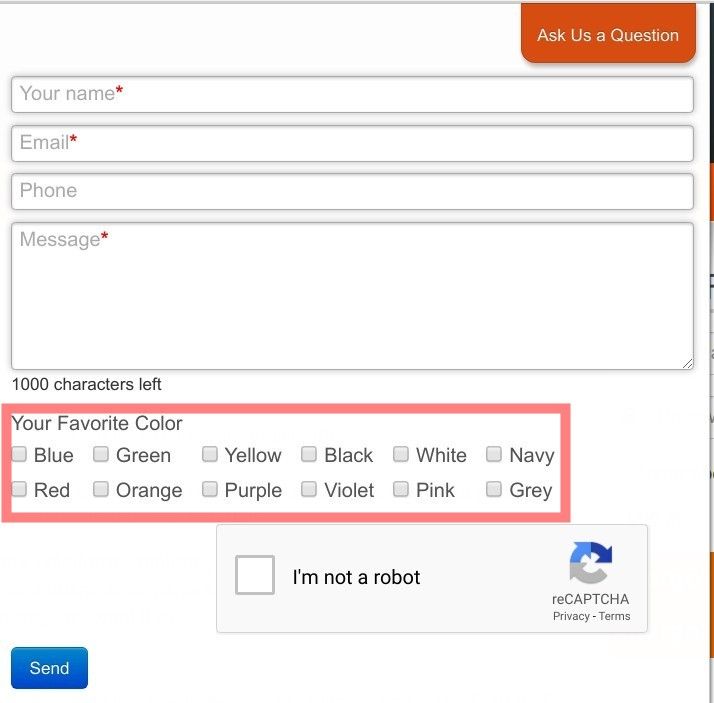
Here is how you can do this.
- In your Joomla administrator panel, go to "Extensions" > "Modules":
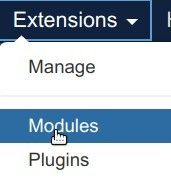
- You will be taken to the "Modules (Site)" screen with the list of all modules installed on your Joomla site. Locate your module and open it up for editing:
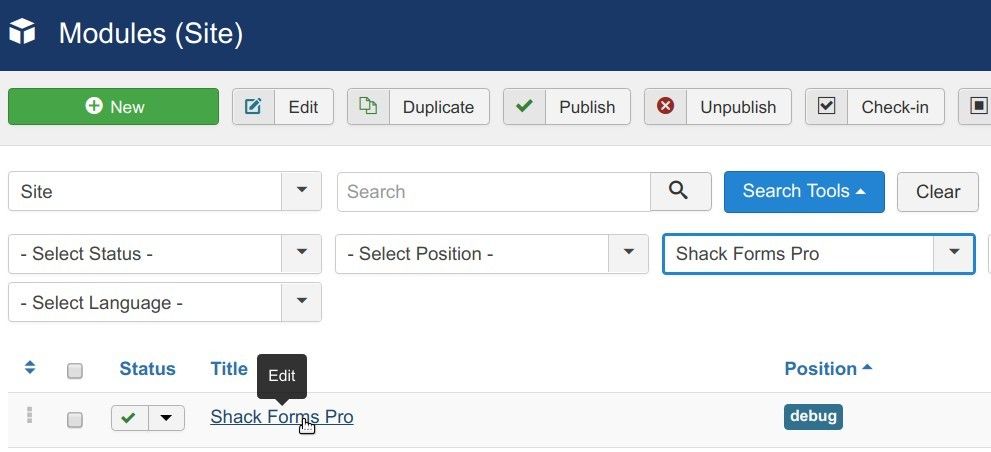
- On the "Module" tab, click on the field created by the "Checkboxes group" type to open it. Enter the number of the columns into which you wish to split the group of your checkboxes in the "Columns" field. For this tutorial, we divided 12 checkboxes into 6 columns:
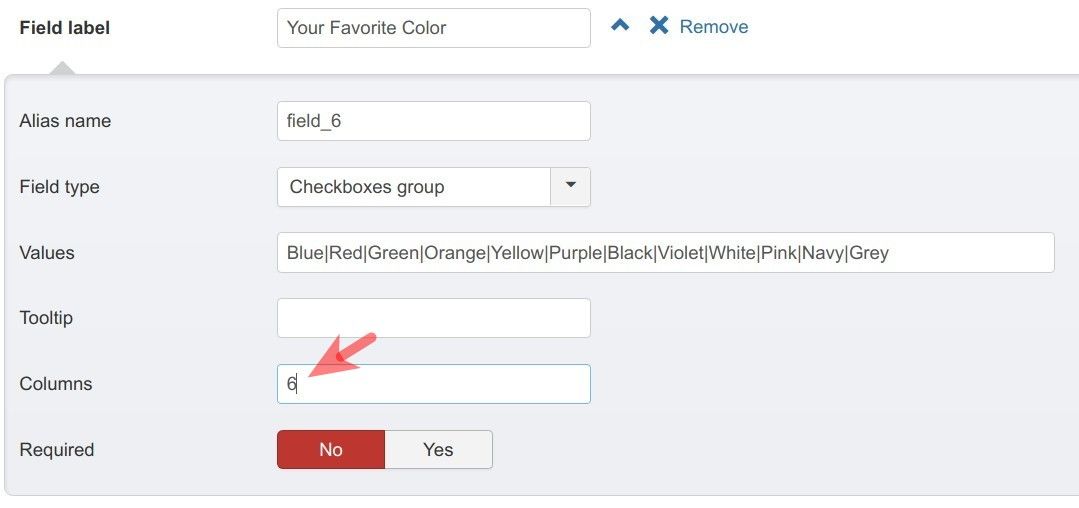
- Click "Save" or "Save & Close".
- Check your Shack Form now. You should see that all the checkboxes are now displayed horizontally in the set number of columns.
