Documentation for Joomla 3
By default, the Shack Error Notify plugin will notify you about all of the types of PHP errors on your Joomla site.
You can set the plugin to notify instead of one of these PHP error types or of any combination of them.
Here is how to do this.
- In your Joomla control panel, go to "Extensions" > "Plugins":
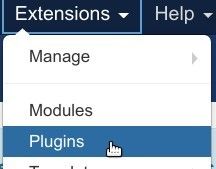
- This will bring you to the "Plugins" screen. Find the Shack Error Notify plugin and open it up for editing:
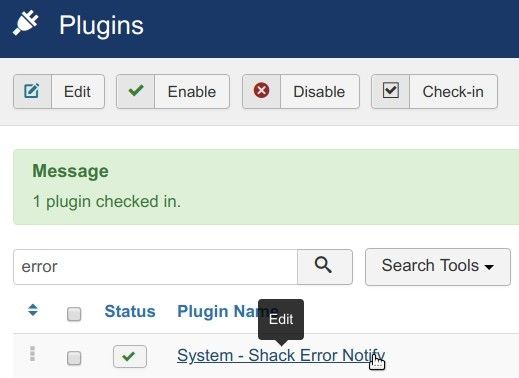
- You will see the "Plugins: System - Shack Error Notify" screen with the plugin's settings. Locate the "PHP Errors to Report" parameter. Click "All" and then click "Selected":
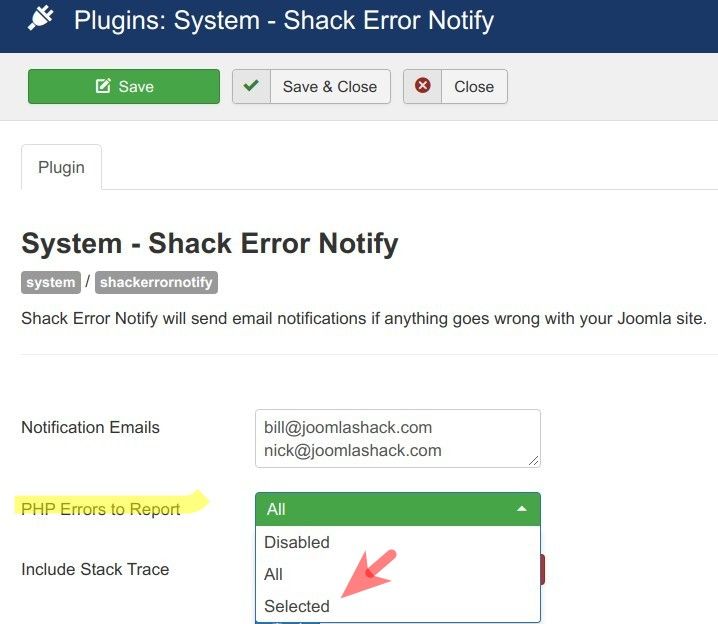
- You will see the "Select Types" parameter appear. Click inside its field and click on the required type or types of errors. As you click on them, they should appear at the top of the box, each with a cross. Click on the cross if you need to delete an error type:
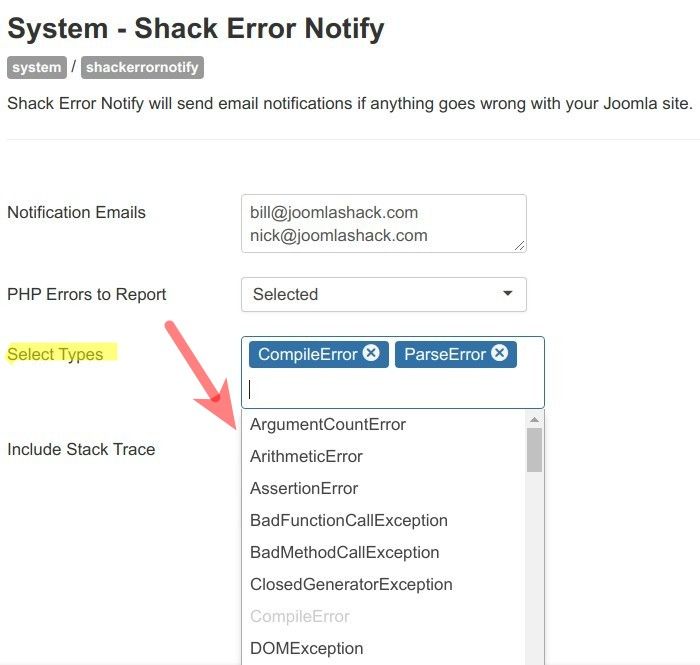
Note: Make sure you have entered the email address of the recipient of the notifications of the PHP errors on your Joomla site in the "Notification Emails" box at the top.
- Click "Save" or "Save & Close".
From now on, the Shack Error Notify plugin will be notifying the specified email address or addresses of the specified types of PHP errors in your Joomla site.
Documentation for Joomla 5
By default, the Shack Error Notify plugin will notify you about all of the types of PHP errors on your Joomla 5 site.
You can set the plugin to notify instead of one of these PHP error types or of any combination of them.
Here is how to do this.
- In your Joomla4 admin dashboard, go to "System" > "Manage" > "Plugins":
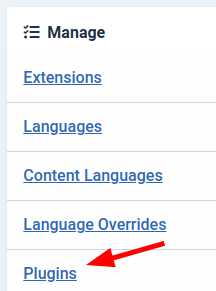
- This will bring you to the admin "Plugins" screen. Find the Shack Error Notify plugin and click on its name to open it up for editing:
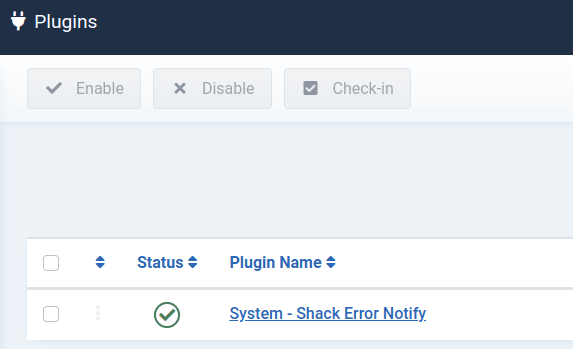
- You will see the "Plugins: System - Shack Error Notify"admin screen with the plugin's settings. Locate the "PHP Errors to Report" parameter, as you can see in the next image
- Click "All" and then in the drop-down list of options click "Selected":
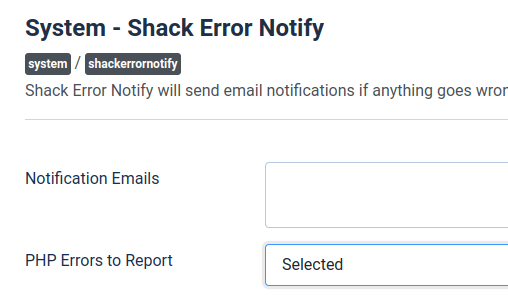
- You will see the "Select Types" parameter appear, as shown in the next image. Click inside its field and in the drop-down click on the required type of errors. As you click on them, you will see them appear at the top of the box, each with a little cross icon. Click on it if you need to delete previously selected error type:
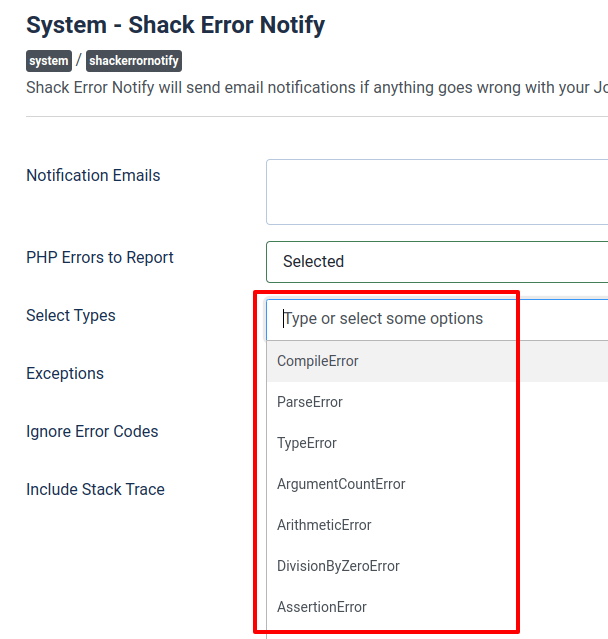
Note: Make sure you have entered the email address of the recipient of the notifications of the PHP errors in the "Notification Emails" box at the top.
- Click "Save" or "Save & Close".
From now on, the Shack Error Notify plugin will be notifying the specified email address or addresses of the specified types of PHP errors in your Joomla 5 site.
