When the Joomla setting Remove IDs from URLs is turned on, the Edit button on the Shack Article Manager front page stops working correctly.
Instead of opening the selected article for editing, it opens a blank, new article screen. This happens because the extension relies on the article ID in the URL to load the correct content.
Here is how to fix it.
- Log in to your Joomla Administrator Panel. You’ll need Super User or Administrator access.
- Go to Content → Articles. This will open the Articles screen:
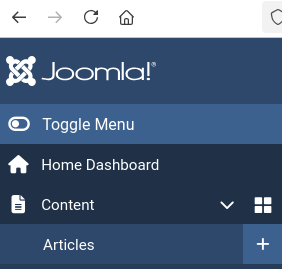
- Click on the Options button (top-right corner):
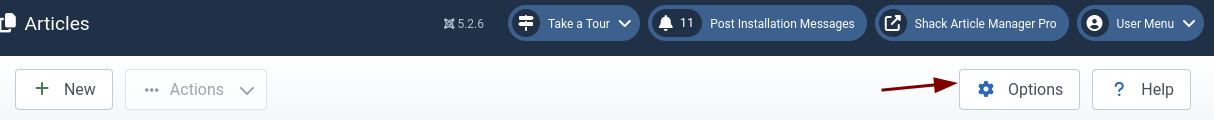
- This opens the Articles: Options screen with the global settings for articles. Switch to the Integration tab:
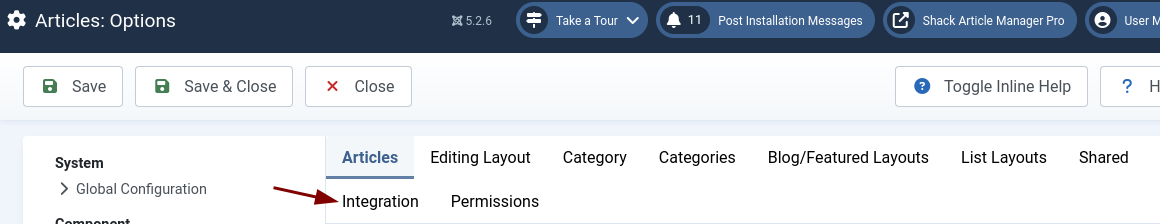
- Find the setting called Remove IDs from URLs, and set this option to No:
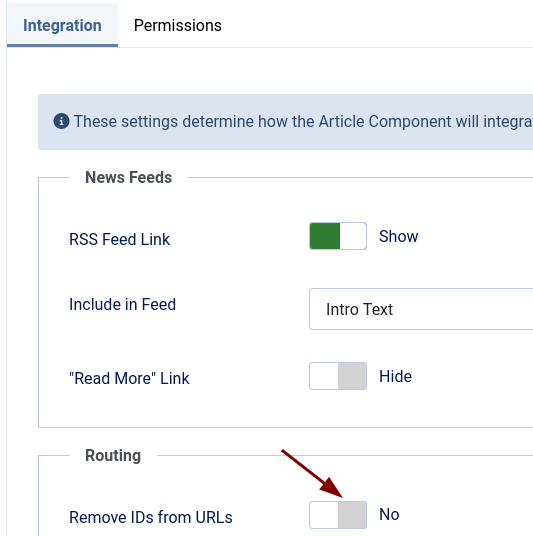
- Click Save & Close.
- You're done! Now go test your Shack Article Manager.
