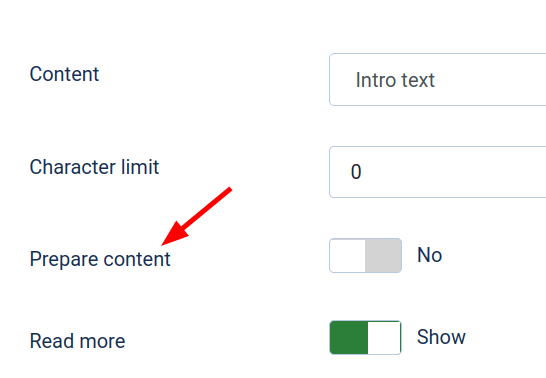Documentation for Joomla 3
"Shack Article Layouts" allows you to display your articles in many attractive layouts. This extension is perfect for creating homepages, or landing pages for blogs, portfolios, testimonials, and other content.
You have the freedom to choose how to display your articles, as well as what to display from the articles. You can display images from articles, some or part of the article's content, links, and read more buttons included in the article, or authors, dates, and so much more. Additionally, you can pick from several stylish layouts and organize the number of columns and rows to fit your needs.
The main features of Shack Article Layouts
Multiple layout options
"Shack Article Layouts" comes with 5 design options: default, magazine, wide, blocks, and cover. These control the placement and style of your images and content. You can preview the available article layouts by clicking this link.
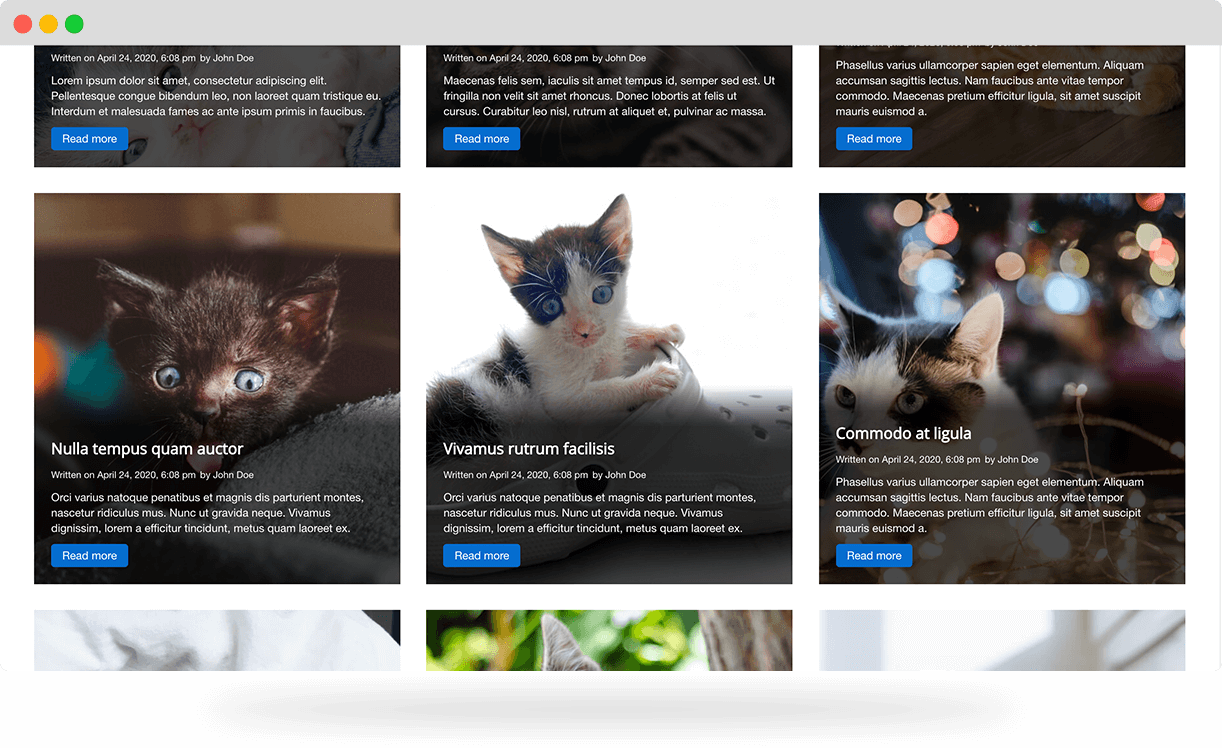
Decide which content to display
"Shack Article Layouts" has options so you can decide which articles to show, and how to display them. You can select article categories, ordering, quantity, layout, and much more.
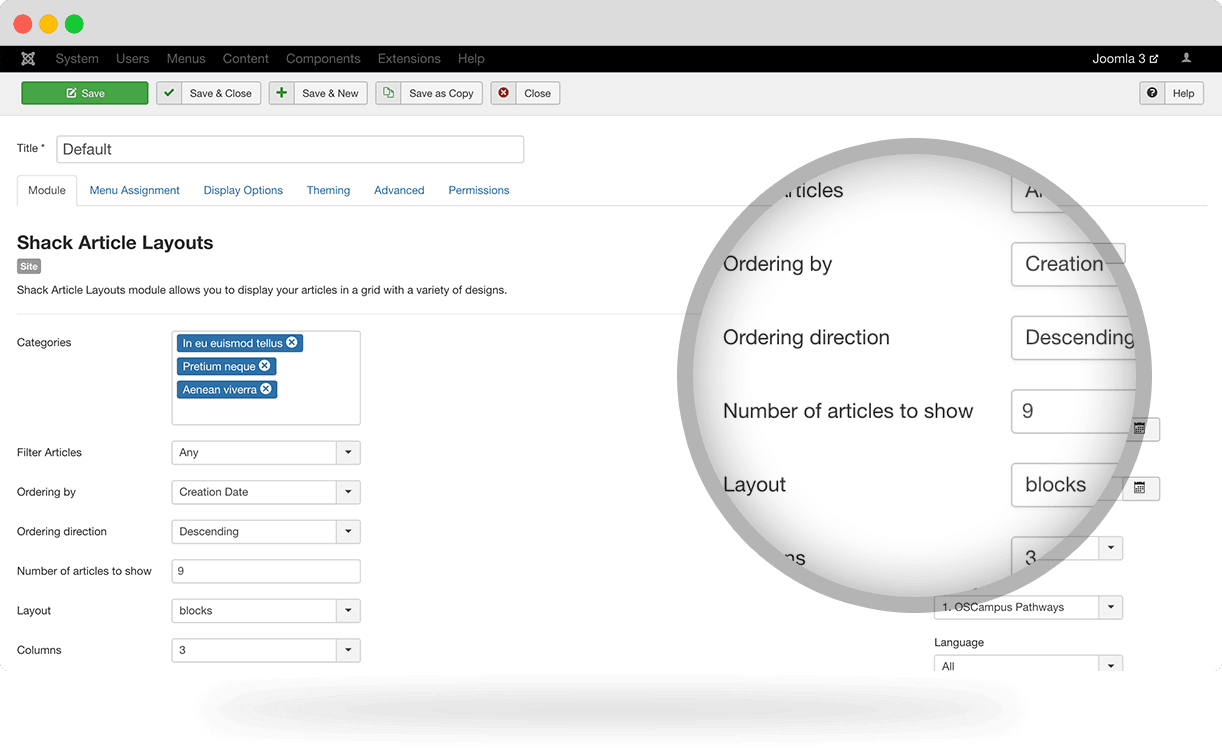
Display Options
"Shack Article Layouts" has detailed options for images and text. For example, you can choose which images to show (intro image, the full article image, or first image from your article's content). You can also choose how much text to show and where it's pulled from.
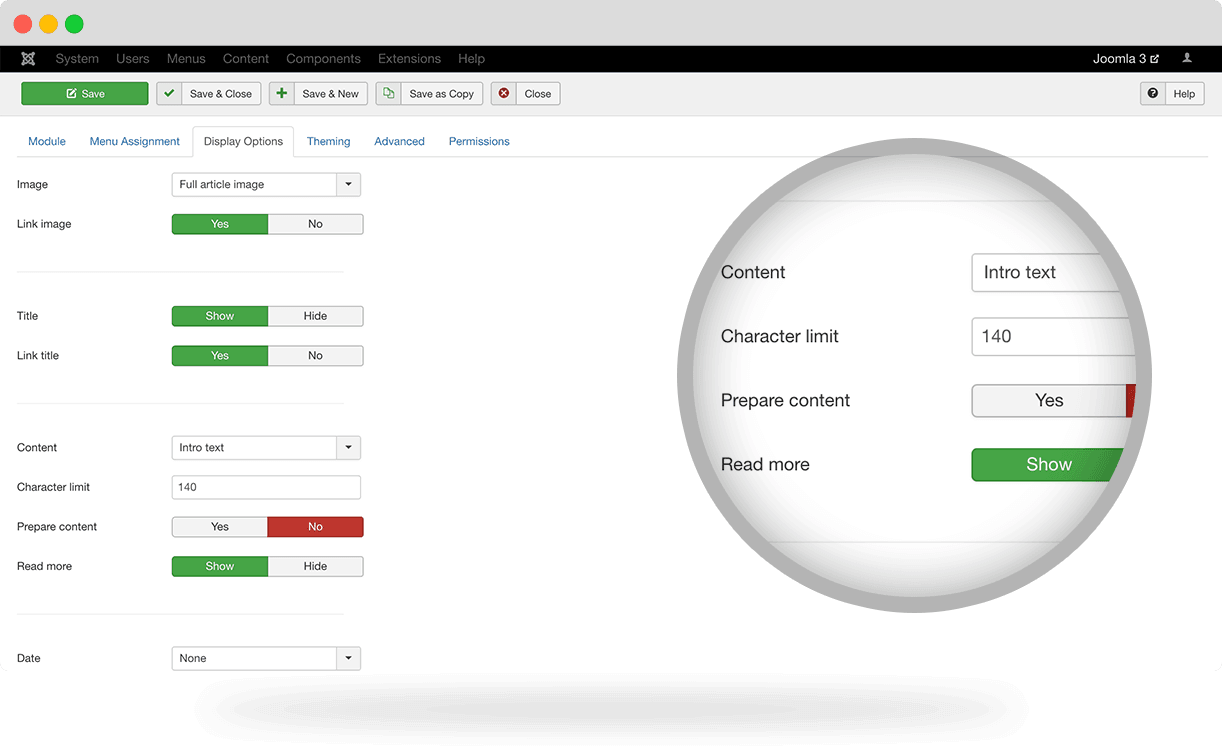
Custom color support
You can choose a custom color to apply to the "Read more" button and other parts of your layout. This allows you to quickly and easily match your layout to your site's design.
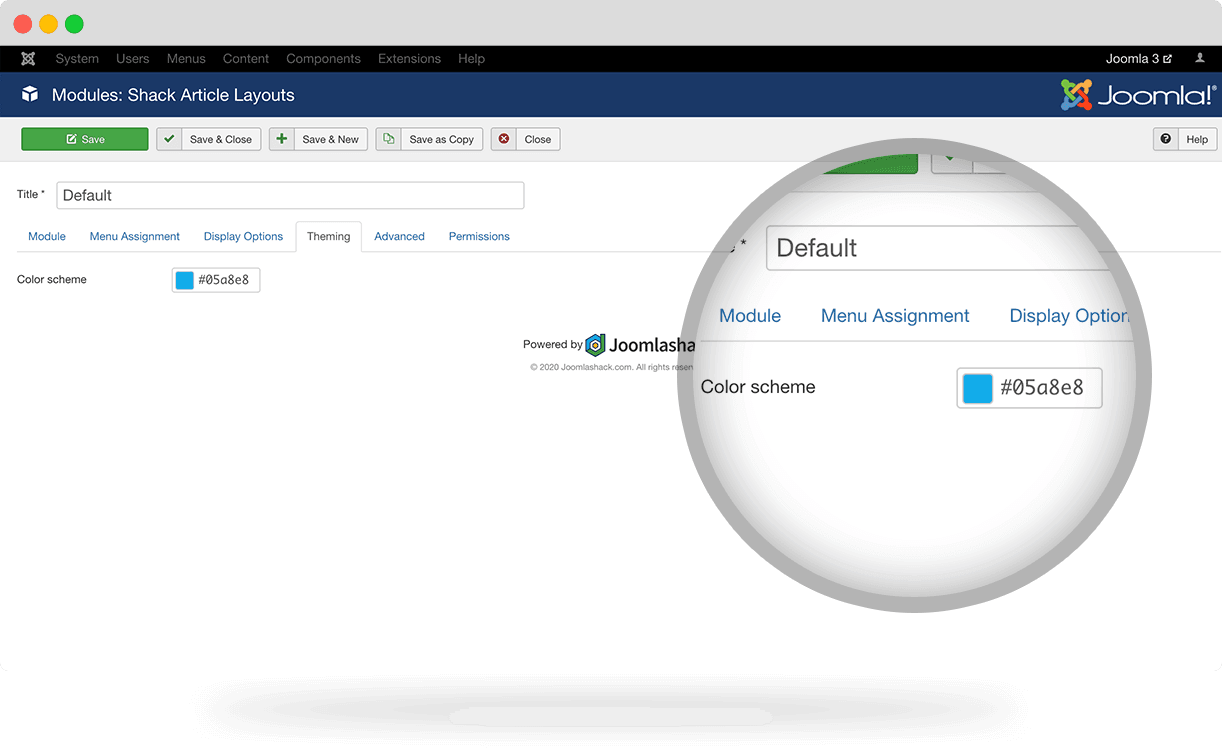
All your articles can use the same height
"Shack Article Layouts" comes with a "Match height" setting that ensures all your article boxes are of the same height, no matter how long the content is for each item.
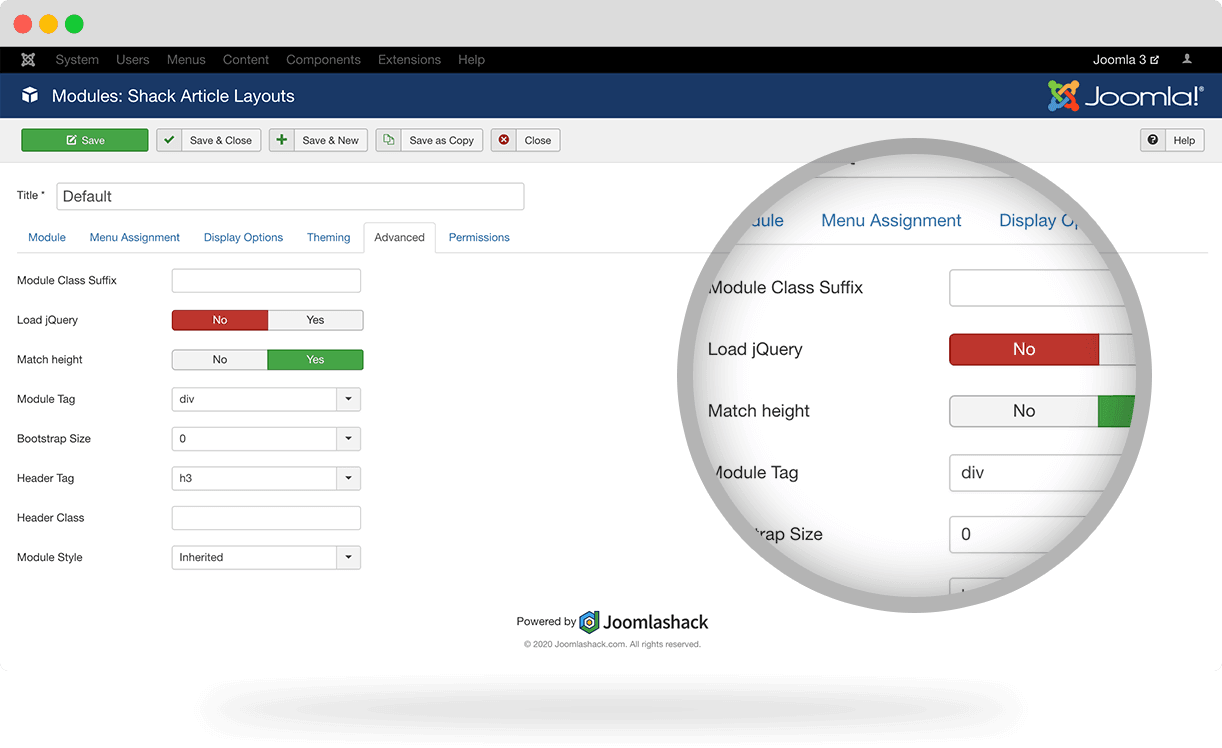
Content plugin support
"Shack Article Layouts" comes with native content plugin support, which means that it can show anything loaded by plugins on your site. This often includes video, audio, and other media files.
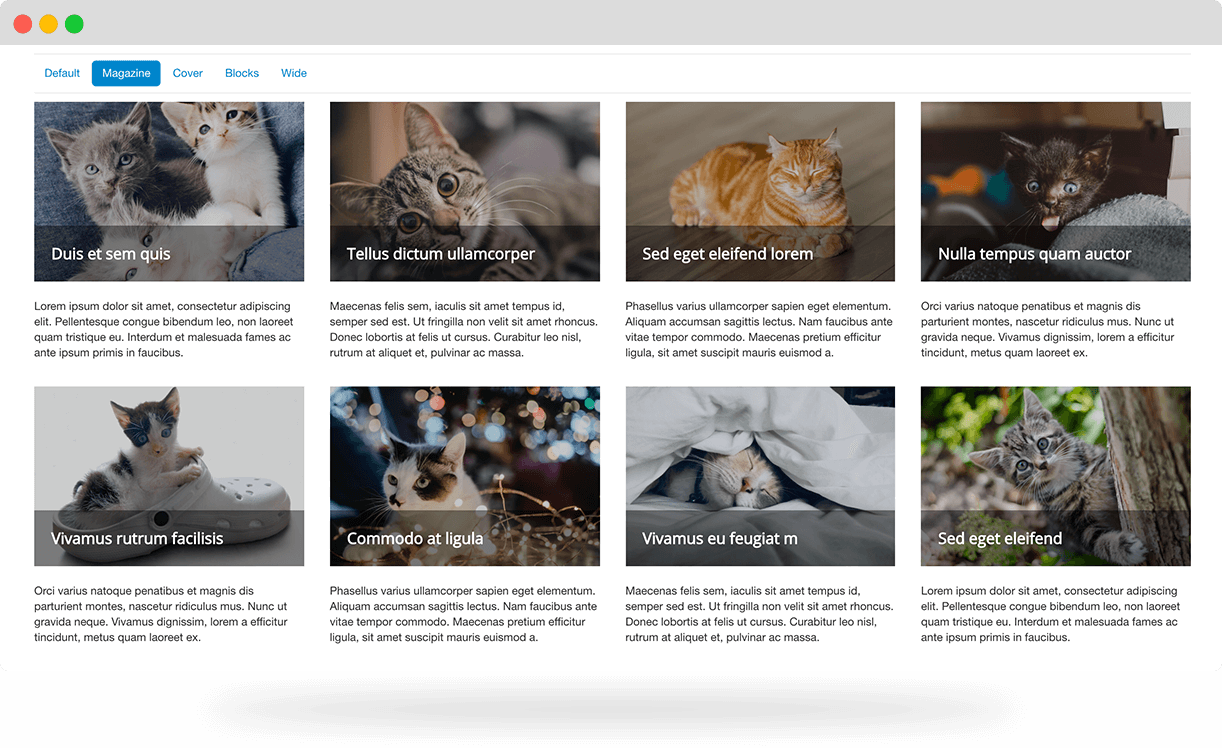
Documentation for Joomla 5
The Shack Article Layouts Pro module allows you to display your Joomla 5 articles in many attractive layouts. This extension is perfect for creating homepages, or landing pages for blogs, portfolios, testimonials, and other content.
You have the freedom to choose how to display your articles, as well as what to display from the articles. You can display images from articles, some or part of the article's content, links, and read more buttons included in the article, or authors, dates, and so much more.
Additionally, you can pick from several stylish layouts and organize the number of columns and rows to fit your needs.
The main features of Shack Article Layouts
Multiple Layout options
"Shack Article Layouts" comes with the following five preset layout design options:
- Default
- Magazine
- Wide
- Blocks
- Cover.
These control the placement and style of the images and content of your Joomla 5 articles. You can preview the available article layouts by clicking this link.
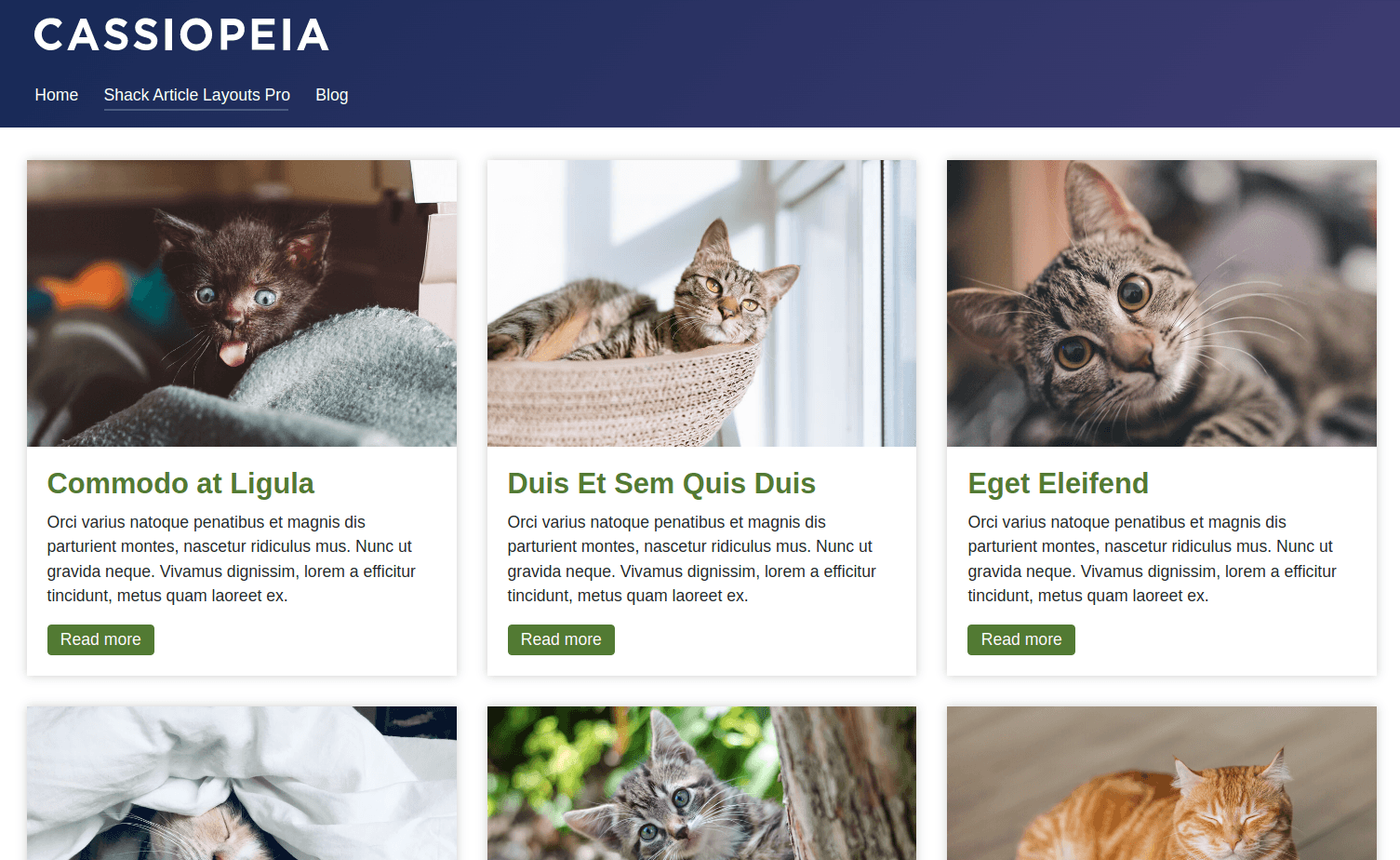
Decide which content to display
"Shack Article Layouts" has options so you can decide which articles to show, and how to display them. You can select article categories, ordering, quantity, layout, and much more.
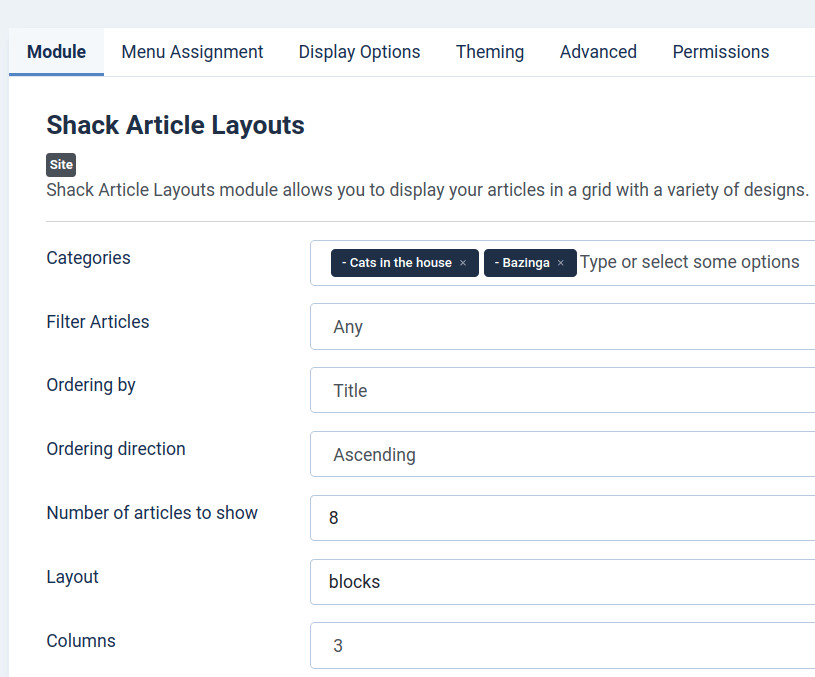
Display Options
On the "Display Options" tab, "Shack Article Layouts" has detailed options for images and text.
For example, you can choose which images to show (the intro image, the full article image, or the first image from your article's content). You can also choose how much text to show and where it's pulled from.
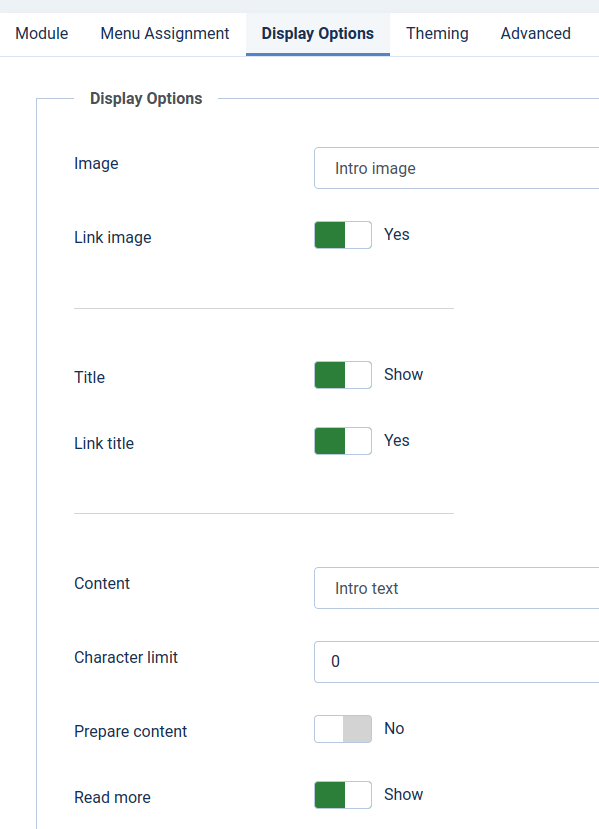
Custom color support
You can choose a custom color to apply to the "Read more" button and other parts of your layout. This allows you to quickly and easily match your layout to your site's design.
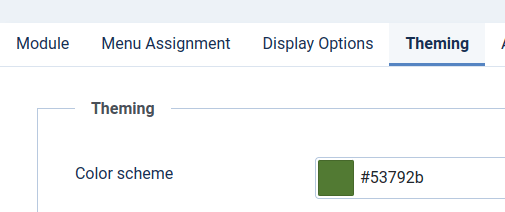
All your articles can use the same height
On the "Advanced" tab, you can find the "Match height" setting. It ensures that all your article boxes are of the same height, no matter how long the content is for each item.
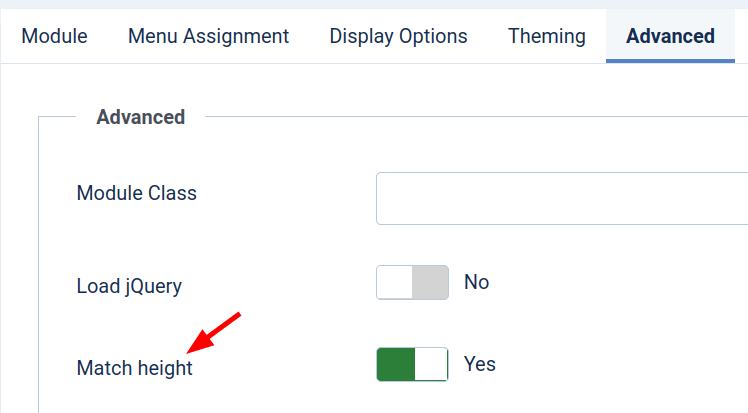
Content plugin support
"Shack Article Layouts" comes with native content plugin support. Enable the "Prepare content" parameter on the "Display options" tab and "Shack Article Layouts" will show anything loaded by plugins on your site. This often includes video, audio, and other media files.