Documentation for Joomla 3
The Shack Analytics extension allows you to analyze visitors' traffic and engagement with your Joomla site using Google Analytics 4. To do this, you need to connect your Joomla site to your Google Analytics account.
Here is how you can do this.
- Sign up for a free Gmail account with Google at mail.google.com.
- Log into your Gmail account.
- Visit the Google Analytics main page at analytics.google.com.
- Sign up for your Google Analytics 4 account.
Let's look at this process in more detail
- On the left-hand menu on your Google Analytics Home page, click "Admin":
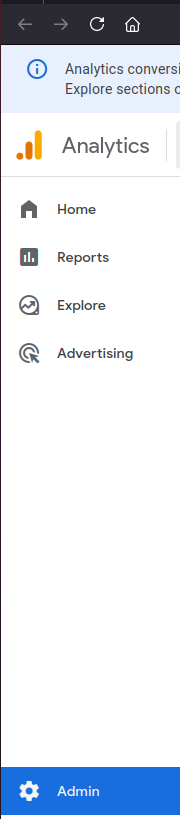
- Click "Create" > "Property":
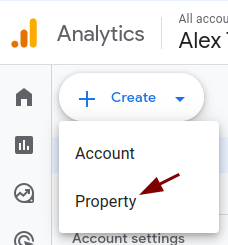
- You will see the "Create a property" screen. Fill in the property details and click "Next":
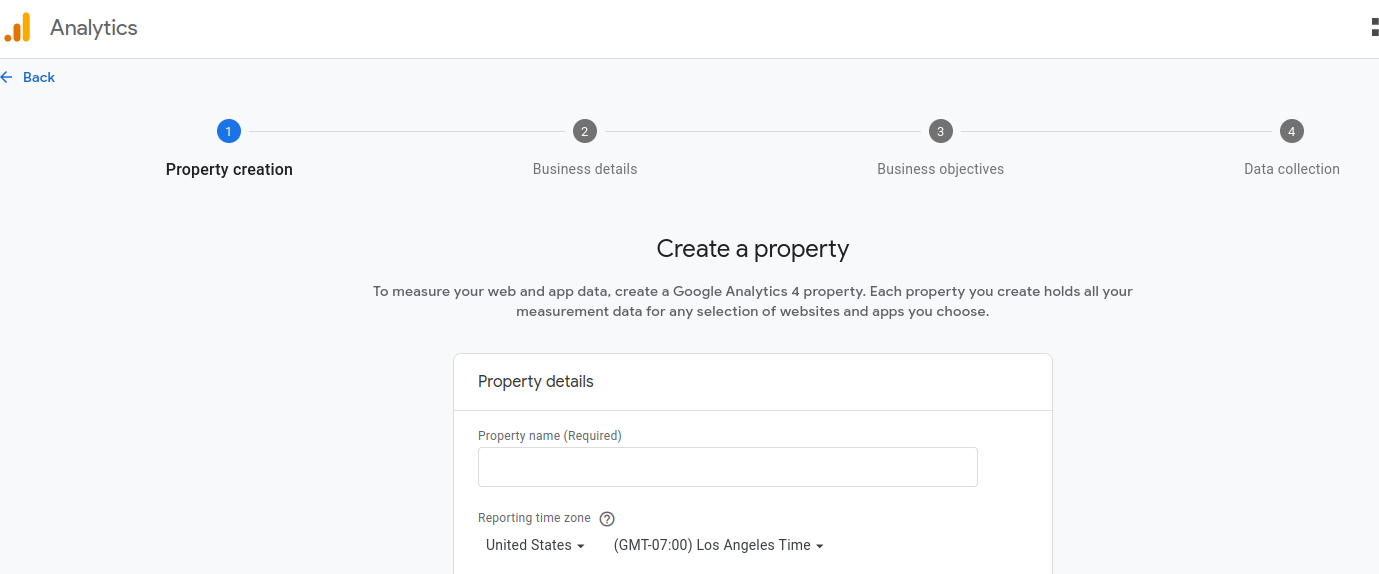
- You will see the "Describe your business" page. Fill in the business details and click "Next":
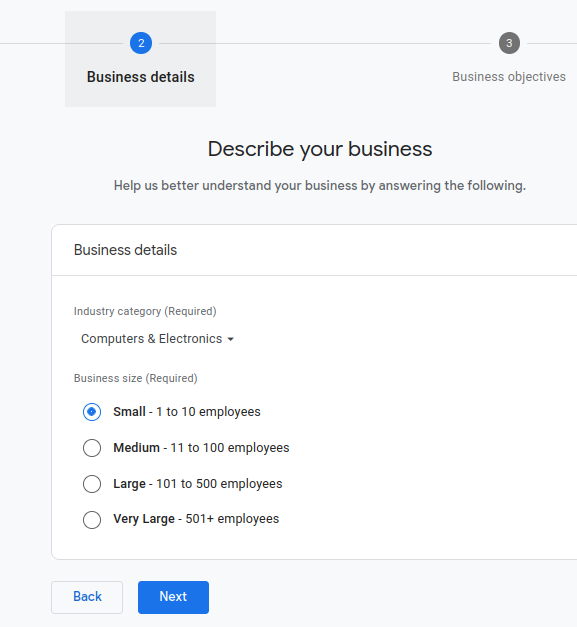
- This will bring you to the "Choose your business objective" page. Choose your objective and click "Create":
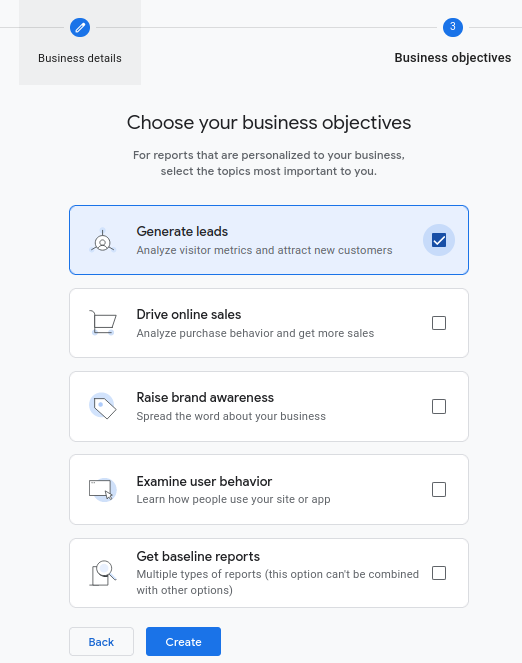
- You will be taken to the "Start collecting data" page. Click "Web":
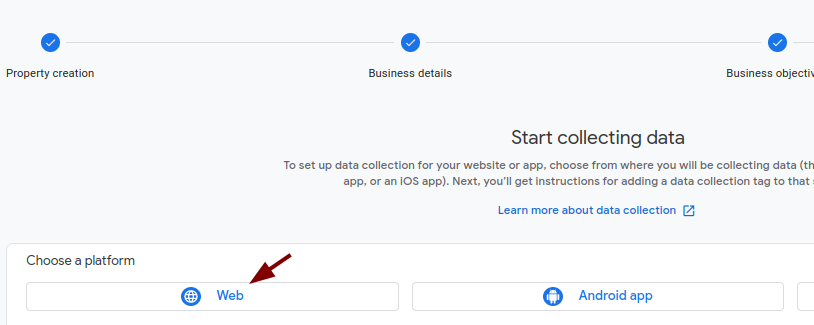
- You will see the "Set up data stream" box. Fill in your website name, the stream name and click "Create stream":
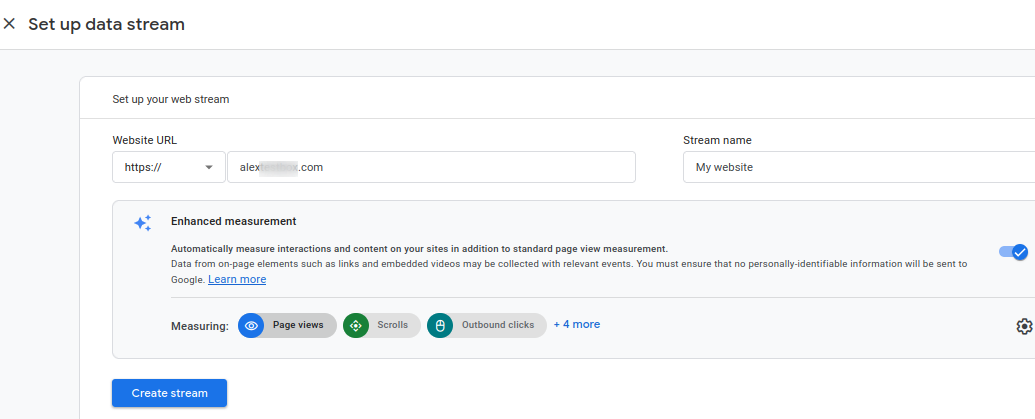
- You will see the "Web stream data" box. Copy the "Measurement ID" number:
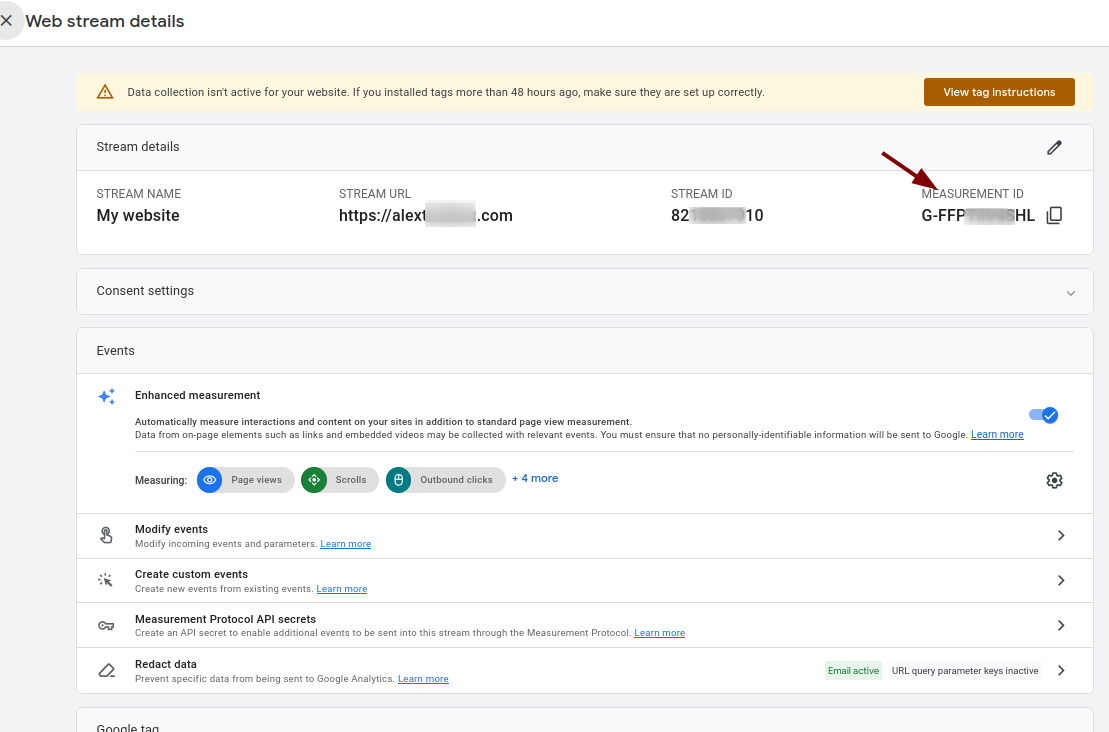
- In your Joomla admin dashboard, go to Components > Shack Analytics Pro > System - Shack Analytics:
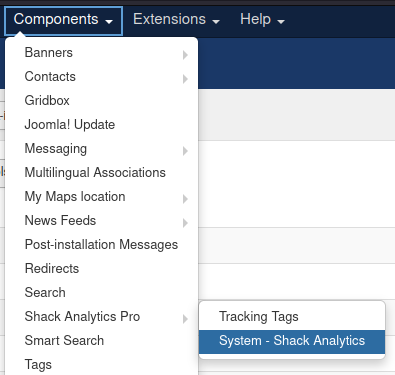
- Set the "Google Analytics" parameter to "GA V4", paste the Measurement ID number in the "Measurement ID" field, and click Save or Save & Close:
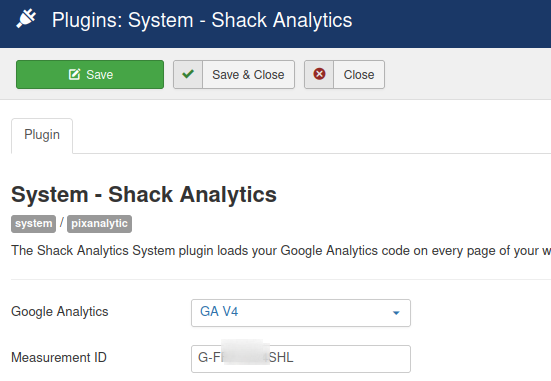
- Go to any front-end page of your site and check its HTML source code. You will see that it now contains the Google Analytics tag:
![]()
Documentation for Joomla 5
The Shack Analytics extension allows you to analyze visitors' traffic and engagement with your Joomla site using Google Analytics 4. To do this, you need to connect your Joomla site to your Google Analytics account.
Here is how you can do this.
- Sign up for a free Gmail account with Google at mail.google.com.
- Log into your Gmail account.
- Visit the Google Analytics main page at analytics.google.com.
- Sign up for your Google Analytics 4 account.
Let's look at this process in more detail
- On the left-hand menu on your Google Analytics Home page, click "Admin":
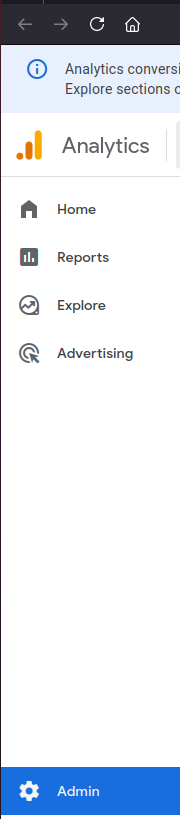
- Click "Create" > "Property":
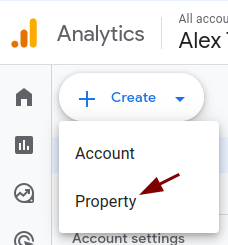
- You will see the "Create a property" screen. Fill in the property details and click "Next":
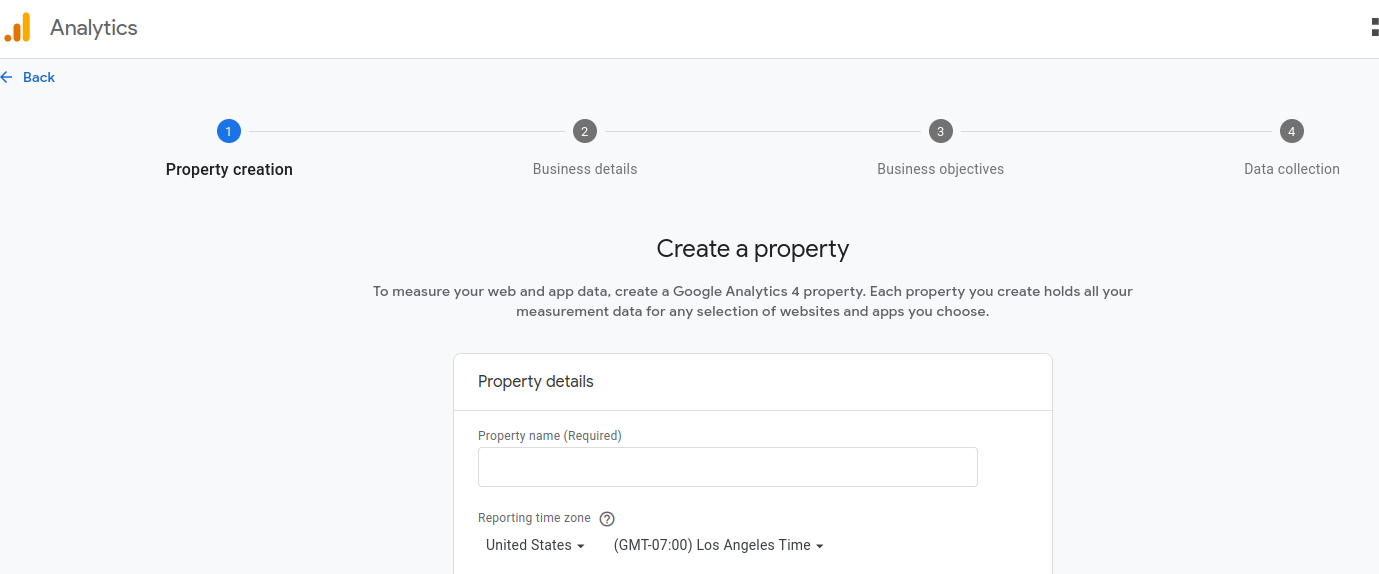
- You will see the "Describe your business" page. Fill in the business details and click "Next":
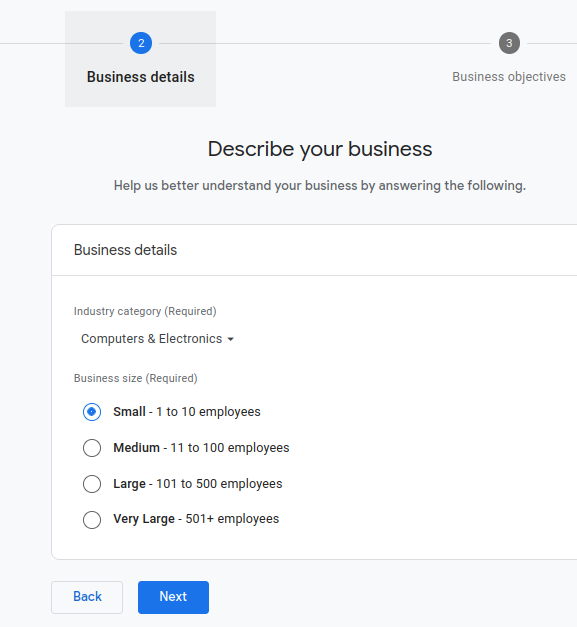
- This will bring you to the "Choose your business objective" page. Choose your objective and click "Create":
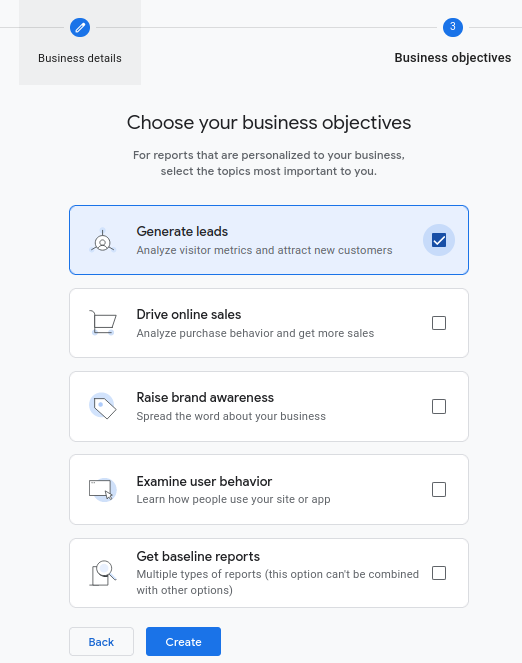
- You will be taken to the "Start collecting data" page. Click "Web":
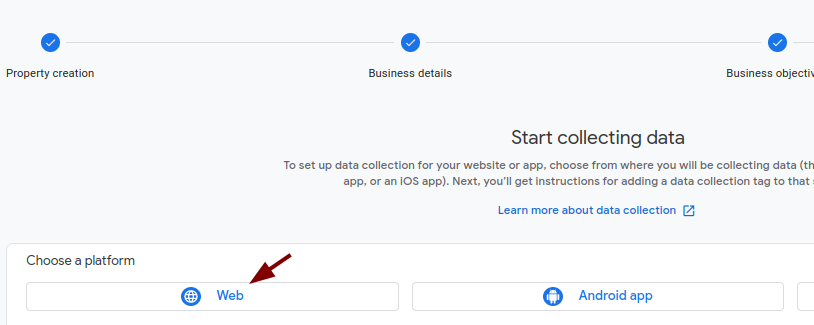
- You will see the "Set up data stream" box. Fill in your website name, the stream name and click "Create stream":
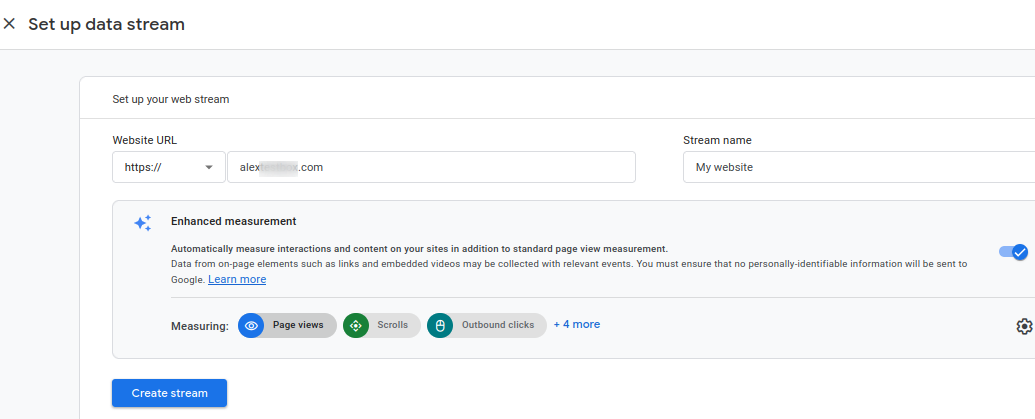
- You will see the "Web stream data" box. Copy the "Measurement ID" number:
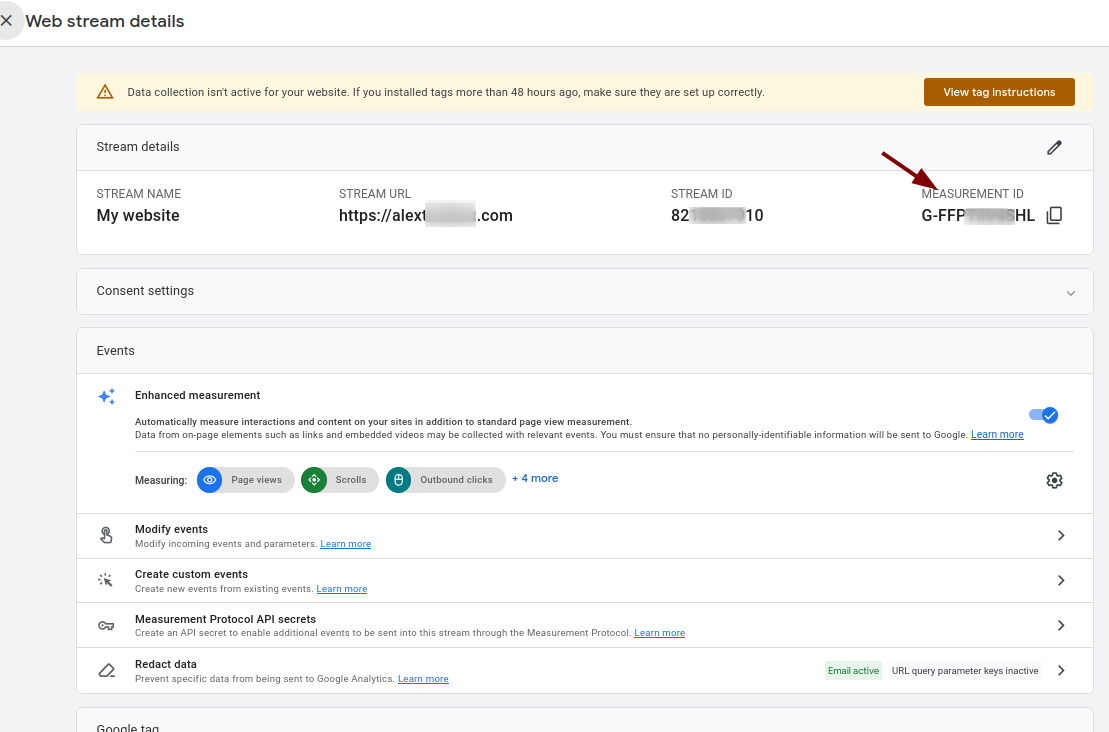
- In your Joomla admin dashboard, go to Components > Shack Analytics Pro > System - Shack Analytics:
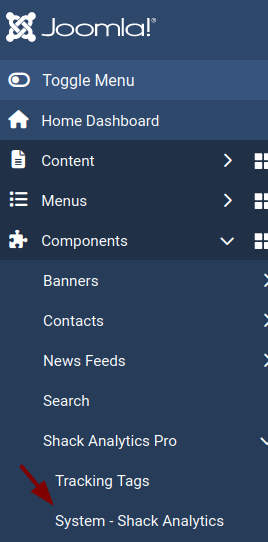
- Set the "Google Analytics" parameter to "GA V4", paste the Measurement ID number in the "Measurement ID" field, and click Save or Save & Close:
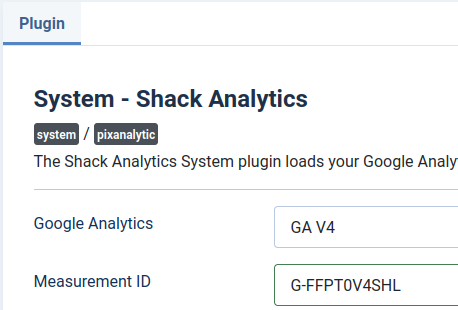
- Go to any front-end page of your site and check its HTML source code. You will see that it now contains the Google Analytics tag:
![]()
