Documentation for Joomla 3
Previously, it was possible to hide many YouTube settings from your videos.
Unfortunately, YouTube has been making chanages that make it impossible to remove YouTube banding.
Your YouTube videos must now display the title:
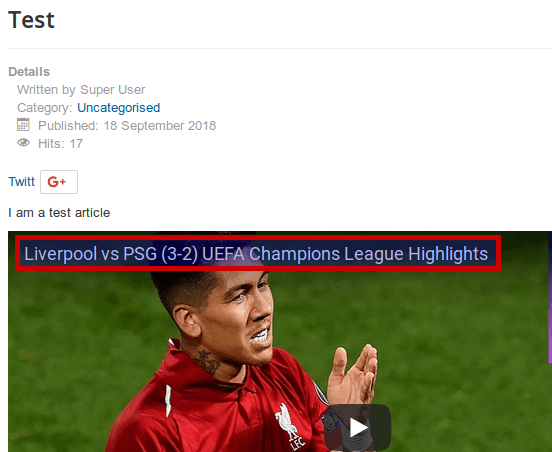
Your embeds must now display the YouTube logo on the control bar:
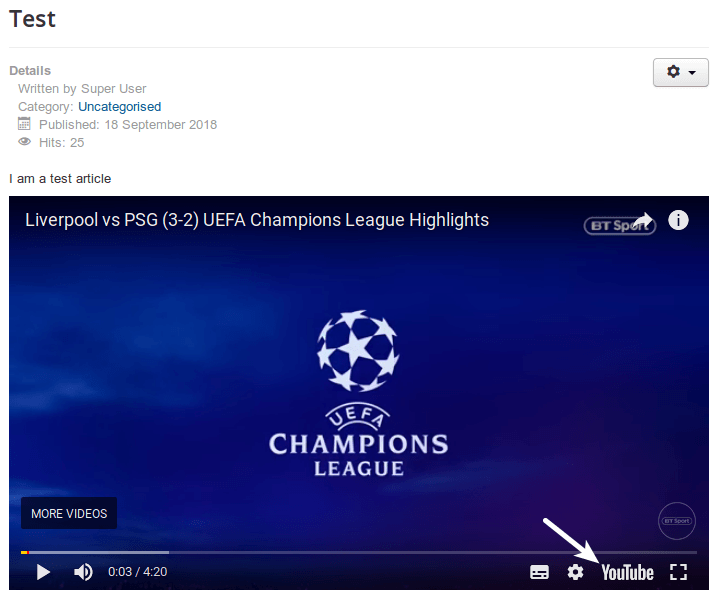
Finally, you must also display the related videos once the video viewer stops the playback:
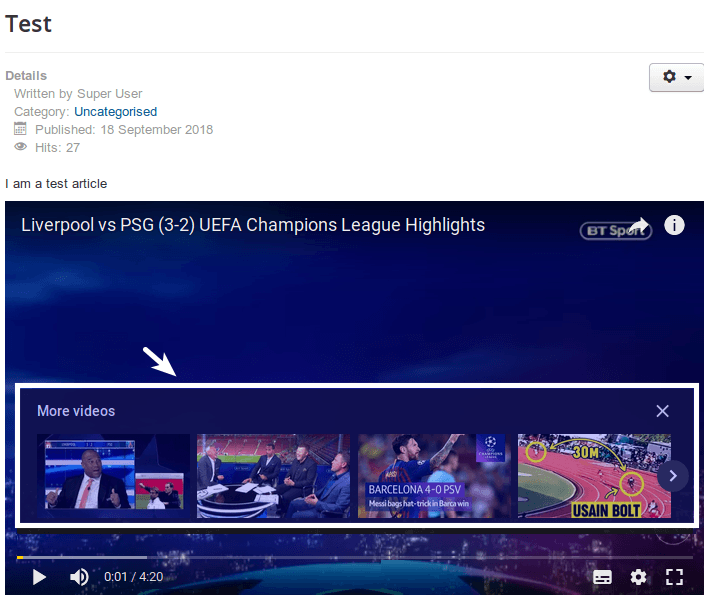
As of version 3.3.12, you won't be able to hide the related videos. Instead, you will be able to specify their source:
- All Channels. With this option, OSYouTube plugin will be looking for the related videos in all of your YouTube channels.
- Same Channel. With this option, OSYouTube plugin will be looking for the related videos only in the YouTube channel, to which the displayed video belongs.
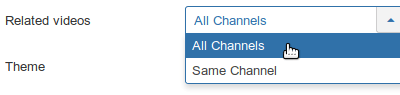
Video guide to OSYouTube
Documentation for Joomla 5
Previously, it was possible to hide many YouTube settings from your videos.
Unfortunately, YouTube has been making chanages that make it impossible to remove YouTube banding.
Your YouTube videos must now display the title:
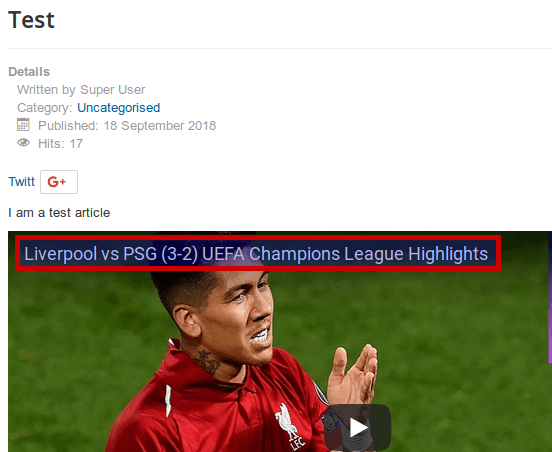
Your embeds must now display the YouTube logo on the control bar:
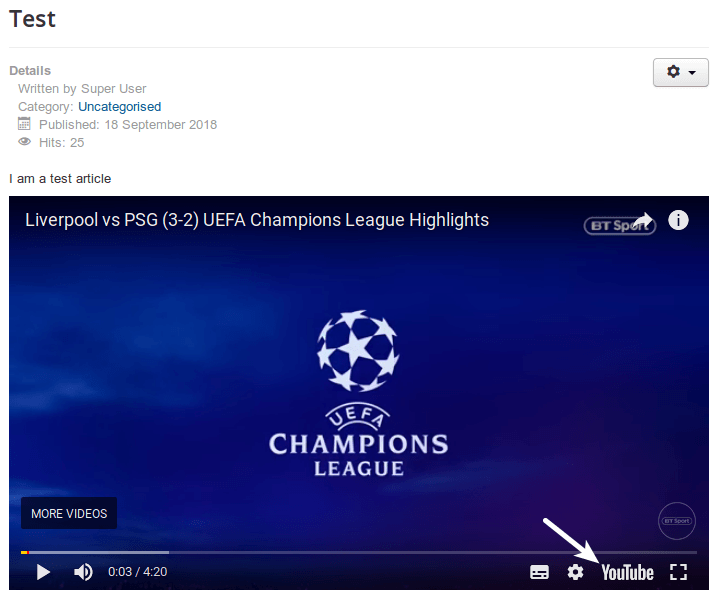
Finally, you must also display the related videos once the video viewer stops the playback:
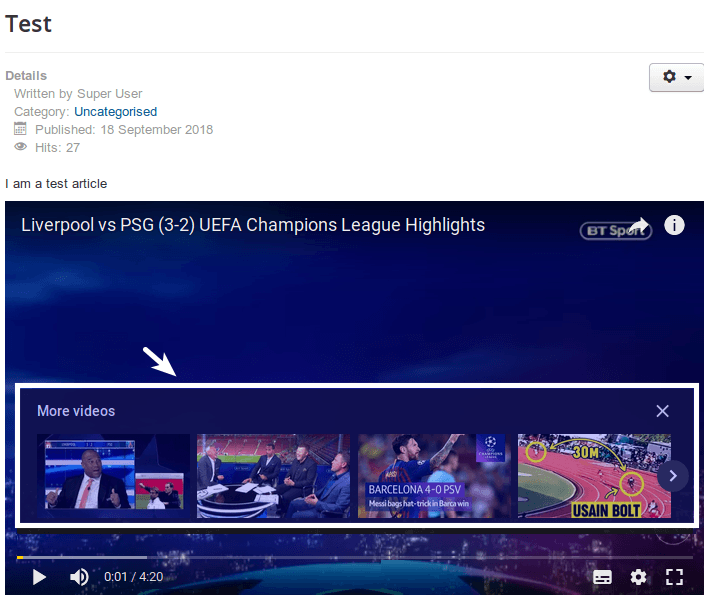
As of version 3.3.12, you won't be able to hide the related videos. Instead, you will be able to specify their source:
- All Channels. With this option, OSYouTube plugin will be looking for the related videos in all of your YouTube channels.
- Same Channel. With this option, OSYouTube plugin will be looking for the related videos only in the YouTube channel, to which the displayed video belongs.

