Documentation for Joomla 3
When you try to embed YouTube video clips, you could find the "Enable privacy-enhanced mode" checkbox:
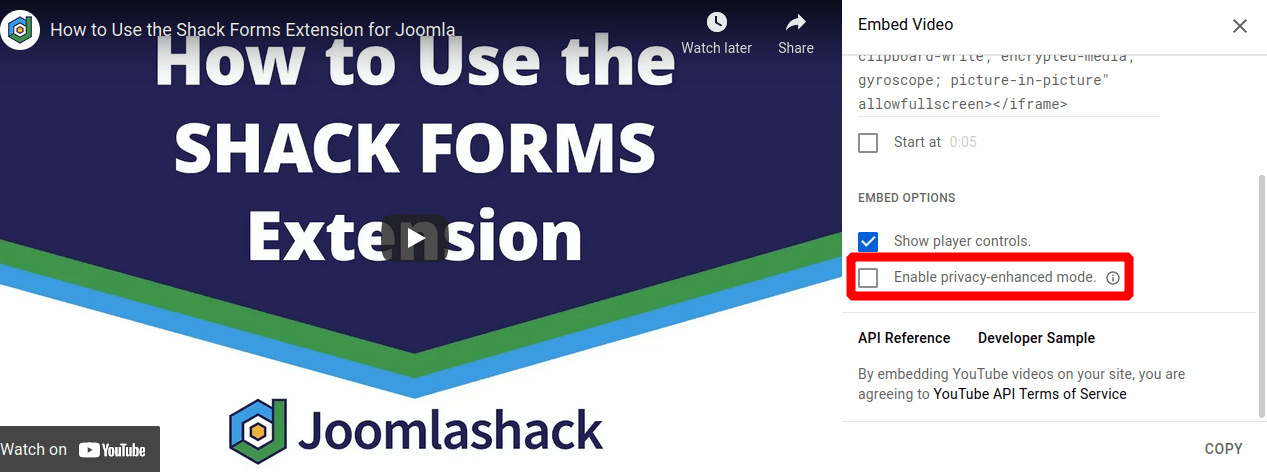
Ever wondered what the privacy-enhanced mode is?
This is how Google explains it:
Privacy-enhanced mode allows you to embed YouTube videos without using cookies to track viewing behaviour. This means that viewing activity isn't collected to personalise the viewing experience. Instead, video recommendations are contextual and related to the currently played video. Videos playing in a privacy-enhanced mode embedded player won't influence the viewer's browsing experience on YouTube.
Briefly, the privacy-enhanced mode is Google's way to provide YouTube videos in a GDPR-compliant way, without sending data-collecting cookies.
YouTube actually makes it working by serving privacy-enhanced videos with a totally different URL: youtube-nocookie.com.
OSYouTube supports YouTube's privacy-enhanced mode with the -nocookie in its URLs.
- To embed a YouTube video with our OSYouTube plugin in privacy-enhanced mode, paste the video URL in the following format:
https://www.youtube-nocookie.com/embed/GT0WOyjNO1c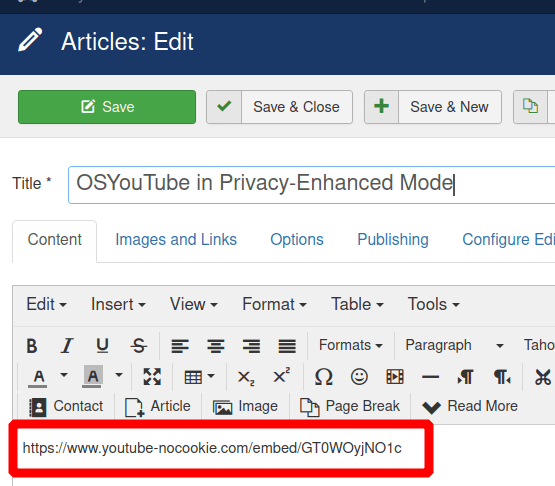
If you use this URL format, your viewers of YouTube videos will not get a cookie installed when they watch the videos.
OSYouTube supports privacy-enhanced mode by default.
You can double-check that it's working.
- Go to your OSYouTube Pro plugin settings.
- Make sure the No Cookies option is set to Yes.
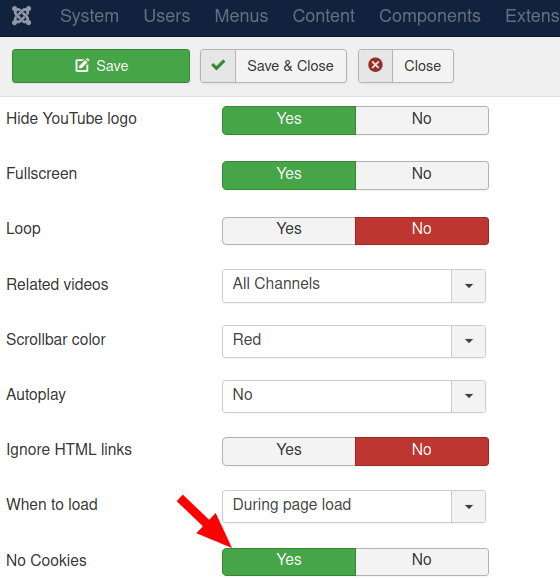
To support the privacy-enhanced mode, OSYouTube also supports the /embed/ URL format from YouTube.
The conventional format for YouTube URLs is this:
https://www.youtube.com/GT0WOyjNO1cHowever, OSYouTube now also supports videos that use /embed/ in the URLs:
https://www.youtube.com/embed/GT0WOyjNO1cWe have implemented these features for both OSYouTube Free and Pro users.
Documentation for Joomla 5
When you try to embed YouTube video clips, you could find the "Enable privacy-enhanced mode" checkbox:
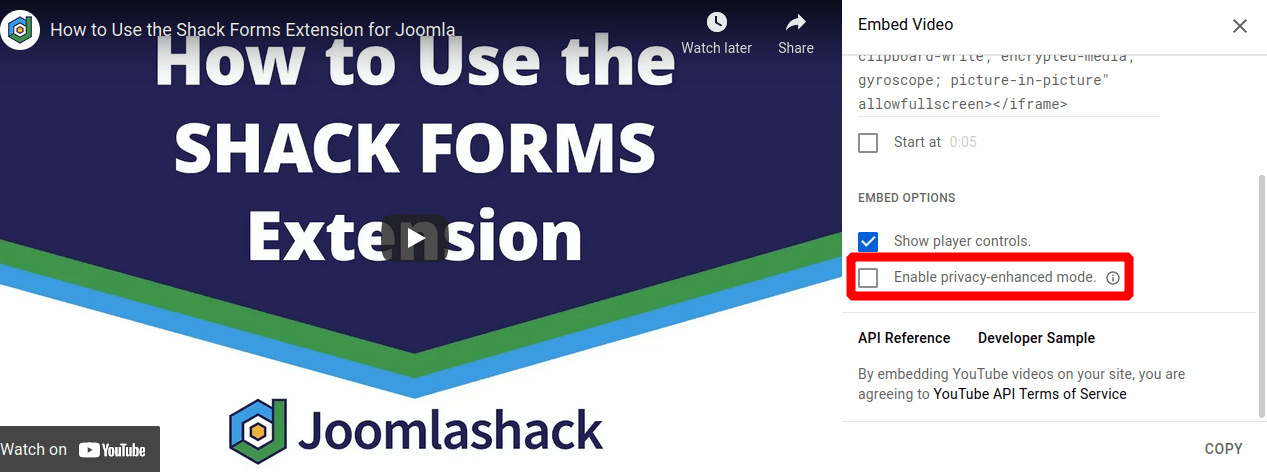
Ever wondered what the privacy-enhanced mode is?
This is how Google explains it:
Privacy-enhanced mode allows you to embed YouTube videos without using cookies to track viewing behaviour. This means that viewing activity isn't collected to personalise the viewing experience. Instead, video recommendations are contextual and related to the currently played video. Videos playing in a privacy-enhanced mode embedded player won't influence the viewer's browsing experience on YouTube.
Briefly, the privacy-enhanced mode is Google's way to provide YouTube videos in a GDPR-compliant way, without sending data-collecting cookies.
YouTube actually makes it working by serving privacy-enhanced videos with a totally different URL: youtube-nocookie.com.
OSYouTube supports YouTube's privacy-enhanced mode with the -nocookie in its URLs.
- To embed a YouTube video with our OSYouTube plugin in privacy-enhanced mode, paste the video URL in the following format:
https://www.youtube-nocookie.com/embed/GT0WOyjNO1c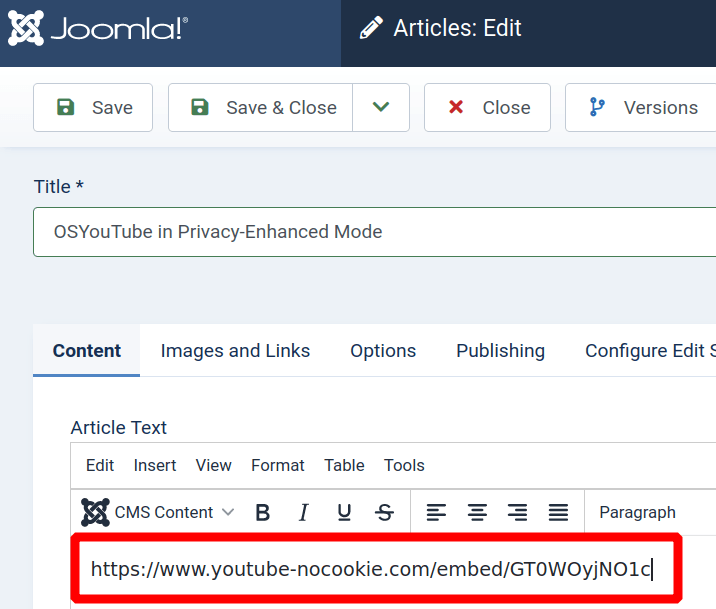
If you use this URL format, your viewers of YouTube videos will not get a cookie installed when they watch the videos.
OSYouTube supports privacy-enhanced mode by default.
You can double-check that it's working.
- Go to your OSYouTube Pro plugin settings.
- Make sure the No Cookies option is set to Yes.
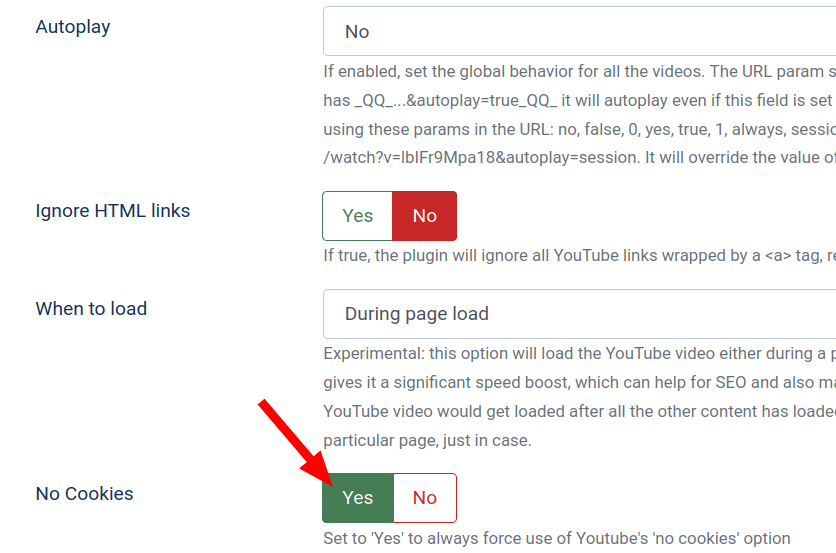
To support the privacy-enhanced mode, OSYouTube also supports the /embed/ URL format from YouTube.
The conventional format for YouTube URLs is this:
https://www.youtube.com/GT0WOyjNO1cHowever, OSYouTube now also supports videos that use /embed/ in the URLs:
https://www.youtube.com/embed/GT0WOyjNO1cWe have implemented these features for both OSYouTube Free and Pro users.
