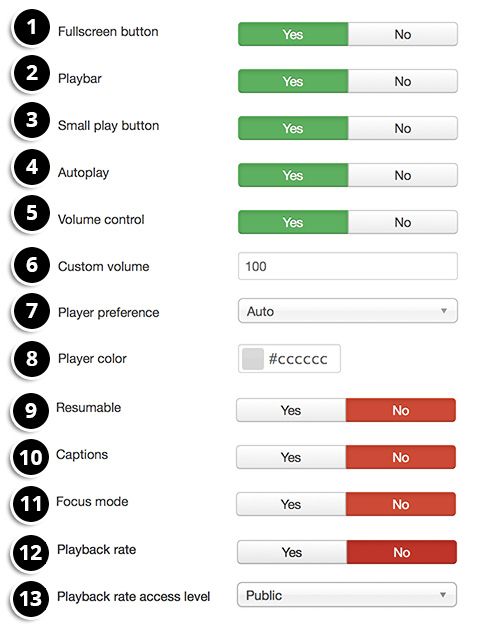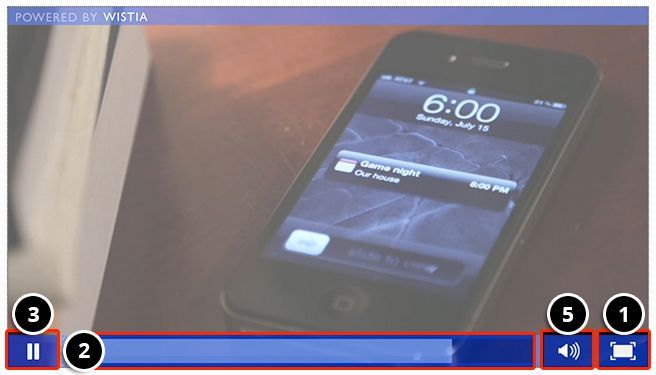These features are exclusive to OSWistia Pro version.
To access, go to Extensions > Plugin manager > Content - OSWistia Pro and customize the elements for the video player.
- Fullscreen button. Display the fullscreen button
- Playbar. Enable the playbar
- Small play button. Display the small play button in the playbar
- Autoplay. Play video automatically
- Volume control. Display the volume control
- Custom volume. Set a value between 1 and 100
- Player preference. Choose between: HTML5, Flash or auto
- Player color. Choose the color for the player elements
- Resumable. Allow to start playing a video from where you left off.
- Captions. If the video include captions, this option will enabled it.
- Focus mode. Enable dim the lights effect when a video is playing.
- Playback rate. Allow to choose custom video speed.
- Playback rate access level. Choose the access level to enable playback rate feature.