Documentation for Joomla 3
OSpam-a-not protects your forms from spam.
To get started, follow these installation instructions for OSpam-a-not.
- Next, go to Extensions > Plugin manager. Make sure the "System - OSpam-a-not" plugin is enabled.
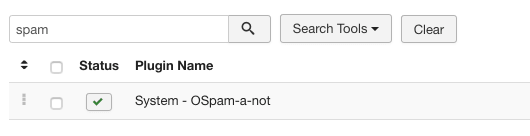
- Open up the settings for the plugin.
- The key setting is "Minimum Form Time". If a form is submitted too quickly, the user may not be human. Set this to a minimum number of seconds that must elapse for a human submitter to fill out a form.
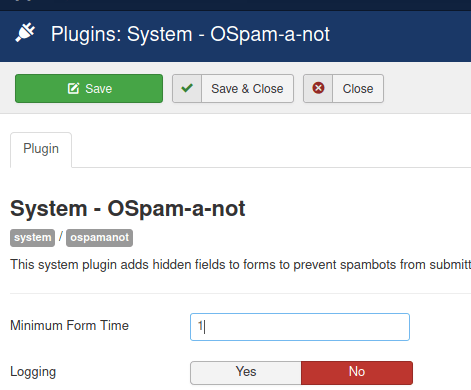
- You can also choose to log blocked attempts through O-Spam-a-Not. Click here for logging instructions.
Documentation for Joomla 5
The Joomla 5 OSpam-a-not extension protects your forms from spam.
To get started, follow these installation instructions for OSpam-a-not.
- Next, go to System > Manage> Plugins. Make sure the "System - OSpam-a-not" plugin is enabled.
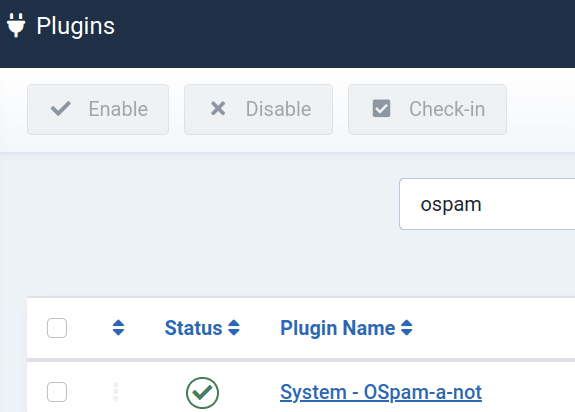
- Open up the settings for the plugin.
- The key setting is "Minimum Form Time". If a form is submitted too quickly, the user may not be human. Set this to a minimum number of seconds that must elapse for a human submitter to fill out a form.
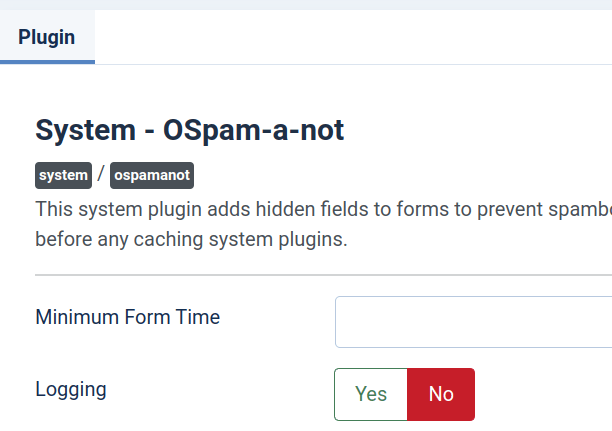
- You can also choose to log blocked attempts through O-Spam-a-Not. Click here for logging instructions.
