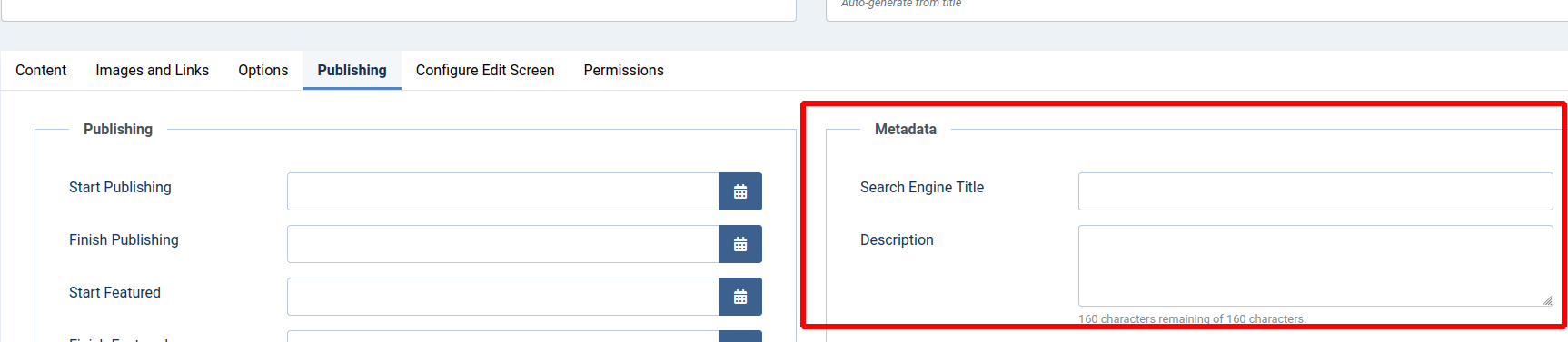Documentation for Joomla 3
We created OSMeta because we couldn't find a metadata extension that was simple and usable enough for our needs.
OSMeta is ridiculously simple. Don't expect complicated features. Just expect it to be reliable and easy-to-use.
#1. Download and Install
You can download OSMeta from this page.
#2. Using OSMeta via the Component Screen
You can go to Components > OSMeta and see an overview of all the content metadata on your site:
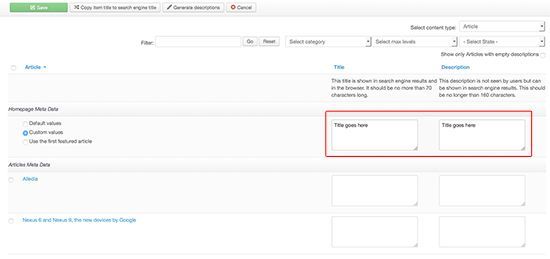
Underneath, you'll find the ability to add the metadata for every article on your site. This main screen allows you add 3 types of metadata:
- Title: This title is shown in search engine results and in the browser. It should be no more than 70 characters long.
- Description: This description is not seen by users but can be shown in search engine results. This should be no longer than 160 characters.
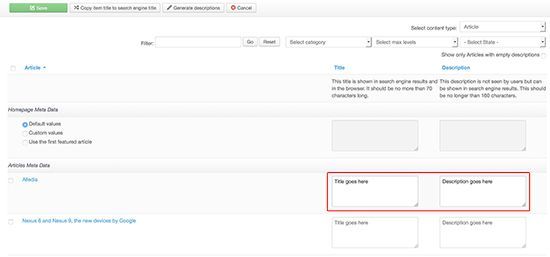
There are filters at the top of this screen that allow you to drill down quickly to find a particular article on a large site:
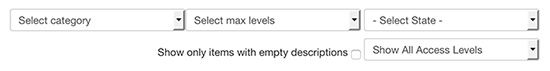
#3. Using OSMeta via the Components Screen
You can also use OSMeta when writing content. If you're editing an article, click the "Publishing" tab, and you'll see the metadata options.
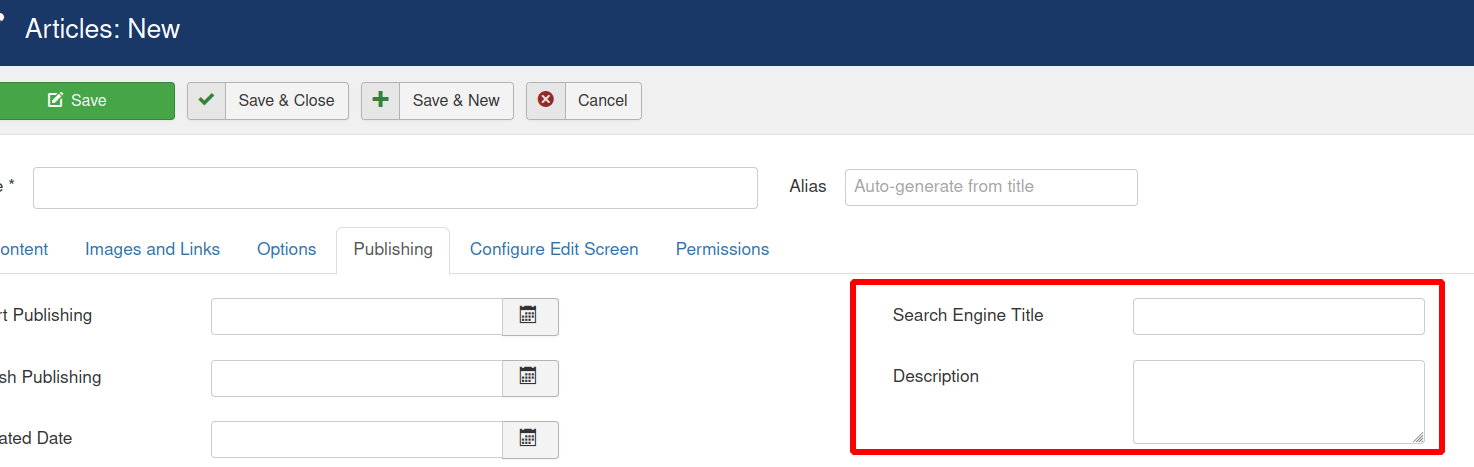
Documentation for Joomla 5
We created OSMeta because we couldn't find a metadata extension that was simple and usable enough for our needs.
OSMeta is ridiculously simple. Don't expect complicated features. Just expect it to be reliable and easy to use.
#1. Download and Install
- Download OSMeta from this page.
- Install it.
#2. Using OSMeta via the Components Screen
- In your Joomla 5 administrator dashboard, go to Components > OSMeta Pro > Articles:
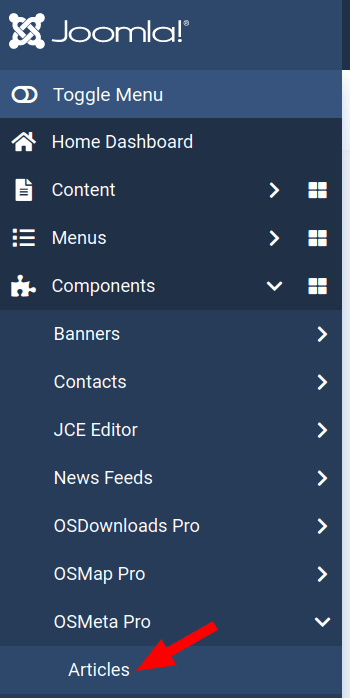
- You will see the "OSMeta Meta Tags Manager" screen, as shown in the next image:
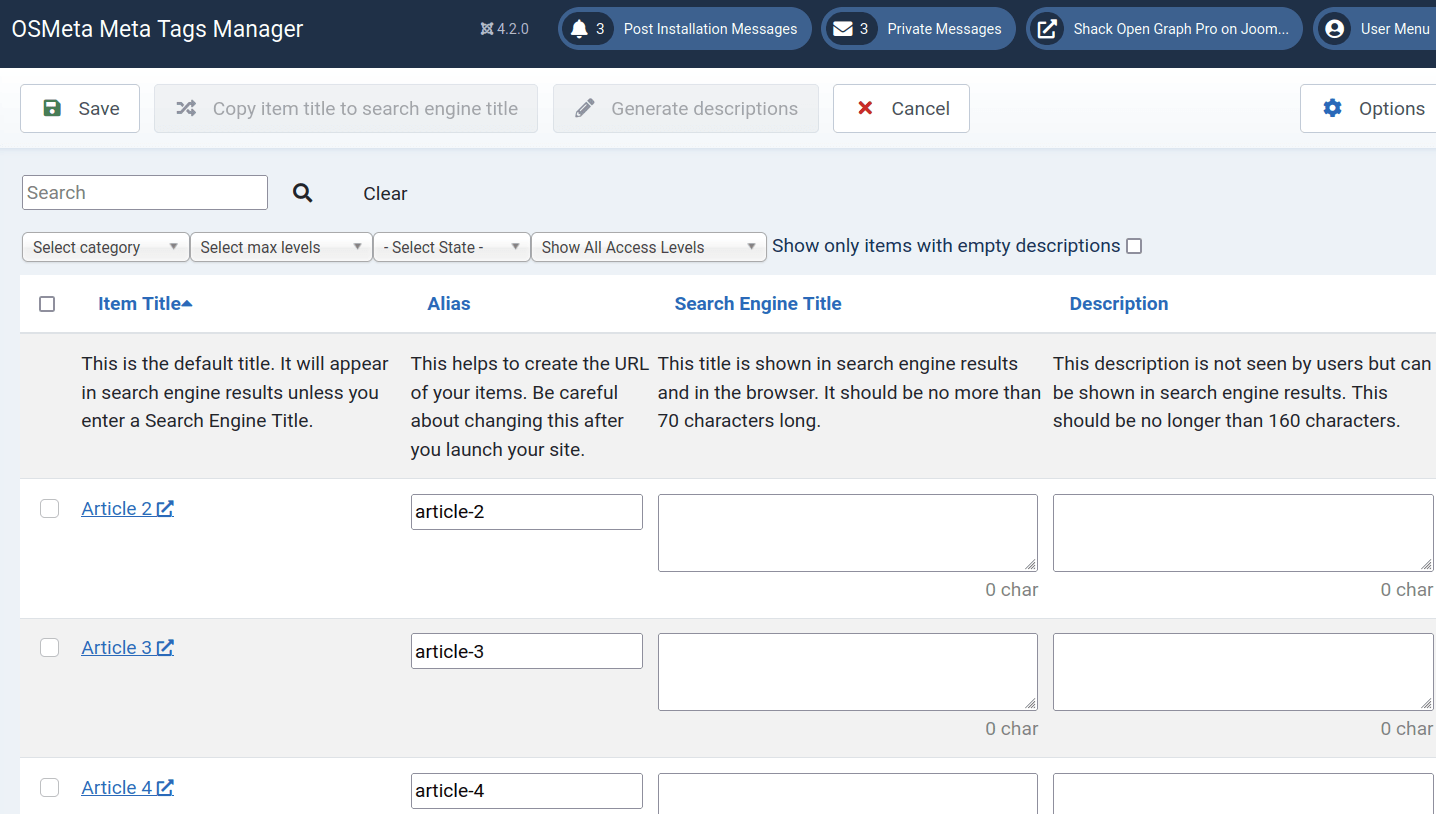
Use this screen to manage the following metadata of your Joomla 5 content:
- Alias: This helps to create the URL of your content items. Be careful about changing this after you launch your site.
- Title: This title is shown in search engine results and in the browser. It should be no more than 70 characters long.
- Description: This description is not seen by users but can be shown in search engine search results. This should be no longer than 160 characters.
There are filters at the top of this screen. They allow you to drill down quickly to find a particular article on a large site:
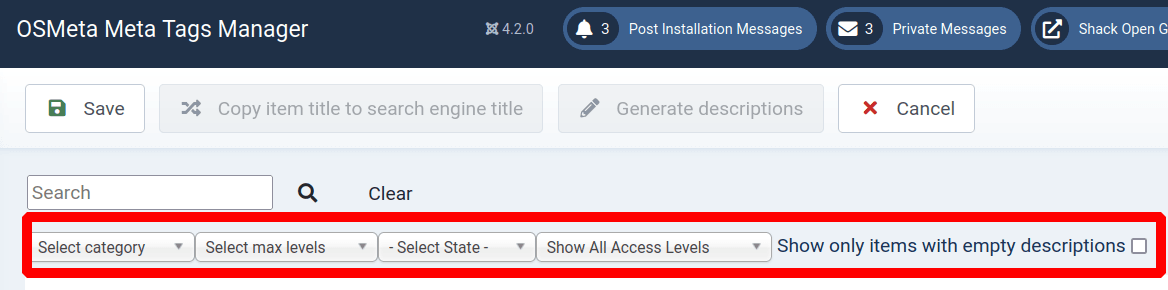
#3. Using OSMeta Creating a New Article
You can also use OSMeta when writing content. If you're editing an article, click the "Publishing" tab, and you'll see the metadata options: