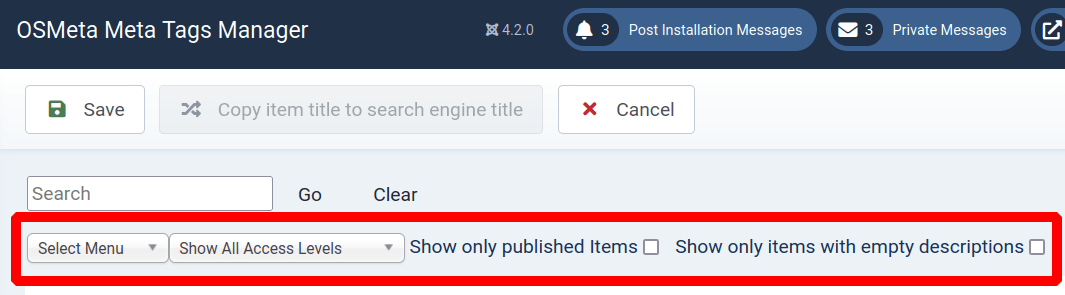Documentation for Joomla 3
These two features are exclusive to the OSMeta Pro version:
- Support for K2 items. Enter metadata for all of your K2 items in one screen.
- Support for Joomla menu items. Enter metadata for all of your Joomla menu items in one screen.
Let's take a look at them.
Pro Feature #1. Support for K2 items
This feature allows you to manage metadata for all of your K2 items.
- In your Joomla control panel, go to "Components" > "OSMeta Pro":

- You will arrive to the "OSMeta Meta Tags Manager" administrative page. By default, on this screen, you will be able to control metadata of all of your Joomla articles. Click "K2 Items" link in the left menu:
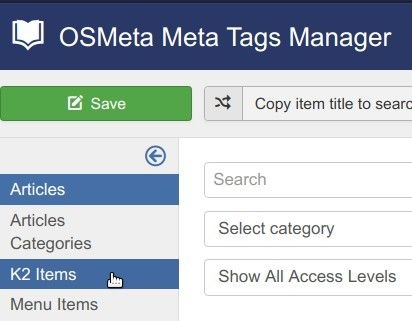
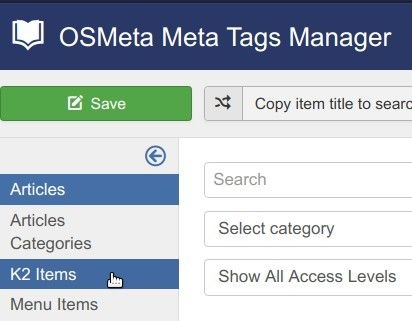
- Instead of metadata of your Joomla articles, you will now see metadata of your K2 items:
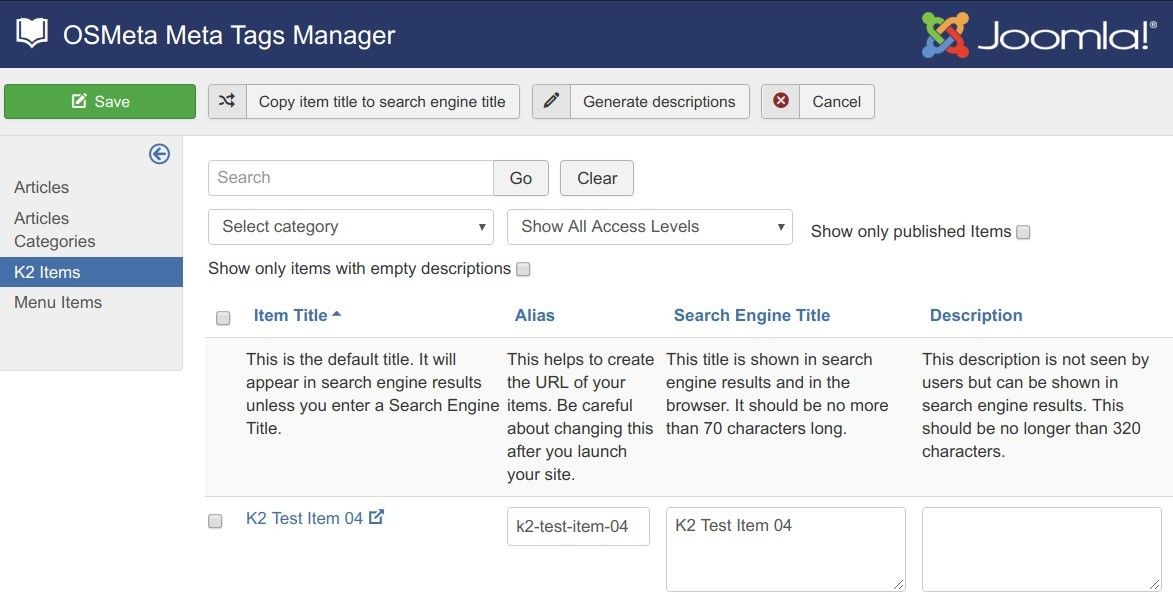
- Enter here the titles you wish to be displayed for your K2 items by search engines.
- Enter here meta descriptions you wish to be displayed for your K2 items by search engines.
- Click "Save" or "Save & Close" when finished.
Pro Feature #2. Support for Joomla menu items
This feature allows you to manage metadata for all of your Joomla menu items.
- In your Joomla control panel, go to "Components" > "OSMeta Pro":

- You will arrive to the "OSMeta Meta Tags Manager" administrative page. By default, on this screen, you will be able to control metadata of all of your Joomla articles. Click "Menu Items" link in the left menu:
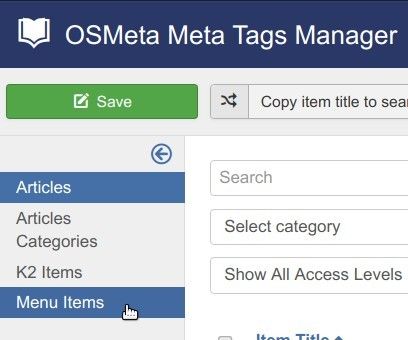
- Instead of metadata of your Joomla articles, you will now see metadata of your Joomla menu items:
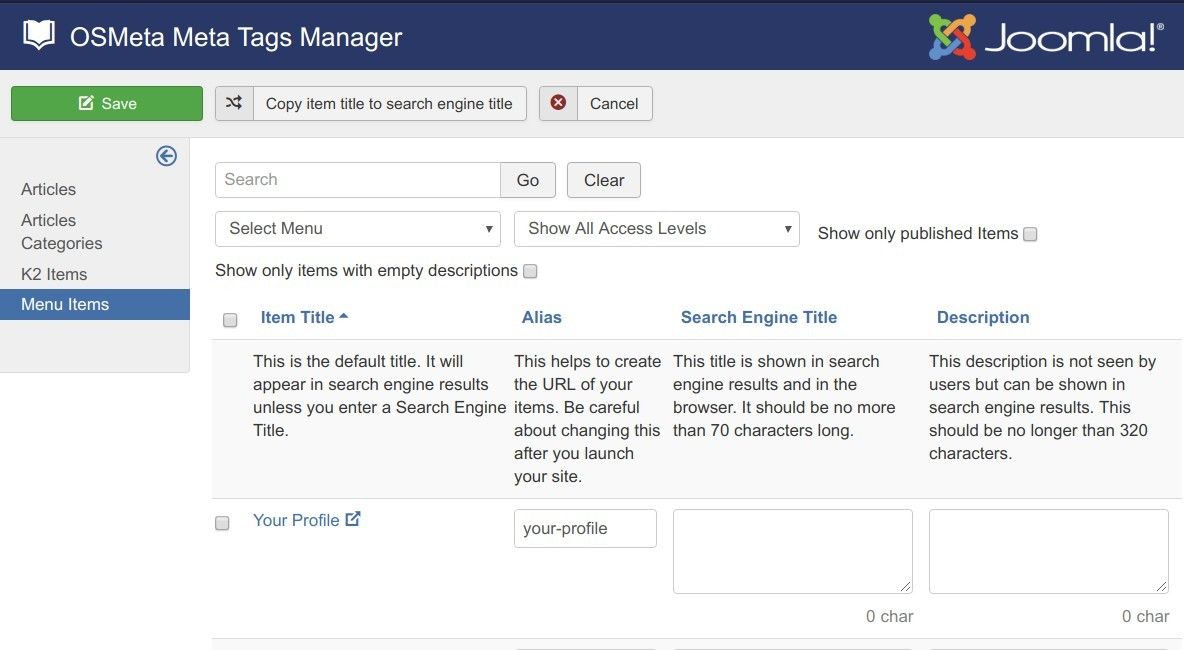
- Enter here the titles you wish to be displayed for your Joomla menu items by search engines.
- Enter here the meta descriptions you wish to be displayed for your Joomla menu items by search engines.
- Click "Save" or "Save & Close" when finished.
Documentation for Joomla 5
These two features are exclusive to the OSMeta Pro version:
- Support for K2 items. Enter metadata for all of your K2 items on one screen.
- Support for Joomla 5 menu items. Enter metadata for all of your Joomla menu items on one screen.
Let's take a look at them.
Pro Feature #1. Support for K2 items
This feature will allow you to manage metadata for all of your K2 items.
Note: At the time of this writing, the K2 component is not yet compatible with Joomla 5.
Pro Feature #2. Support for Joomla menu items
This feature allows you to manage metadata for all of your Joomla 5 menu items.
- In your Joomla administrator dashboard, go to Components > OSMeta Pro > Menu Items:
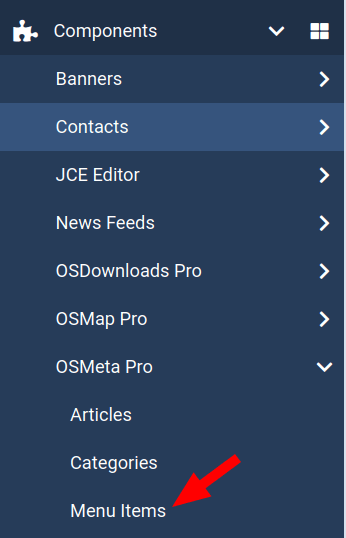
You will see the "OSMeta Meta Tags Manager" administrative page. By default, on this screen, you will be able to manage the following metadata of all of your Joomla 5 menu items:
- Alias: This helps to create the URL of your items. Be careful about changing this after you launch your site.
- Search Engine Title: The title of a menu time shown in search engine results and in the browser. It should be no more than 70 characters long.
- Description: This description is not seen by users but can be shown in search engine results. This should be no longer than 160 characters.
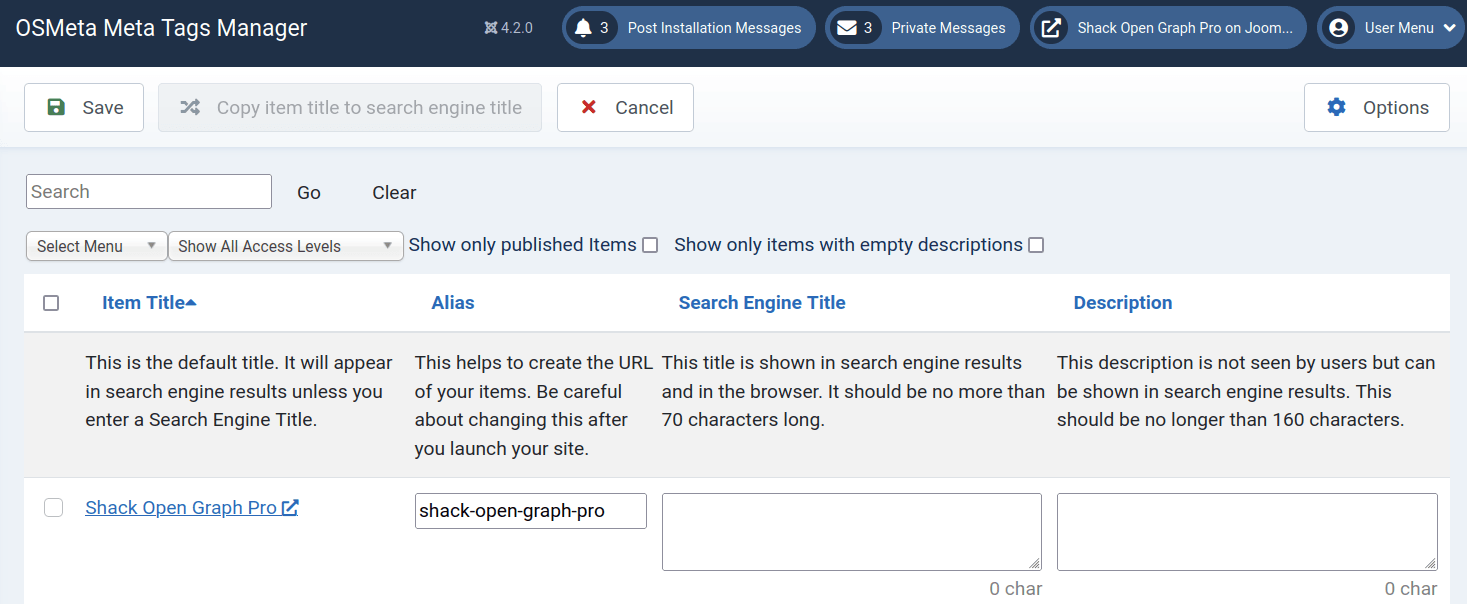
There are filters at the top of this screen. They allow you to drill down quickly to find a particular menu item on a large Joomla 5 site: