In some Joomla sites, you may see the "Call to undefined method Joomla\CMS\Document\XmlDocument::addCustomTag()" error. You may see it trying to view either your site XML or Images sitemaps.
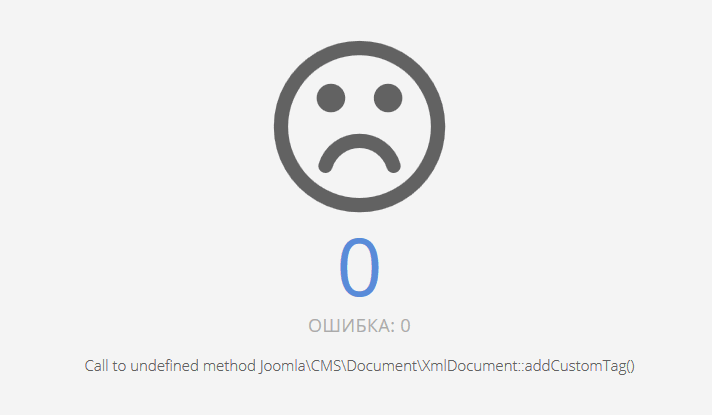
The most likely reason for this error may be one of the 3-rd party system plugins you installed.
Here is how to find which one of them is the source of the error.
- In your Joomla administrator panel, go to "Extensions" > "Plugins":
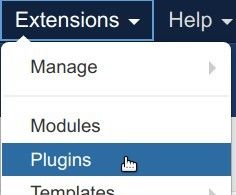
- This will bring you to the "Plugins" screen. Click the "Search Tools" button:
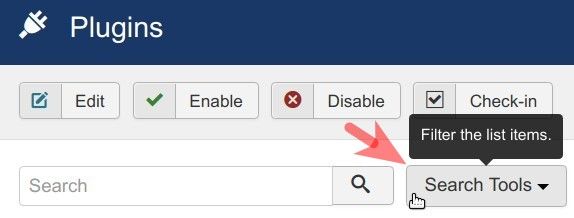
- You will see the four filters appear. Click inside the "Select Type" filter:
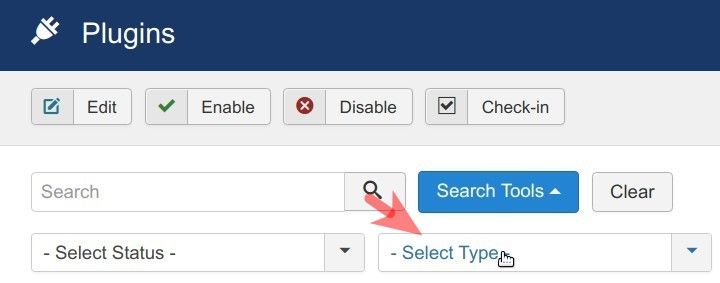
- You will see a dropdown list of the types of plugins. Click "system":
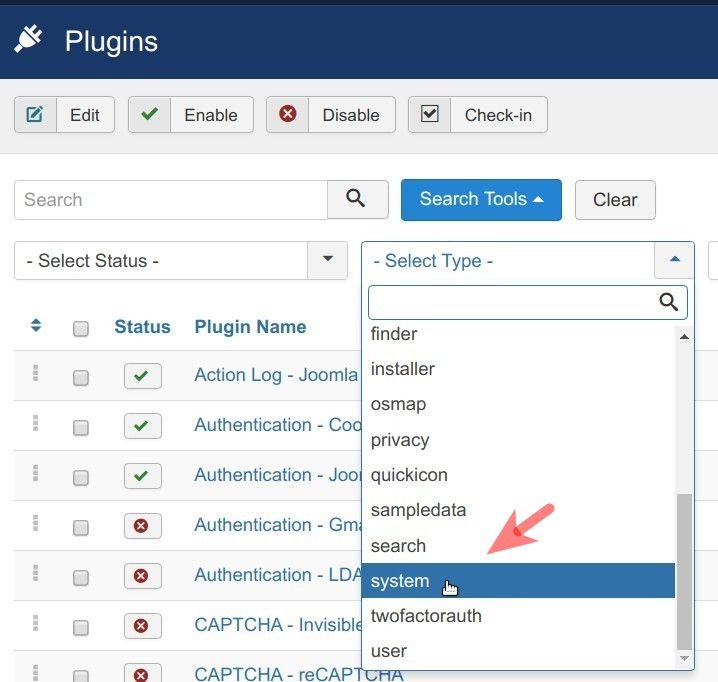
- Disable filtered system plugins one by one by clicking on the box next to the name of the plugin and check if the error disappeared:
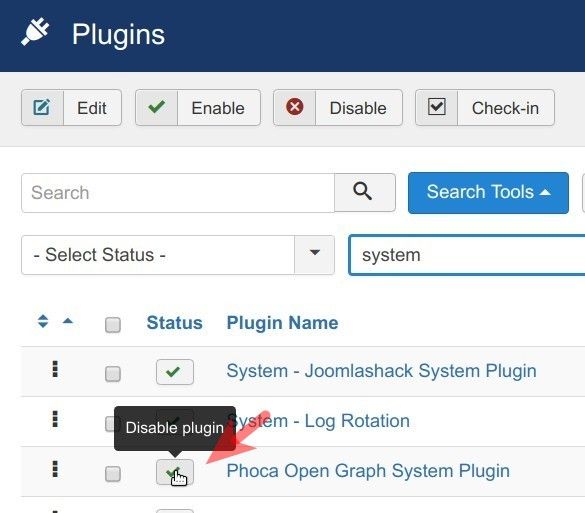
- Keep disabling your 3-rd party system plugins until you find the one that causes the "Call to undefined method ..." error.
