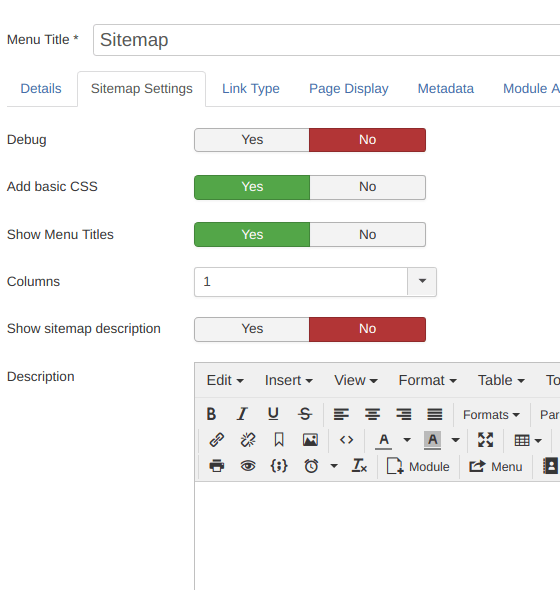In this tutorial, we'll explain the different settings available for OSMap sitemaps.
The following settings are found in Components > OSMap > edit a sitemap:
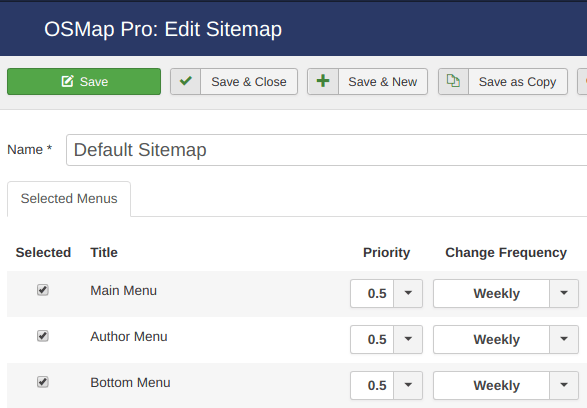
- Name.
- Published.
- Menu Selection.
- Priority. This setting lets search engines know which URL you deem to be more or less important relative to your other URLs. The default priority of a URL is 0.5.
- Change Frequency. How often is the page likely to change? Search engines may crawl more often pages that are more likely to change frequently.
In addition to all the standard Joomla menu item settings, the following settings are found in the OSMap menu item:
- Choose a Sitemap.
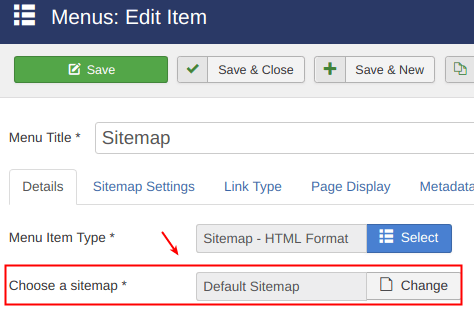
- Debug. Gives additional information (example: error reporting) to help troubleshoot issues.
- Add Basic CSS. If enabled, will add some basic CSS to the map page. Useful to fix the style of the map in case it has been overwritten by the site template.
- Show Menu Titles. If enabled, every menu item, included in the sitemap, will display its title.
- Columns. Allows you to split the sitemap into several columns.
- Description. (HTML Sitemap only) Adds a custom description to the sitemap.