- Do you have a multi-lingual Joomla website?
- Do you want to improve your site's SEO?
If both answers are yes, you're in the right place.
In this tutorial we will show you how to create XML sitemaps for a multi-lingual site using OSMap. Each of them will help Google find and index each language site.
Step #1. Install and setup OSMap
- Read the basic documentation to install and setup OSMap extension.
Step #2. Get URLs of your XML sitemap for each language
- Once you installed OSMap on your Joomla site, it will create the "Default" sitemap. Go to "Components" > "OSMap" > "Sitemap".
- You will be taken to the "OSMap Free (or Pro): Sitemaps" screen. Click the XML link for each language. For our example, we will click on the XML for the Russian language:

- It will open up an XML sitemap for the Russian language:
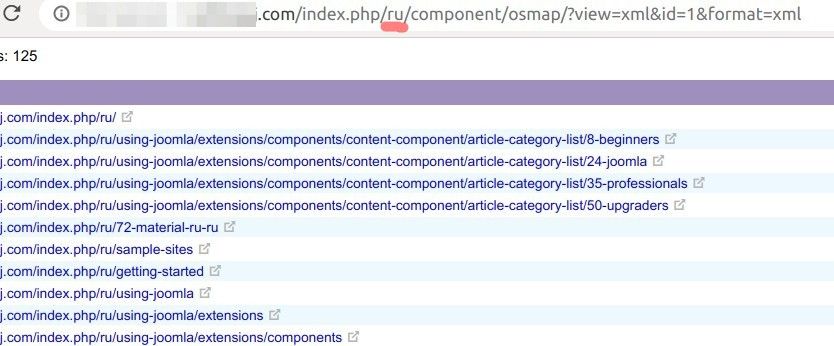
- Your sitemap URL will look as follows:
https://example.com/index.php/ru/component/osmap/?view=xml&id=1&format=xml
- To get the sitemap for other languages replace "ru" in the URL with the two-letter code of your language. For example, replace "ru" with "en" to get the Spanish language XML sitemap.
https://example.com/index.php/en/component/osmap/?view=xml&id=1&format=xml
- Repeat the process for other languages you installed on your Joomla site.
#3. Submit the sitemap URLs
For this demonstration, let's submit our XML sitemaps of the English and Russian languages to Google.
- Go to Google Search Console.
- On the left panel, click Sitemaps.
- Submit URLs of both XML sitemaps one by one. You should see the screen similar to the one shown below:
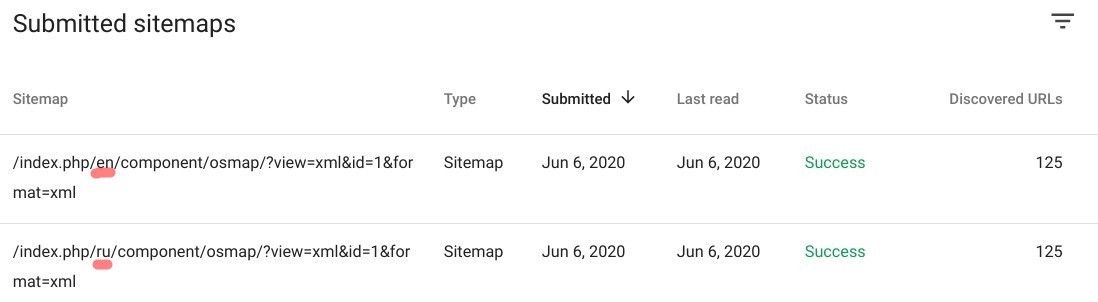
Note: all the content such as menu items, articles, contacts, etc. must be assigned to a specific language. If you have content assigned to all languages, those links will appear in all your sitemaps.
