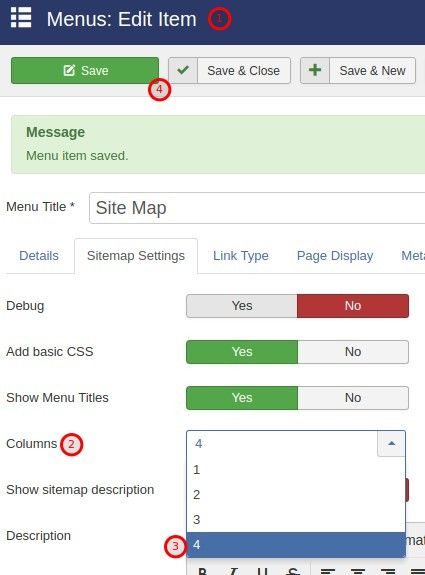Documentation for Joomla 5
By default, our OSMap Pro Joomla extension creates an HTML sitemap page with a one-column layout:
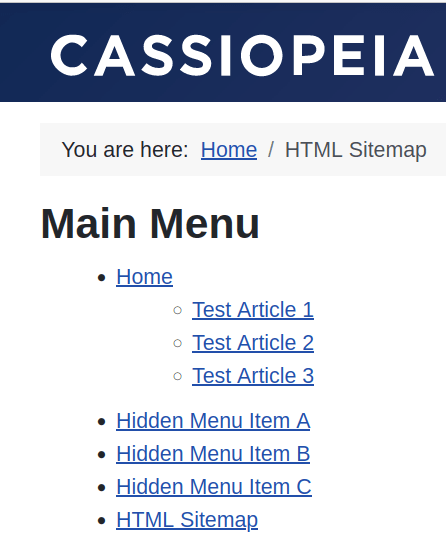
You can easily change your sitemap layout to up to four columns. Here is, for example, an HTML sitemap divided into two columns:
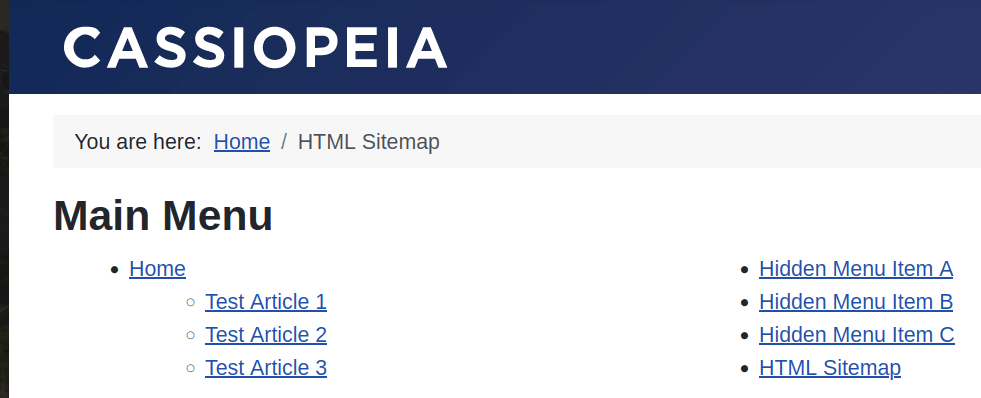
Let's take a look at how to divide your HTML sitemap layout on a Joomla 5 site into several columns.
- Go to your OSMap Pro sitemap menu item
- Under the Sitemap Settings tab, find the Columns parameter
- Select your preferred number of columns
- Click Save or Save & Close
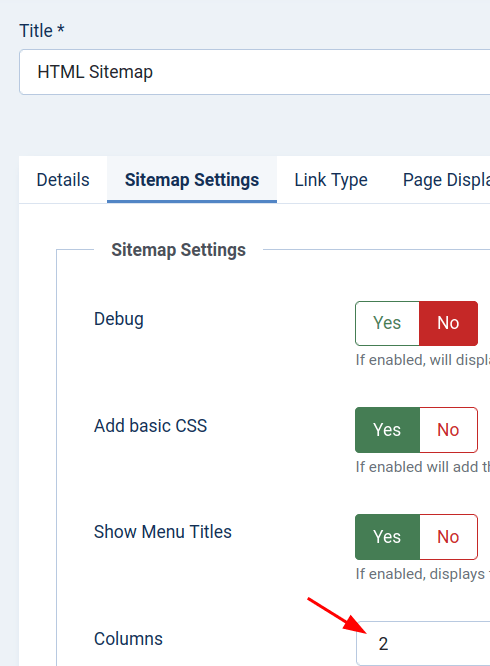
Documentation for Joomla 3
By default, our OSMap Pro Joomla extension creates an HTML sitemap page with a one-column layout:
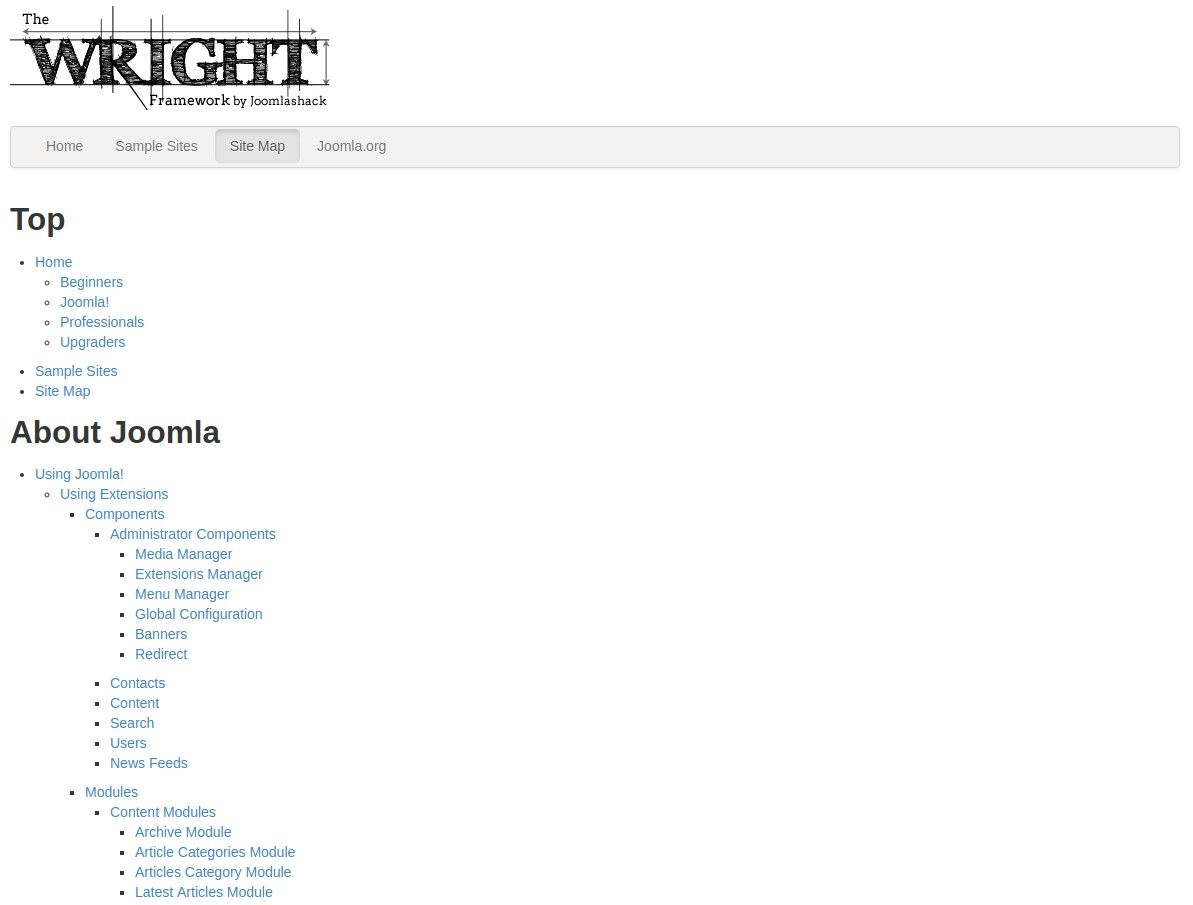
You can easily change your sitemap layout to up to four columns:
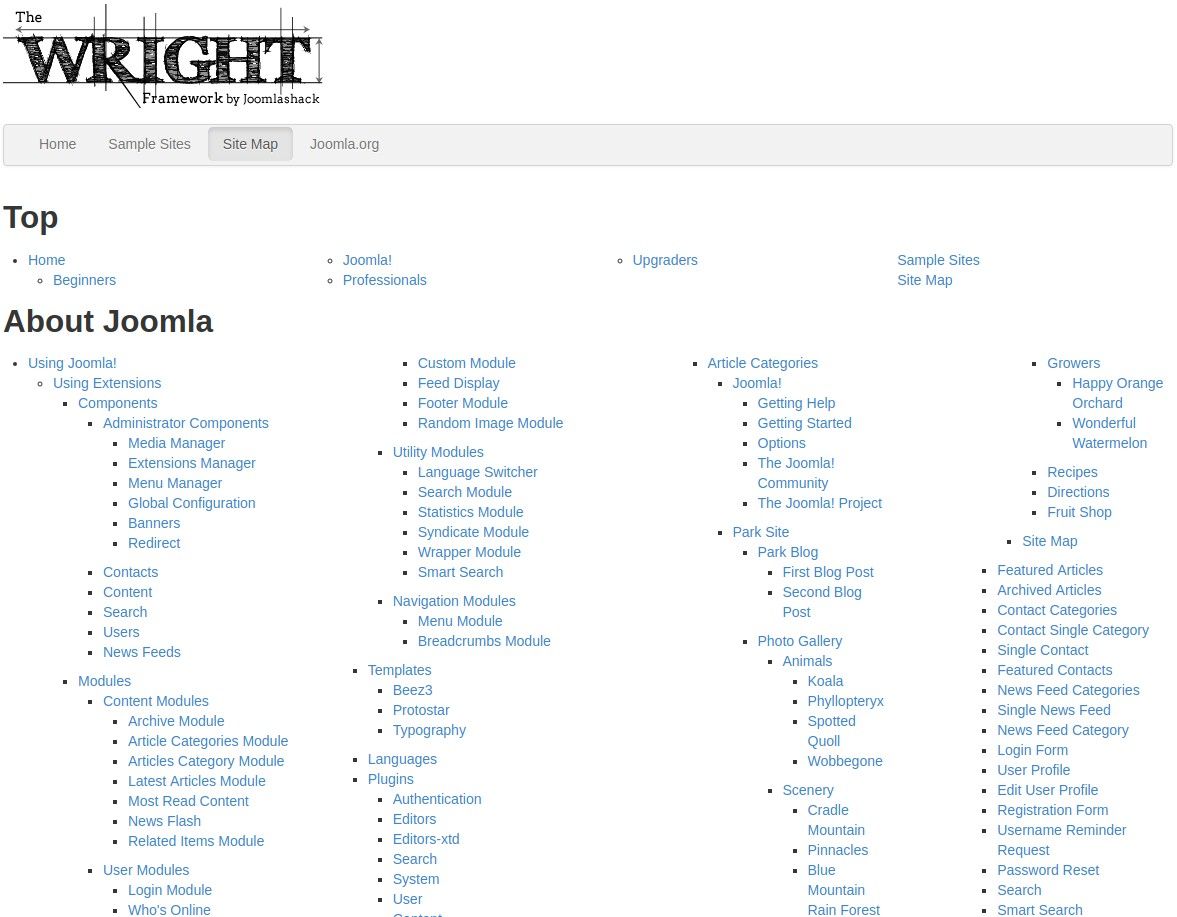
- Go to your OSMap Pro sitemap menu item
- Under the Sitemap Settings tab, find the Columns parameter
- Select your preferred number of columns
- Click Save or Save & Close