OSMap Pro integrates with Shack Locations so you can easily allow Google to index all your map locations.
OSMap Pro provides a plugin with the name "OSMap Shack Locations Plugin". You will need to enable the plugin to make the OSMap Pro integration with Shack Locations work.
Here is how you can do this.
- In your Joomla administrator panel, go to "Extensions" > "Plugins":
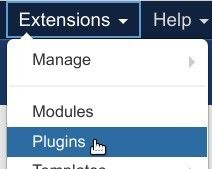
- You will be taken to the "Plugins" screen, as you can see in the next image. Use the "Search" box or the filters to find "OSMap - Shack Locations Plugin". For this tutorial, I used the "Status" filter and set it to "Disabled":
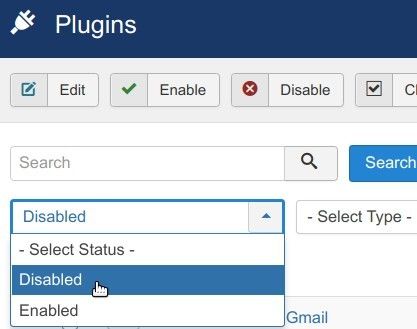
- Find the plugin and click on the icon with the red cross next to its title to enable it:

- You will see the "OSMap - Shack Locations Plugin" enabled:
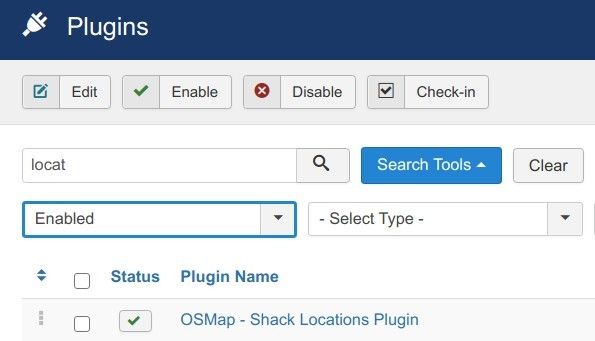
Good job! Your OS Map Pro and Shack Locations components are integrated now.
