Documentation for Joomla 5
Google News is an excellent traffic source for many sites.
To help Google find your new articles, Google wants you to submit a specially-formatted sitemap which only lists content added in the last two days.
Here's how to create a valid sitemap for Google News, using OSMap.
- Create a menu item for the sitemap using the XML Format menu item type.
- Under the Sitemap Settings tab of the menu parameters, fill in the News Publication Name field.
- Go to Components > OSMap.
- OSMap will automatically create a sitemap based on your menu links.
- Check to ensure all your Google News content is listed in the sitemap by clicking the HTML link, as shown in the image below. If your news content is not included, make a menu link to the content. OSMap relies on menu links to index your content.
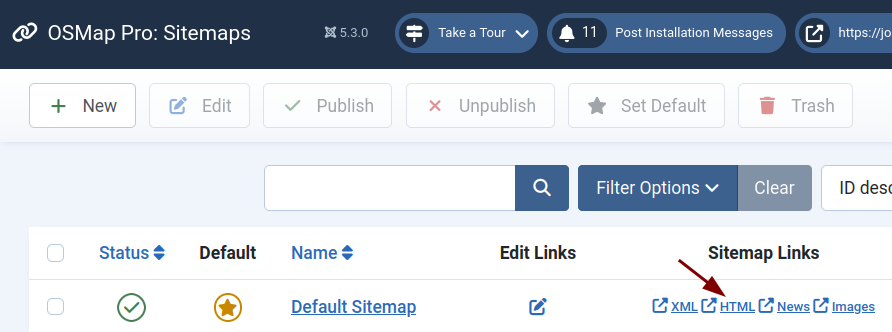
- Now, click the News link to get the Google News sitemap.
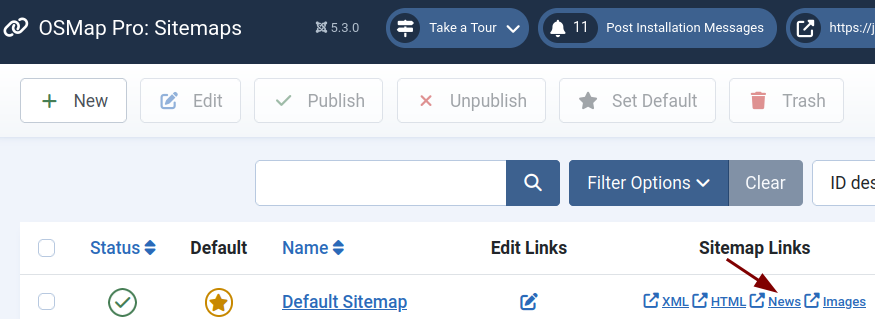
- You will now see an XML version of your sitemap which matches Google's requirements:
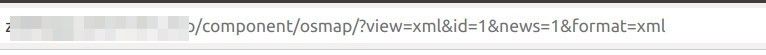
- You can submit this to Google via the sitemap area of Google Search Console:
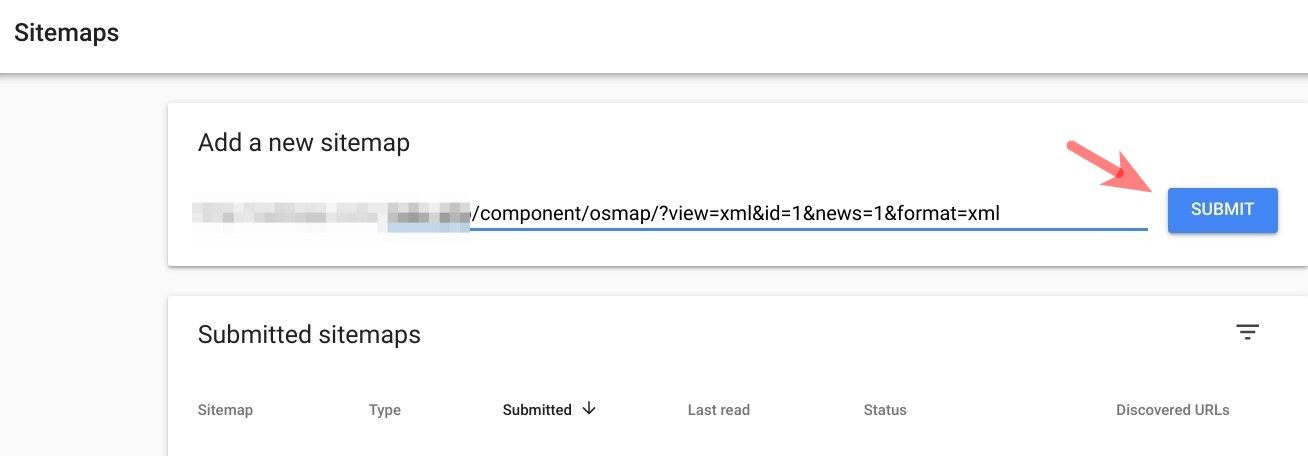
- Google Search Console will display the "Sitemap Submitted Successfully" message.
Documentation for Joomla 3
Google News is an excellent traffic source for many sites.
To help Google find your new articles, Google wants you to submit a specially-formatted sitemap which only lists content added in the last two days.
Here's how to create a valid sitemap for Google News, using OSMap in Joomla 3 sites.
- Create a menu item for the sitemap using the "XML Format" menu item type.
- Under the Sitemap Settings tab of the menu parameters, fill in the News Publication Name field.
- Go to Components > OSMap.
- OSMap will automatically create a sitemap based on your menu links.
- Check to ensure all your Google News content is listed in the sitemap by clicking the "HTML" link, as shown in the image below. If your news content is not included, make a menu link to the content. OSMap relies on menu links to index your content.
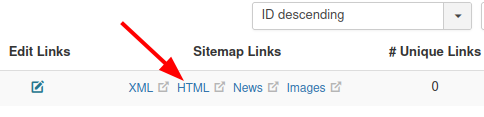
- Now, click the News link to get the Google News sitemap.
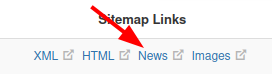
- You will now see an XML version of your sitemap which matches Google's requirements:
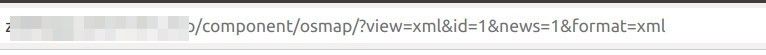
- You can submit this to Google via the sitemap area of the Google Search Console:
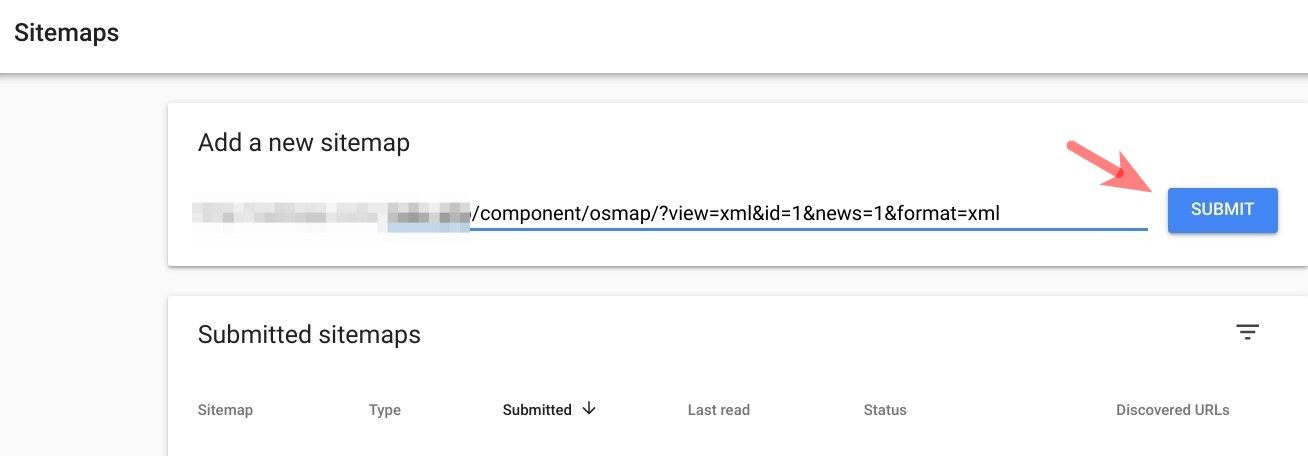
- Google Search Console will display the "Sitemap Submitted Successfully" message.
