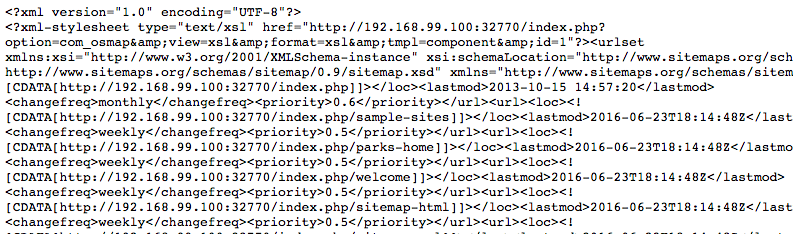If you are having problems with a sitemap, the Debug feature may help uncover problems. There are three different ways to debug a sitemap. You can debug in the XML view, HTML view and in the admin list. All the 3 views bring different information for you.
How to debug the HTML sitemap
- Go to Menus > your menu
- Edit your OSMap HTML menu item
- Click the "Sitemap Settings" tab.
- Set "Debug" to "Yes".
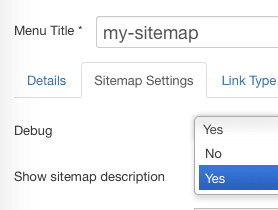
- Finally, go to your sitemap in the front-end and check for any reported errors:
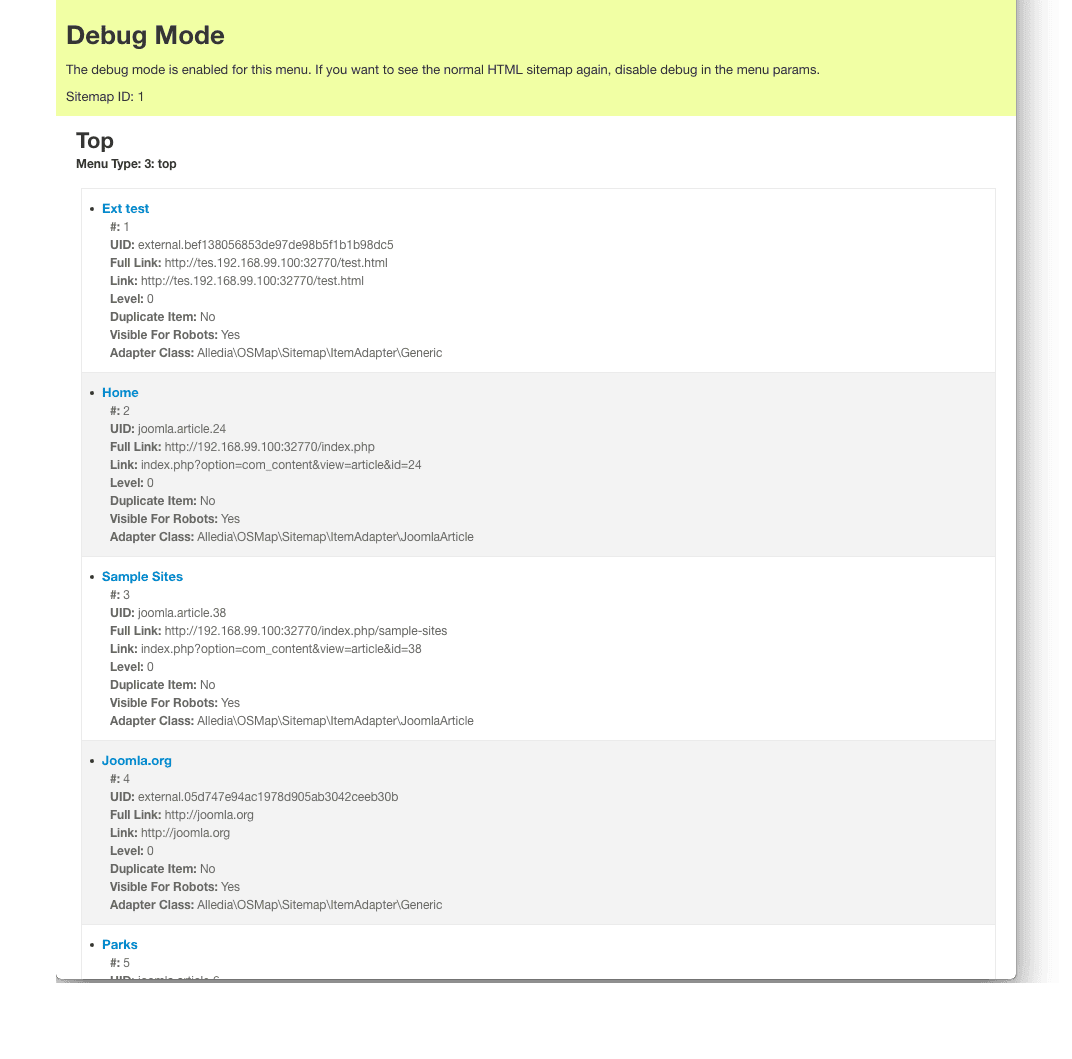
How to debug the XML sitemap
In this view, you can see the raw source code of the XML. This is useful for identifying broken syntaxes which are not transparently displayed by the browsers by default.
- Go to Menus > your menu
- Edit your OSMap XML menu item
- Click the "Sitemap Settings" tab.
- Set "Debug" to "Yes".
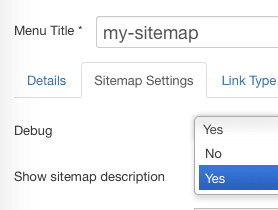
Finally, go to your sitemap in the front-end and check for any reported errors: