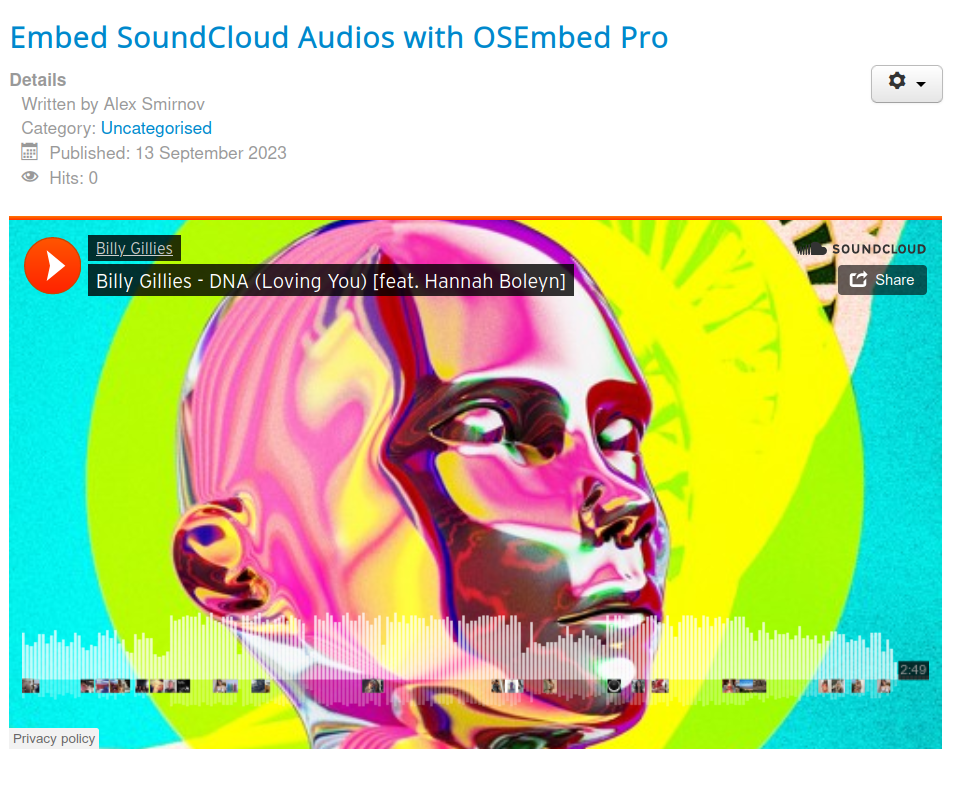Get the URL of a SloudCloud audio of your choice
- Visit SoundCloud.com and find an audio you want to embed in your Joomla site.
- Point your mouse over the selected audio and click the icon depicting three dots:
![]()
- Click the "Copy Link" option:
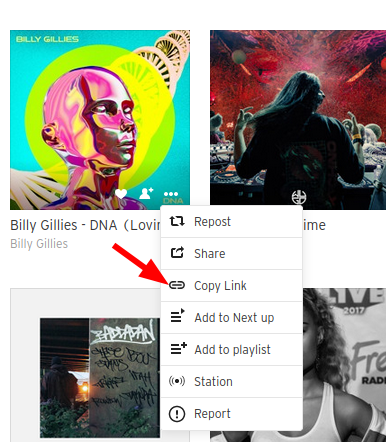
Add the URL to a Joomla article
- Go to your Joomla site and log in.
- Add the URL of your selected SoundCloud audio to a Joomla article:
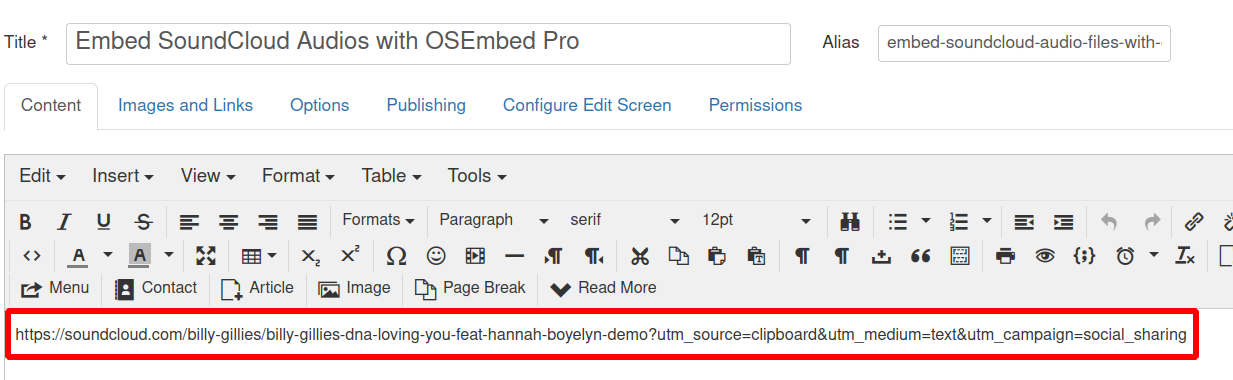
That embed will work perfectly on the front of your site: