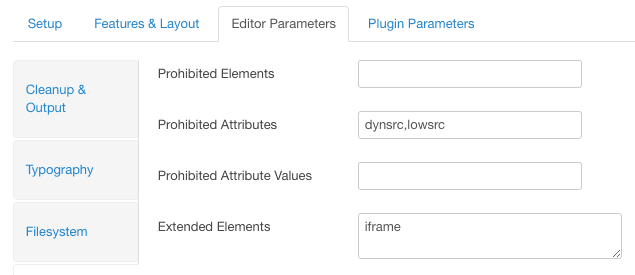If you're using JCE editor, there is a small step that needs to be done in order to get the best experience while using OSEmbed.
- Go to Components > JCE Editor.
- Click "Profiles".
- Click on the profile you're using. This is often "Default":
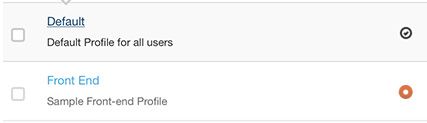
- Click the "Plugin parameters" tab.
- Click "Media Support" on the left-hand side.
- Click "Allow IFrames".
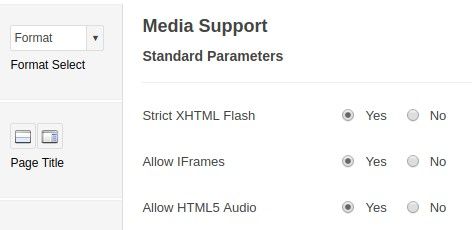
- Click the "Editor Parameters" tab.
- Click "Advanced" on the left-hand side.
- Extended Elements -> enter "iframe" (without quotes) there
- Click "Save & Close".