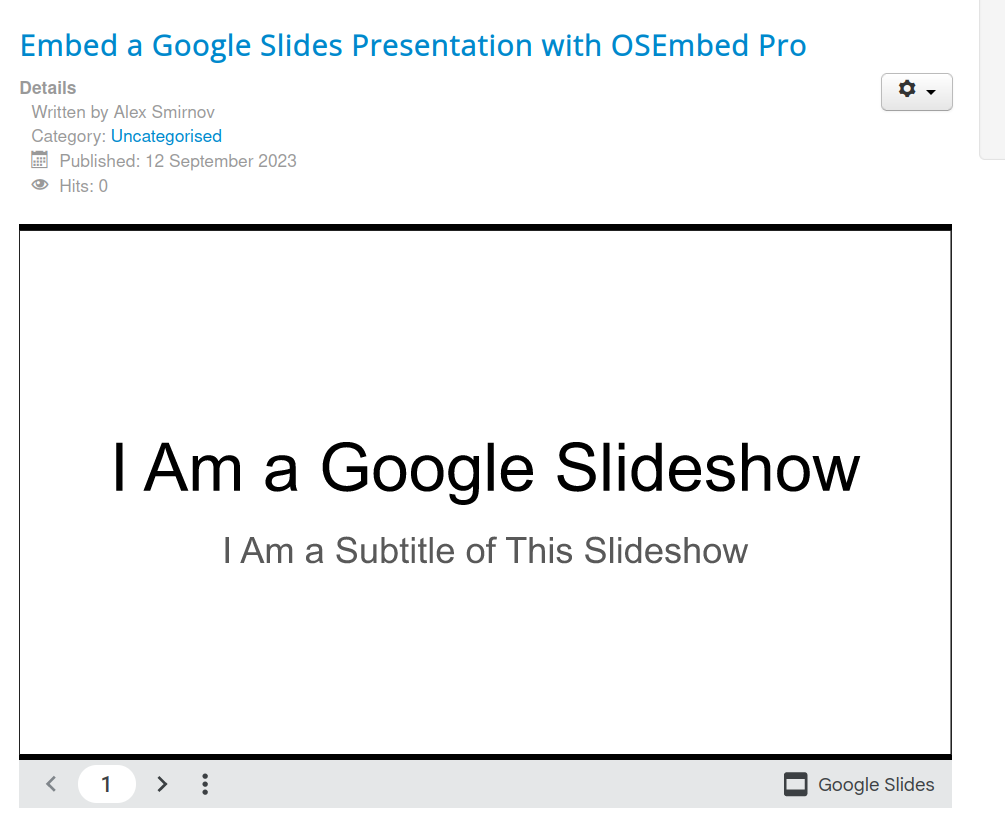Google Slides is Google's alternative to PowerPoint or Keynote presentations. It is really easy to add Google Slides to Joomla sites, using our OSEmbed extension.
Using the OSEmbed Pro extension, you can embed Google Slides into your Joomla site with just a URL.
This guide will show you how to add a Google Slides presentation to your Joomla site.
Step #1. Install OSEmbed Pro
- Google Drive embeds are a feature of OSEmbed Pro. Install the OSEmbed Pro extension.
Step #2. Get the Google Slides link
- Visit drive.google.com and find a Google Slides presentation you want to embed:
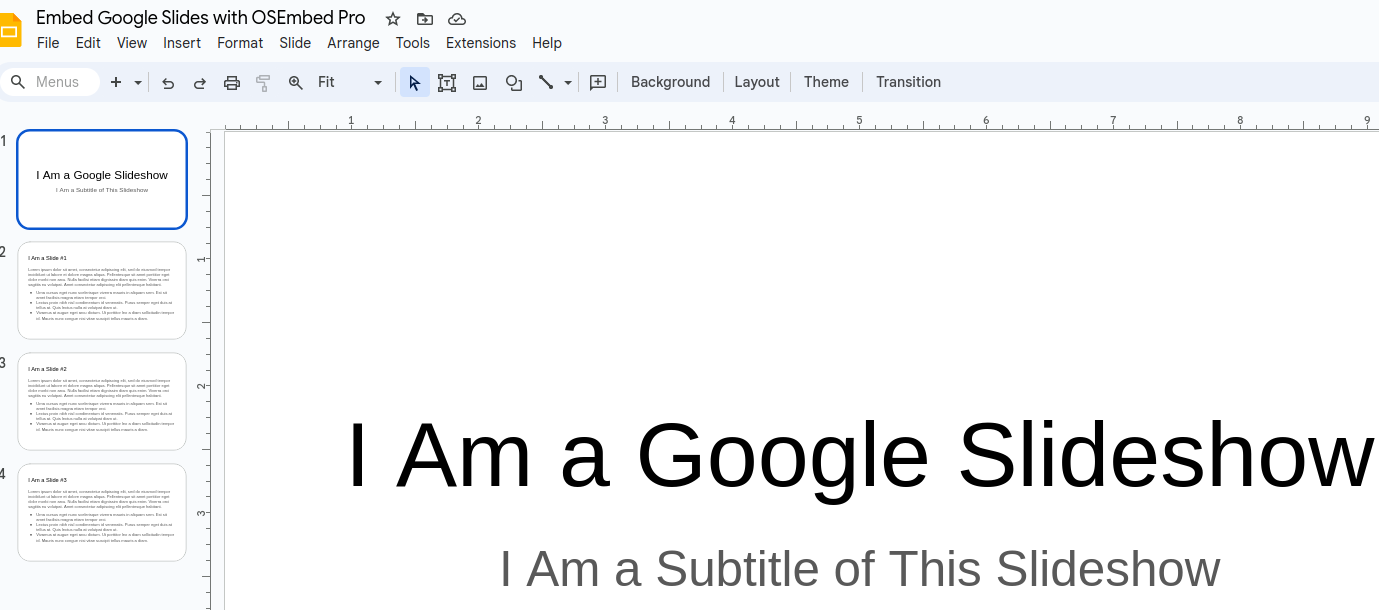
- Go to "File" > "Share" > "Publish to web":
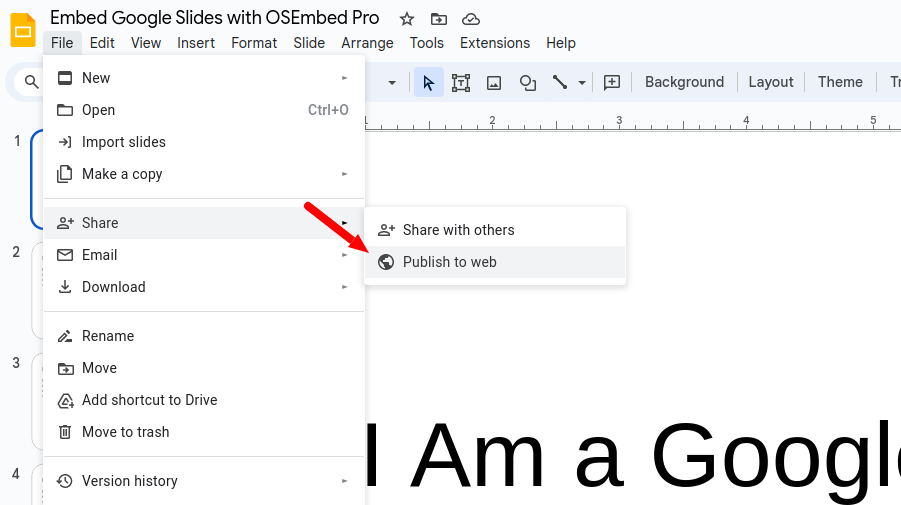
- Click "Publish":
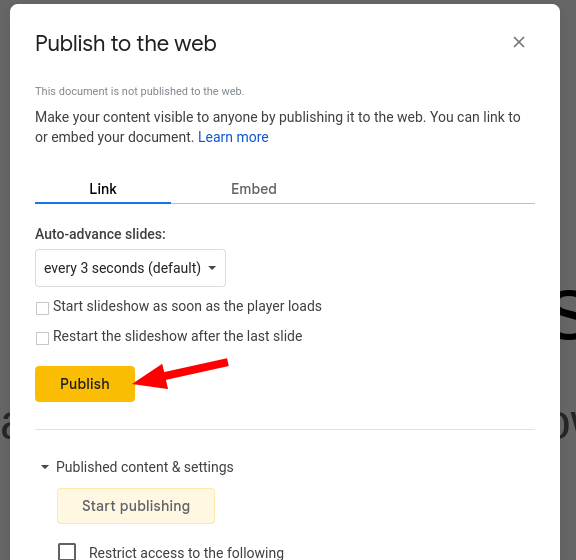
- Click "OK" to confirm that you would like to publish this slide presentation to the web and copy the link:
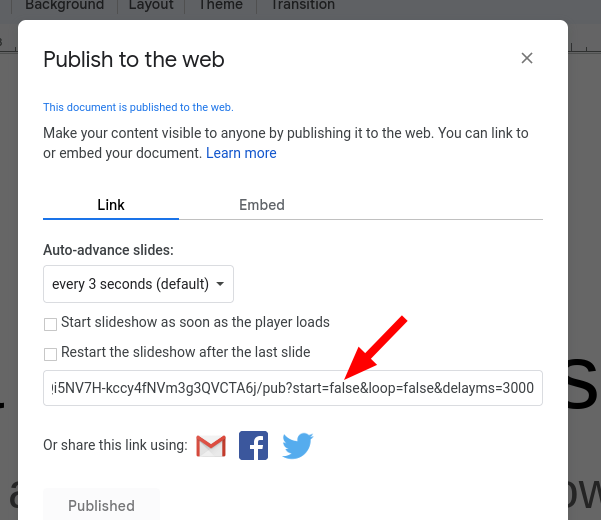
Step #3. Add the URL to a Joomla article
- Go to your Joomla site and log in.
- Add the Google Slides URL to a Joomla article:
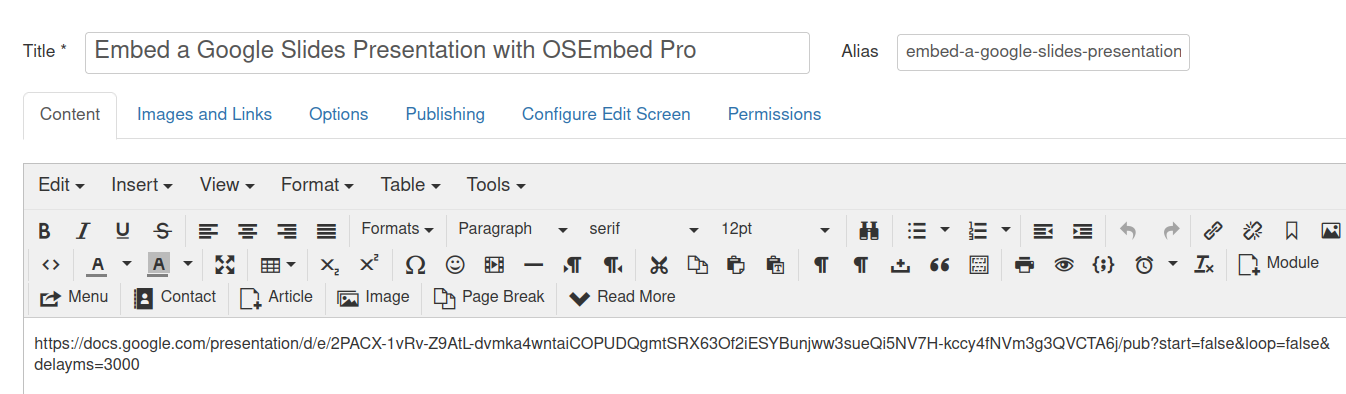
The Google Slides embed will work perfectly on the front of your site.