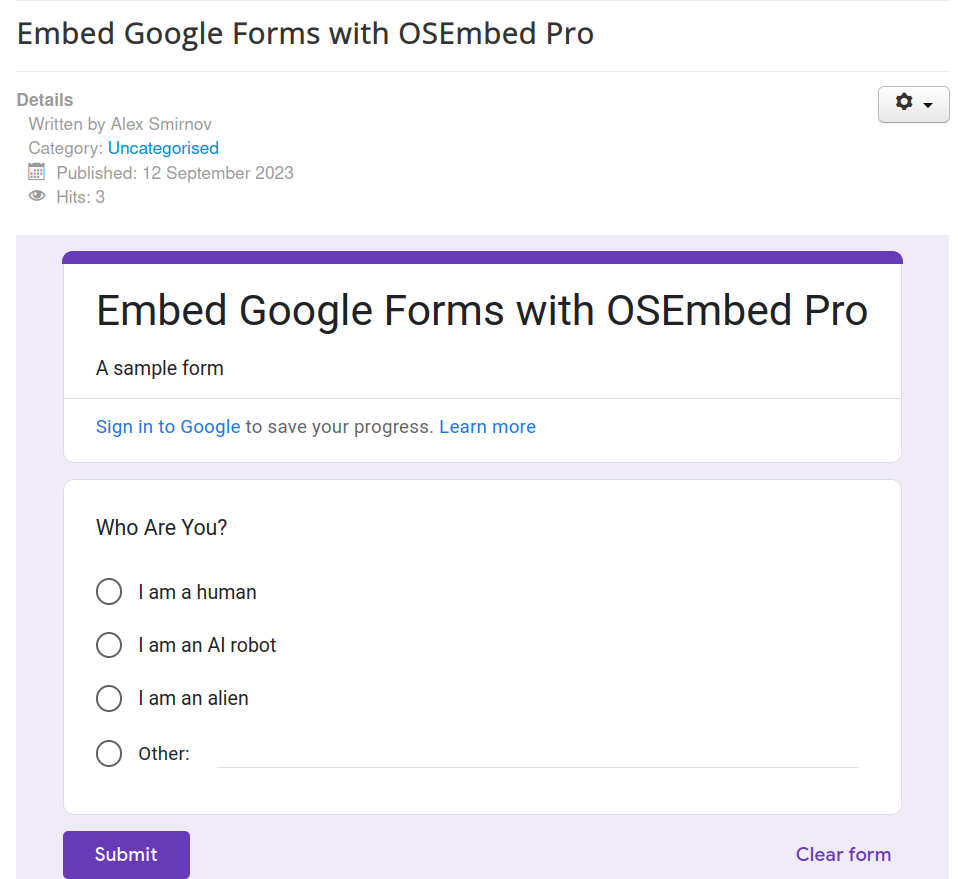This is a feature of OSEmbed Pro.
Get an embed URL of a Google Form
- Visit drive.google.com and find a Google Form you want to embed:
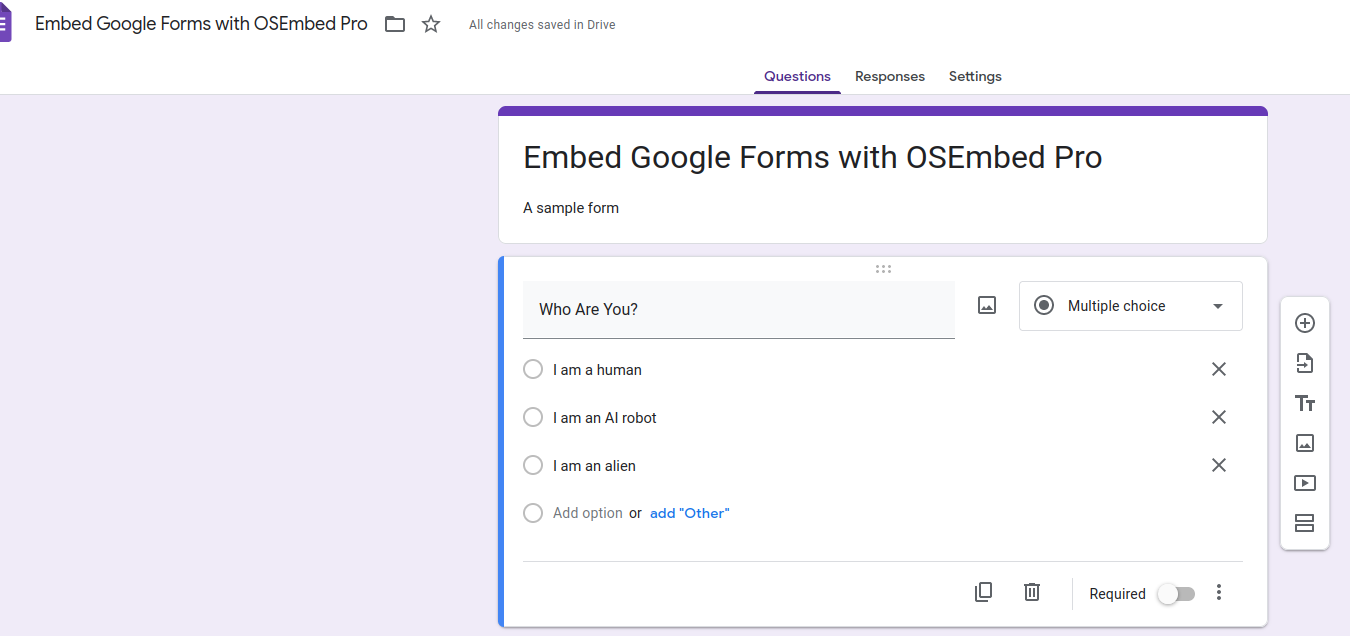
- In the top right corner, click the "Send" button:
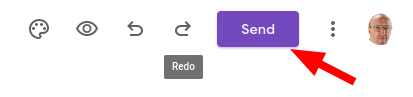
- Click the little icon resembling a link:
![]()
- Click the "Copy" button to copy the embed URL of the selected Google Form:
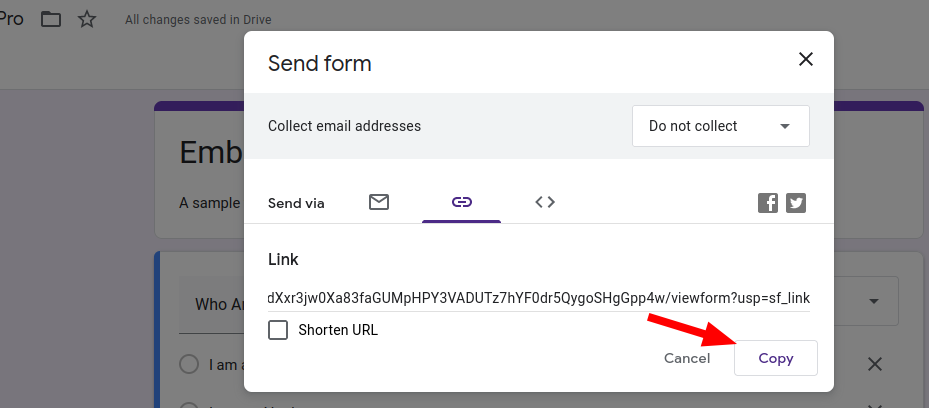
Add the Google Form embed URL to a Joomla article
- Go to your Joomla site and log in.
- Add the Google form embed URL to a Joomla article:
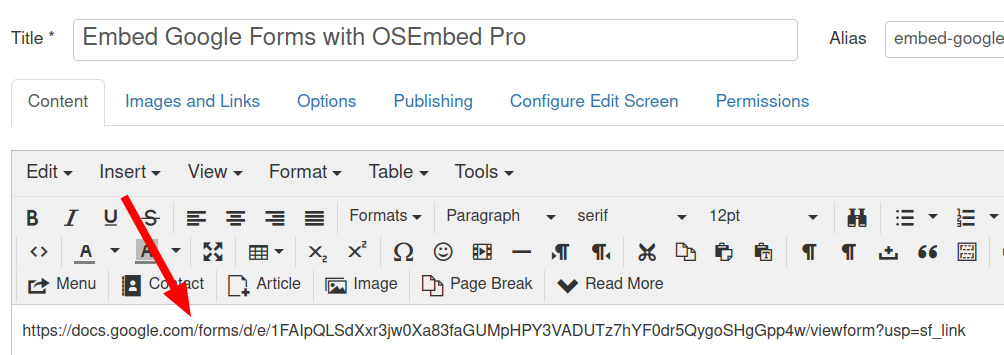
The Google form embed will work perfectly on the front of your site.