Thanks to OSDownloads Pro, it is possible to collect user emails in exchange for downloads and instantly send those emails to Mailchimp.com to build an email list.
In OSDownloads Pro, you can set what file will send emails to what Mailchimp group.
This is a three-step process:
- Set up groups in Mailchimp.
- Install and configure OSDownloads Pro.
- Connect a required OSDownloads Pro file to required Mailchimp groups.
For Step #1 and Step #2, please read this document and then come back here.
Welcome back! From now on, your OSDownloads Pro is connected to all of your Mailchimp groups.
OSDownloads Pro will be sending emails to those Mailchimp groups for all of your OSDownloads Pro files.
But what if you would like to set different OSDownloads Pro files to send emails to different Mailchimp groups.
Let's see how to achieve this.
Step #3. Set OSDownloads Pro files to required Mailchimp groups
- Go to OSDownloads > Files.
- Open a file.
- Click the "Requirements to Download" tab and set "Require Email" to "Yes".
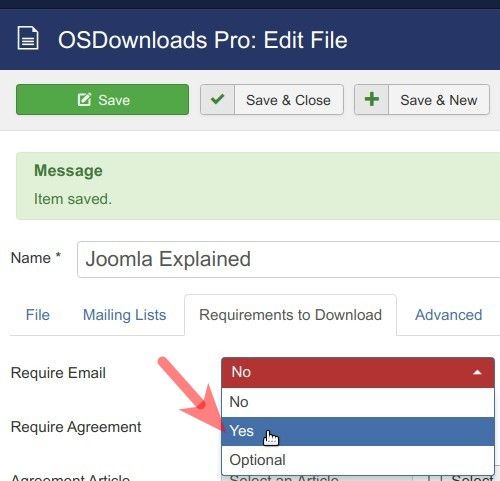
- Click the "Mailing Lists" tab and in the "Mailchimp List" field select your Mailchimp list:
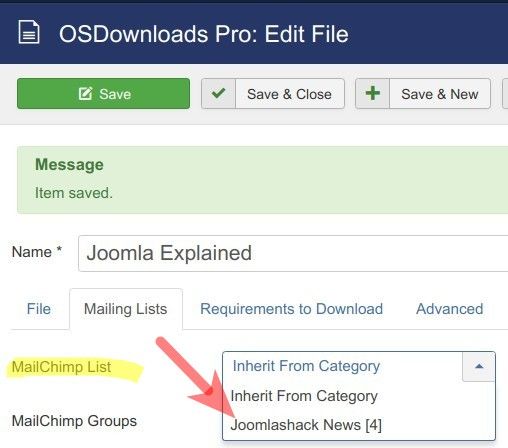
- In the "Mailchimp Groups" field click on a requied group/groups:
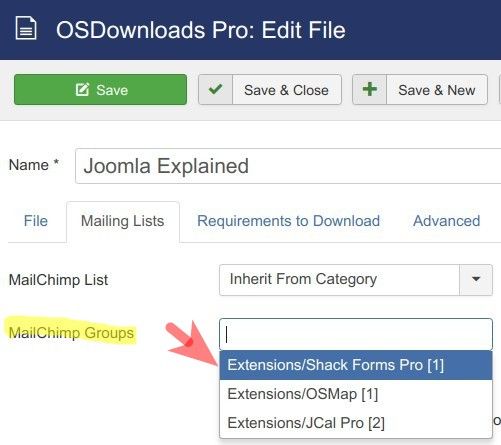
- As you click on them, they will appear at the top of the box, each with a cross icon next to it. Click on the cross icon to delete a group if you need to:
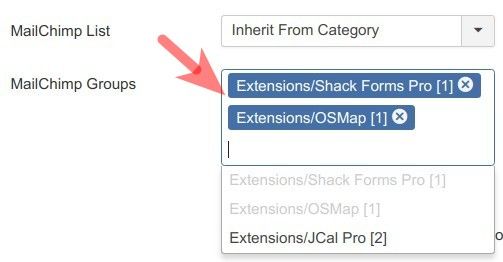
- Once finished your selection, click "Save " or "Save & Close".
