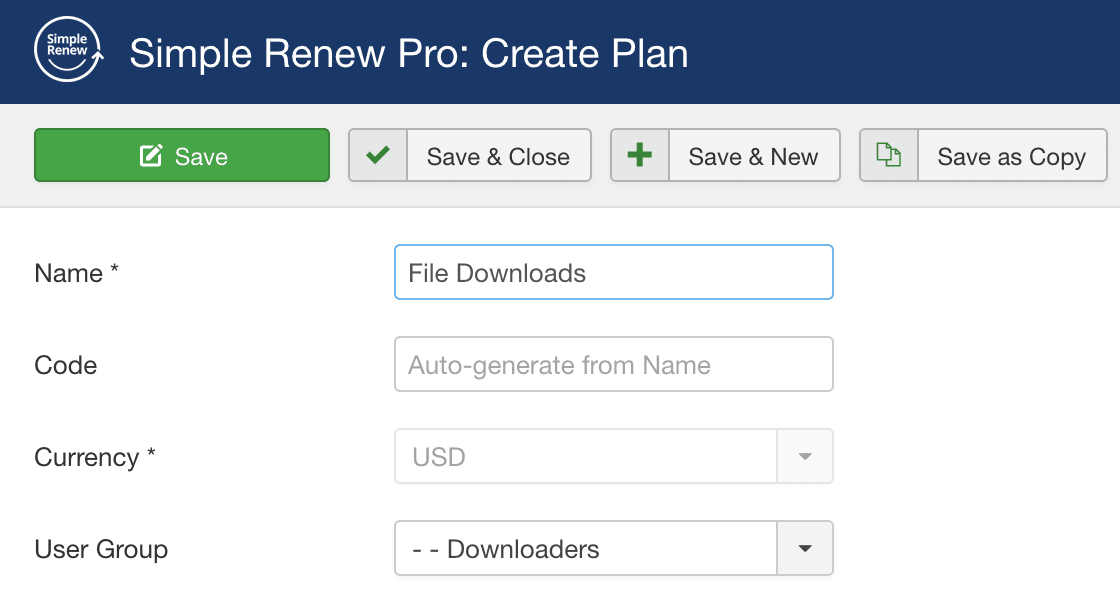Documentation for Joomla 3
It is possible to sell access to files stored in OSDownloads, thanks to the Simple Renew extension.
These are powerful extensions with lots of features, so this tutorial will focus tightly on the eCommerce integration. I would encourage you to read the Simple Renew and OSDownloads documentation if you have specific questions on either one.
Step #1. User Group for Downloaders
Your first step is to choose or create a user group for your students. In this tutorial, we'll create a new user group and access level for our users.
- In your Joomla 3 administrator panel, go to "Users", then "Groups".
- Click "New".
- Choose a "Group Title".
- Choose "Registered" as the "Group Parent".
- Click "Save".
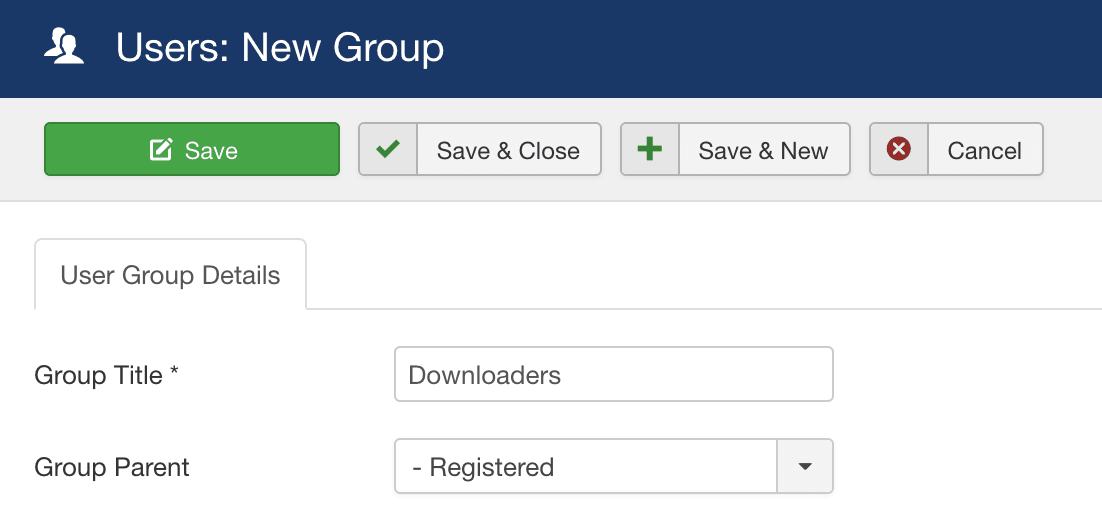
- Go to "Users", then "Access Levels" in your Joomla admin area.
- Click "New".
- Chose a "Level Title".
- Choose your new user group.
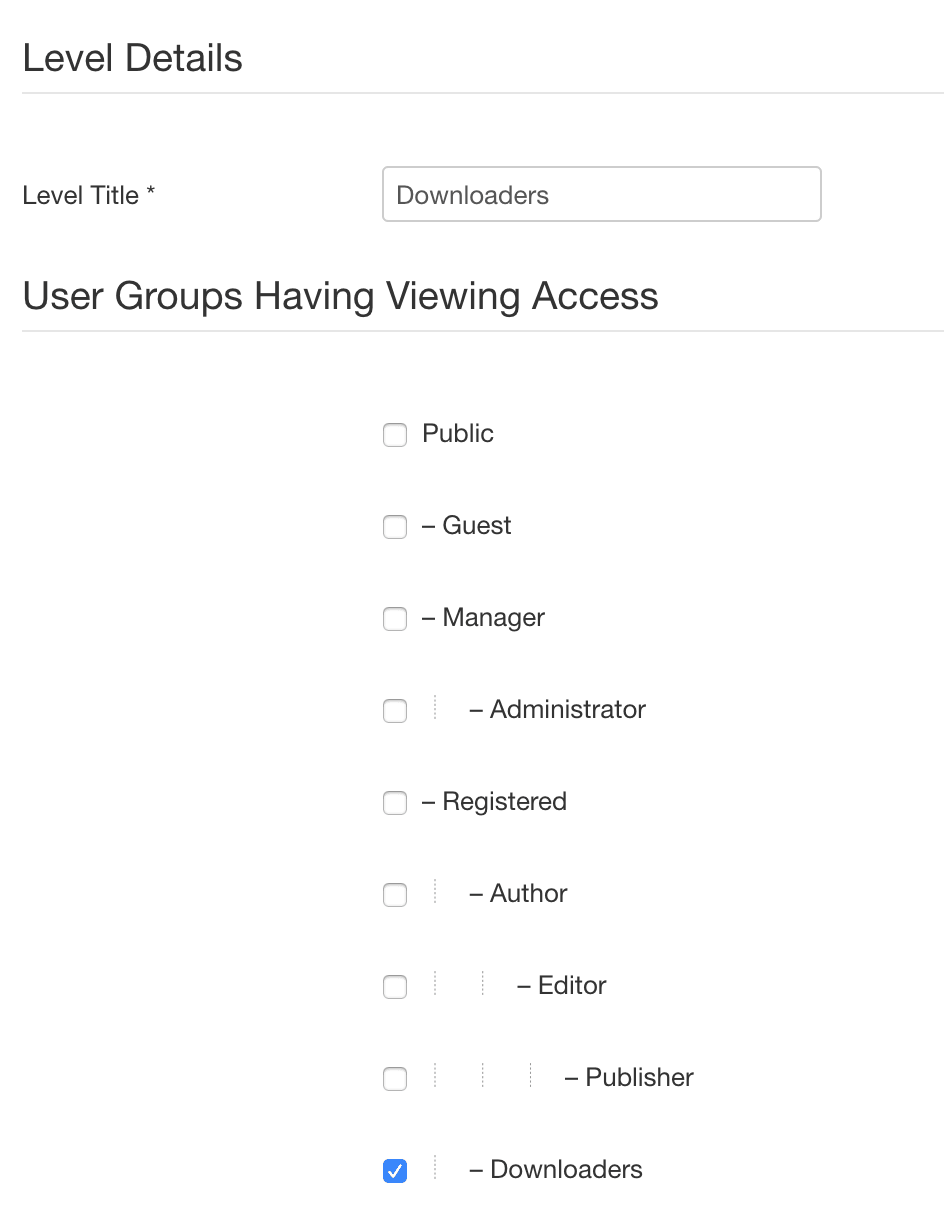
Step #2. Give your users access to downloads
Next, we are going to restrict access to an OSDownload file. After this step is complete, the file will only be accessible to users who are "Downloaders".
- Go to "Components", then "OSDownloads Pro" in your Joomla admin area.
- Edit an existing file, or create a new file.
- Choose your new access level:
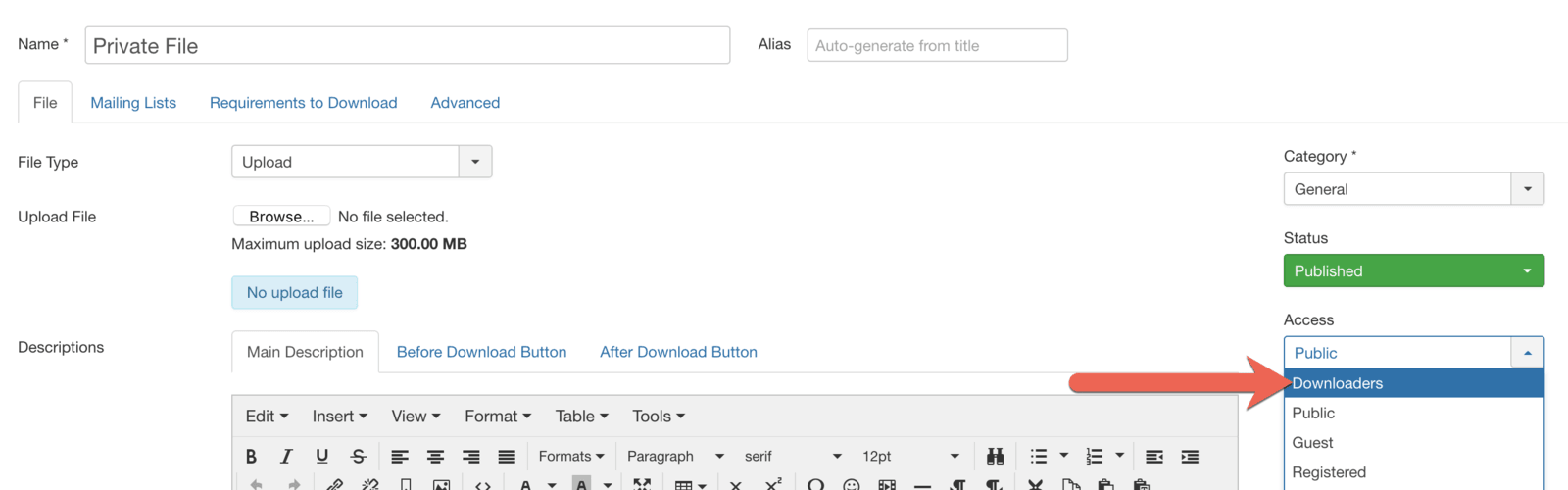
Step #3. Create a Simple Renew plan
Finally, we are going to create a Simple Renew plan that will sell access to the "Downloaders" group. Users will join this plan will automatically join the "Downloaders" group and they will be automatically removed when their subscription ends.
- Go to "Components", then "Simple Renew Pro" in your Joomla admin area.
- Edit an existing plan, or create a new plan.
- Choose your new user group from the "User Group' dropdown:
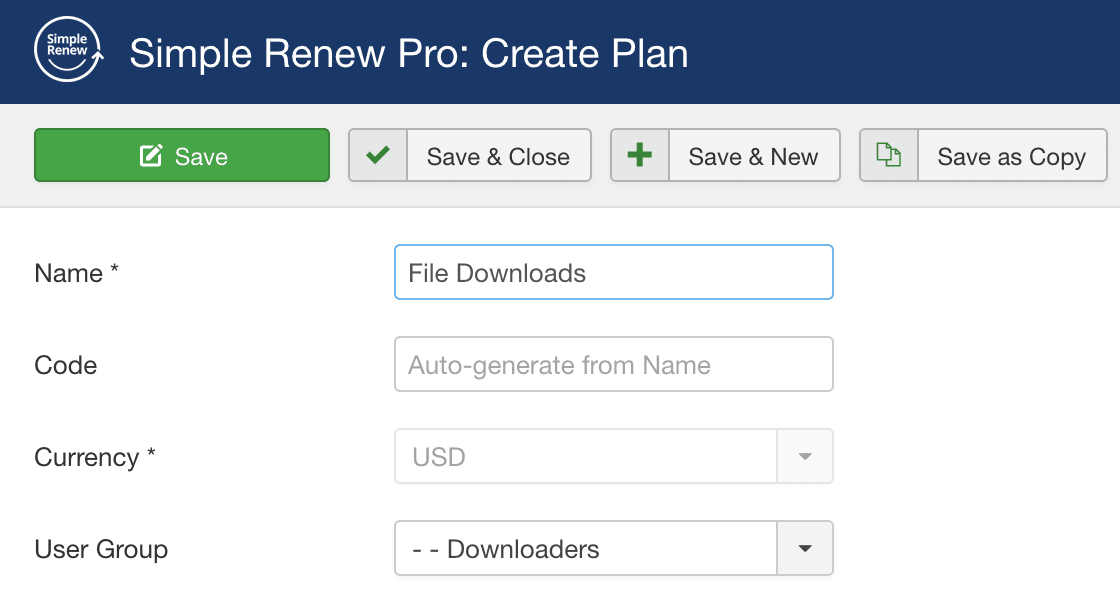
Documentation for Joomla 5
It is possible to sell access to files stored in OSDownloads, thanks to the Simple Renew extension.
These are powerful extensions with lots of features, so this tutorial will focus tightly on the eCommerce integration. I would encourage you to read the Simple Renew and OSDownloads documentation if you have specific questions on either one.
Step #1. User Group for Downloaders
Your first step is to choose or create a user group for your students. In this tutorial, we'll create a new user group and access level for our users.
- In your Joomla 5 Home Dashboard, go to "Users", then "Groups".
- Click "New".
- Choose a "Group Title".
- Choose "Registered" as the "Group Parent".
- Click "Save & Close":
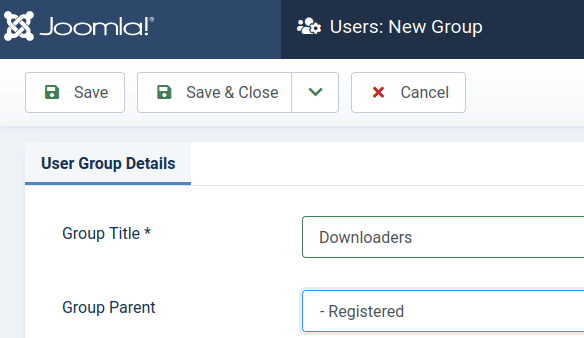
- Go to "Users", then "Access Levels".
- Click "New".
- Chose a "Level Title".
- Click the "User Groups With Viewing Access" tab and choose the user group you just created.
- Click "Save & Close":
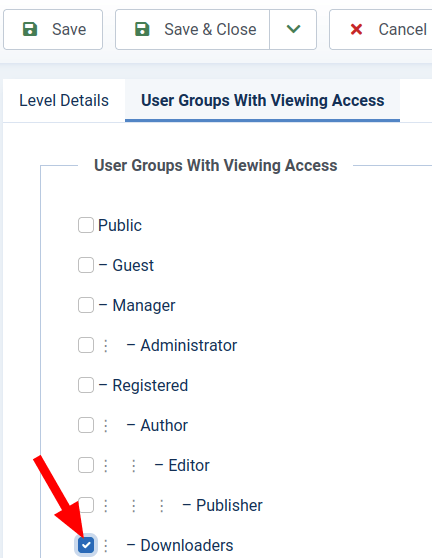
Step #2. Give your users access to downloads
Next, we are going to restrict access to an OSDownload file. After this step is complete, the file will only be accessible to users who belong to the Joomla user group "Downloaders".
- Go to "Components", then "OSDownloads Free (or Pro)".
- Edit an existing file, or create a new file.
- Choose your new access level.
- Click "Save & Close":
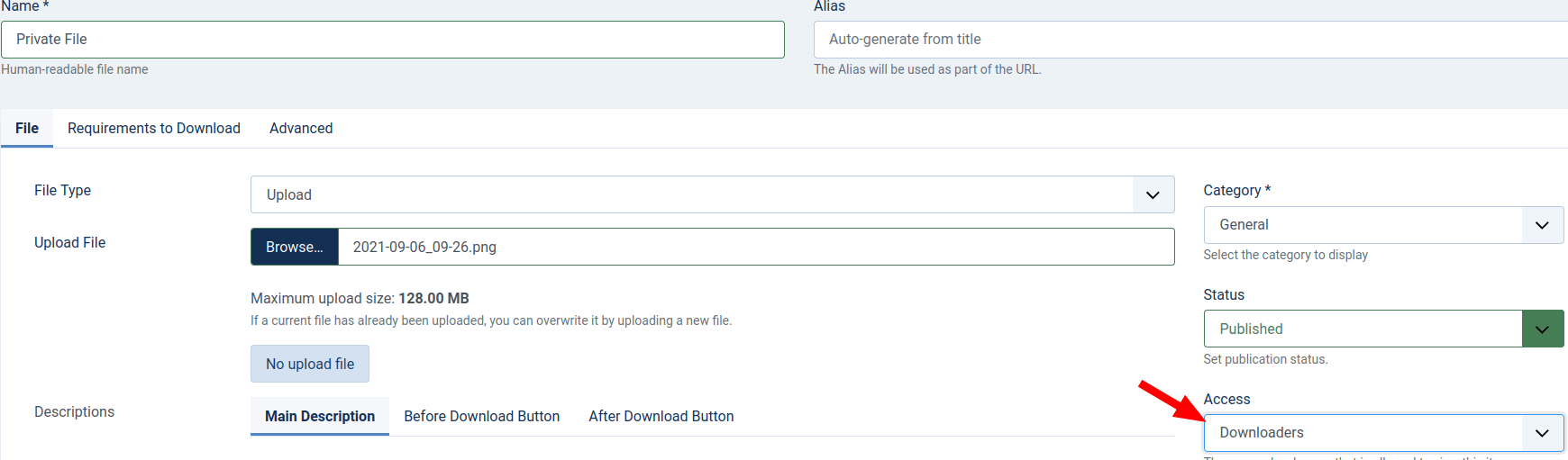
Step #3. Create a Simple Renew plan
Finally, we are going to create a Simple Renew plan that will sell access to the "Downloaders" group. Users will join this plan will automatically join the "Downloaders" group and they will be automatically removed when their subscription ends.
- Go to "Components", then "Simple Renew Pro" in your Joomla admin area.
- Edit an existing plan, or create a new plan.
- Choose your new user group from the "User Group' dropdown: