The Require Agreement checkbox allows you to mandate that users accept specific terms and conditions before they can download a file from your site.
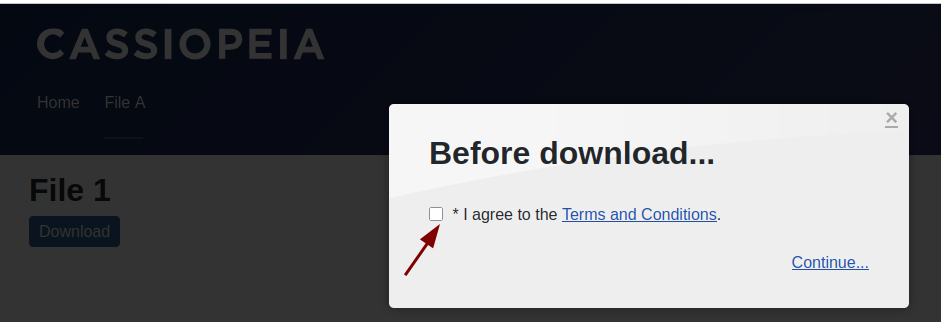
Here's how you can configure it:
- Navigate to the specific file within OSDownloads you want to require an agreement for.
- In the file's settings, go to the Requirements to Download tab:
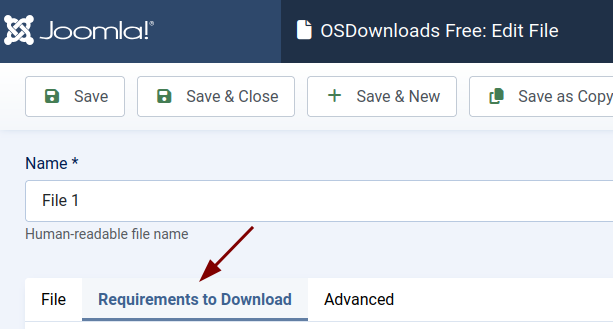
- Locate the Require Agreement parameter and set it to Yes.
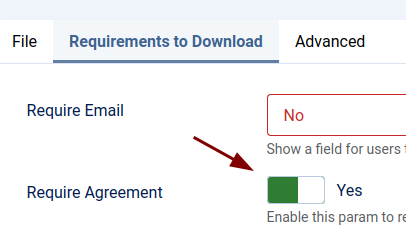
- After enabling the requirement, use the Agreement Article parameter to choose the Joomla article that contains your terms and conditions:
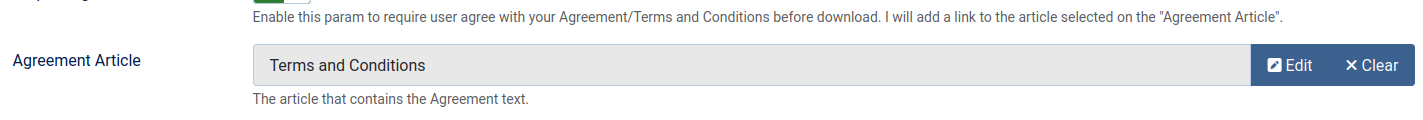
This article will be presented to users, and they must agree to its content before proceeding with the download.
By implementing this setting, you ensure that users acknowledge and accept your specified terms before downloading your files.
