In some cases, you may want to show your site visitors how many times a specific file has been downloaded.
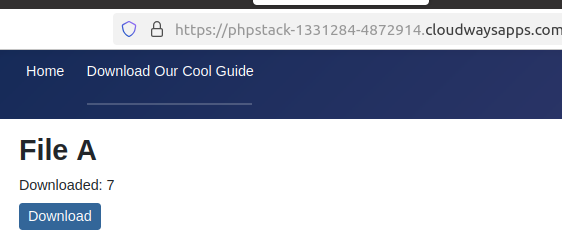
Here’s how you can easily set that up in Joomla!
- To begin, log into your Joomla admin dashboard. Navigate to Menus > [Your Menu], and create a new menu item using the OSDownloads > Single File menu item type:
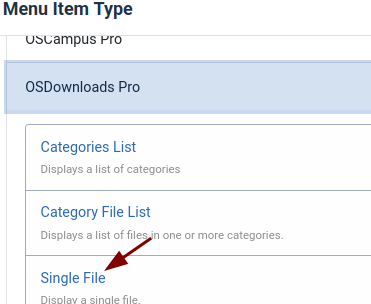
- Next, go to the OSDownloads options tab and set the Show download count parameter to Yes:
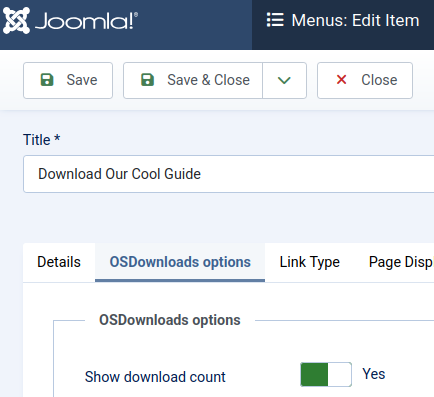
- Finally, click Save or Save & Close:
Now, when you visit the file’s download page, you’ll see the total number of downloads displayed!
