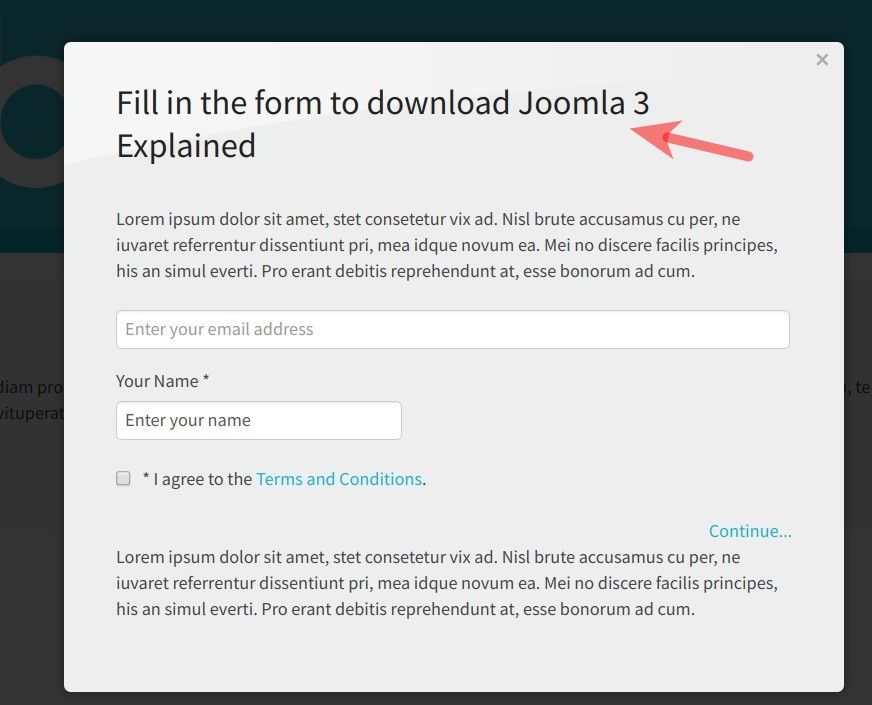By default, OSDownloads Free and Pro versions display "Before download ..." as the text of a title of a file download form:
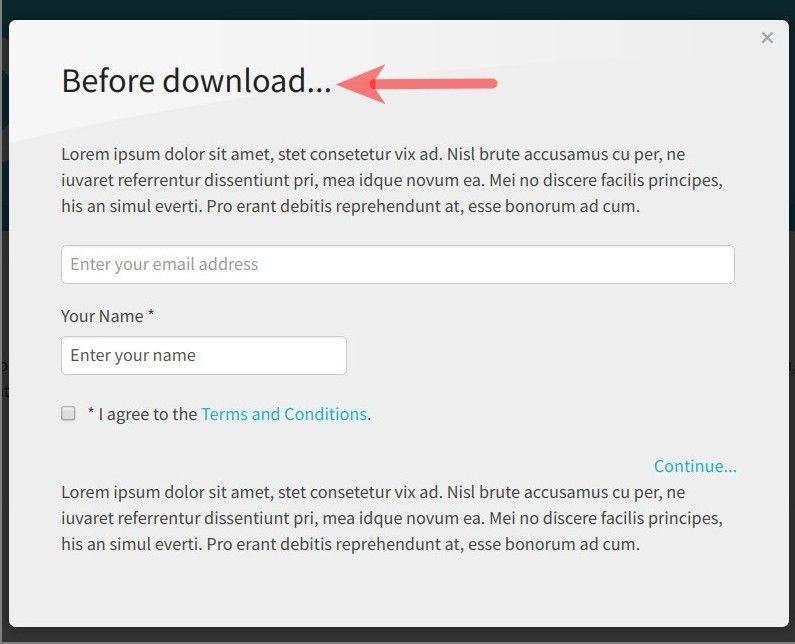
In OSDownloads Pro, you can replace this text with your own. Here is how to do this.
- In your Joomla site administrator panel, go to "Components" > "OSDownloads Pro":

- You will be taken to the "OSDownloads Pro: Files" administrative page. In the top right corner of the screen, click "Options":

- This will bring you to the "OSDownloads Pro Configuration" administrative screen. Click the "Download Form" tab:
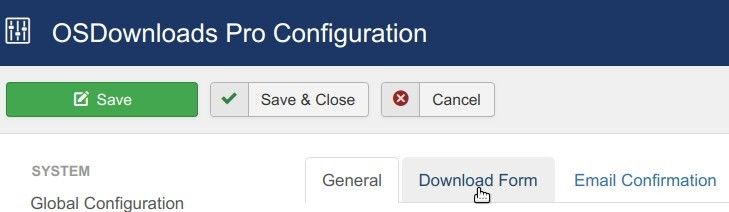
- Locate the "Title" parameter and fill in its field with your own text. For my demonstration, I've entered "Fill in the form to download Joomla 3 Explained":
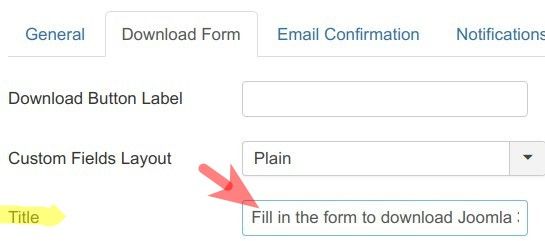
- Click "Save" or "Save & Close".
- Test your file downloads and you see the new text for your download forms: