Documentation for Joomla 3
When you attempt to create a file in the OSDownloads Joomla 3 extension, you will notice the Maximum upload size limit:
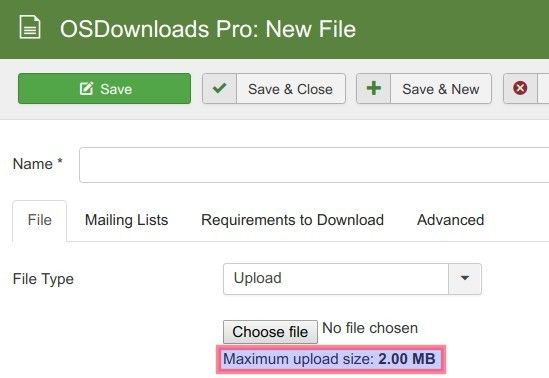
This limit is defined in your server's php.ini file, in the upload_max_filesize and post_max_size directives, to be precise:
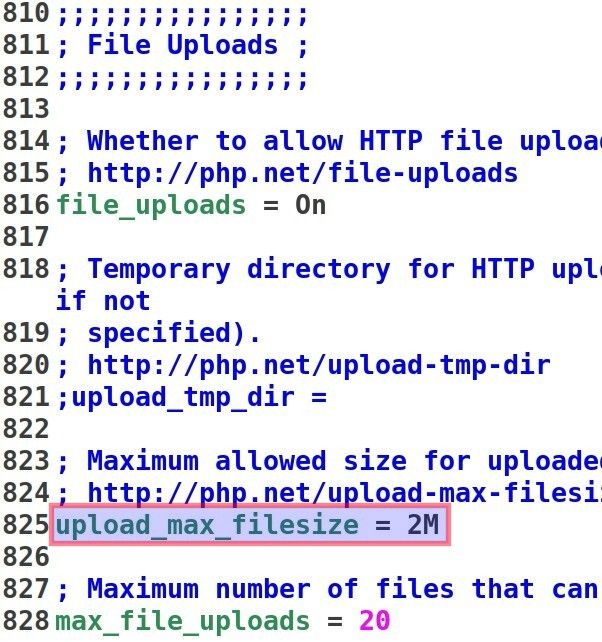
Here is how you can check the values for both of these directives.
- In your Joomla control panel, go to System > System Information:
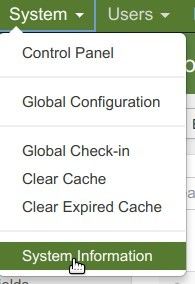
- You will be taken to the System Information screen. Click the PHP Information tab:
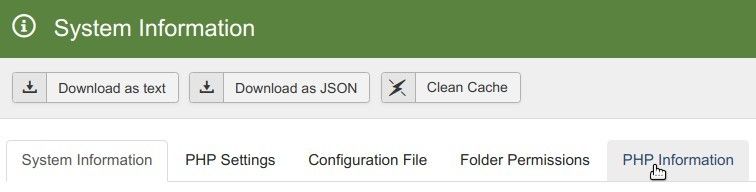
- Scroll down to the Core section and locate one by one the
upload_max_filesizeandpost_max_size:
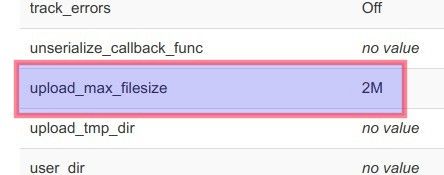
- To change the Maximum upload size capacity for your OSDownloads files as required, contact your hosting provider. Ask them to change the value for the
upload_max_filesizeandpost_max_sizein your server's php.ini file.
Documentation for Joomla 5
When you attempt to create a file in OSDownloads Joomla 5 extension, you will notice the Maximum upload size limit:
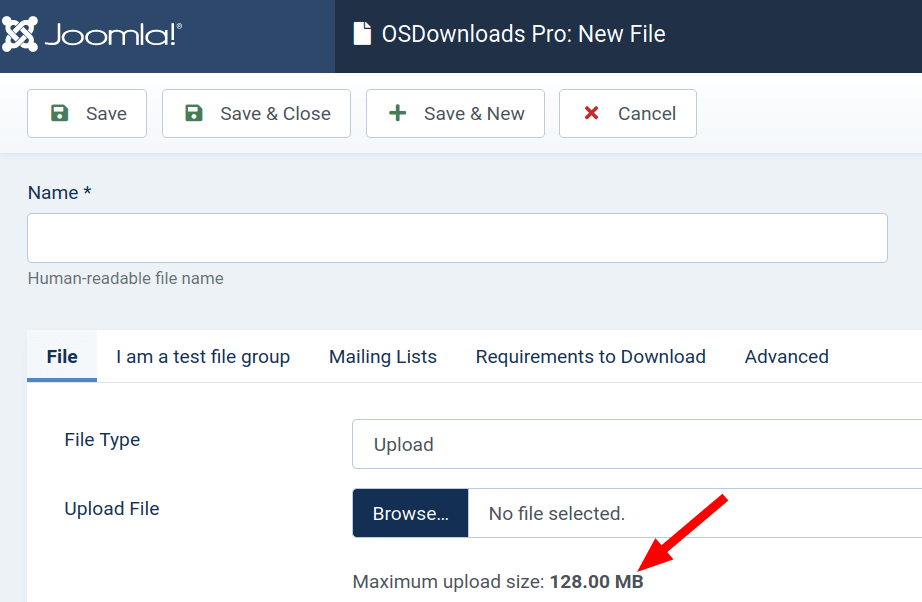
This limit is defined in your server's php.ini file, in the upload_max_filesize and post_max_size directives, to be precise:
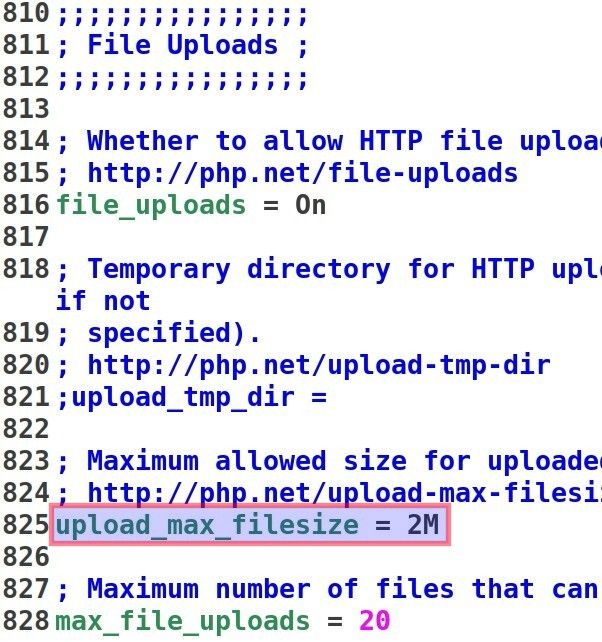
Here is how you can check the values for both of these directives.
- In your Joomla 5 System Dashboard, go to "System" > "Information" > "System Information":
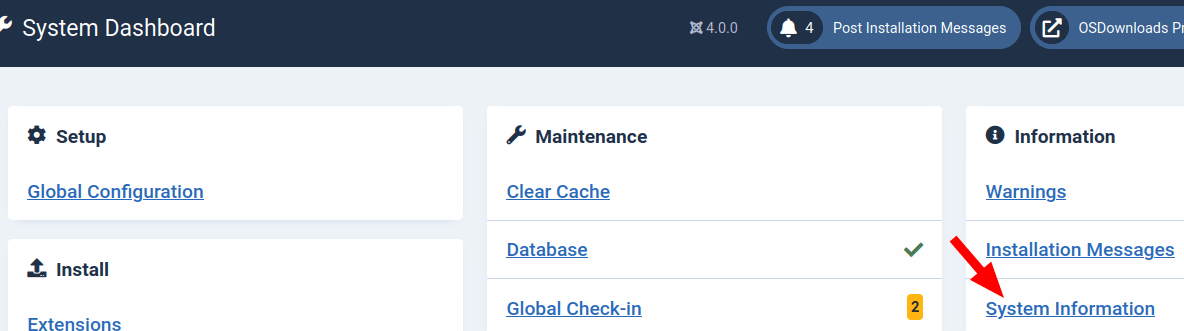
- You will be taken to the "System Information" screen, as shown on the next image. Click the "PHP Information" tab:
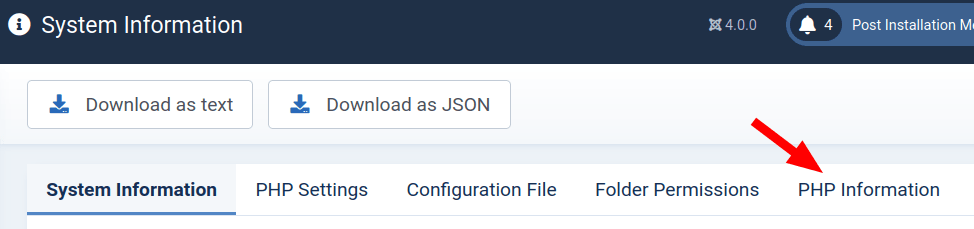
- Scroll down to the Core section and locate one by one the
upload_max_filesizeandpost_max_size:
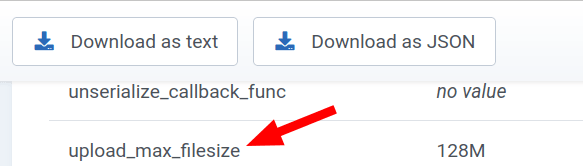
- To change the Maximum upload size capacity for your OSDownloads files as required, contact your hosting provider. Ask them to change the value for the
upload_max_filesizeandpost_max_sizein your server's php.ini file.
