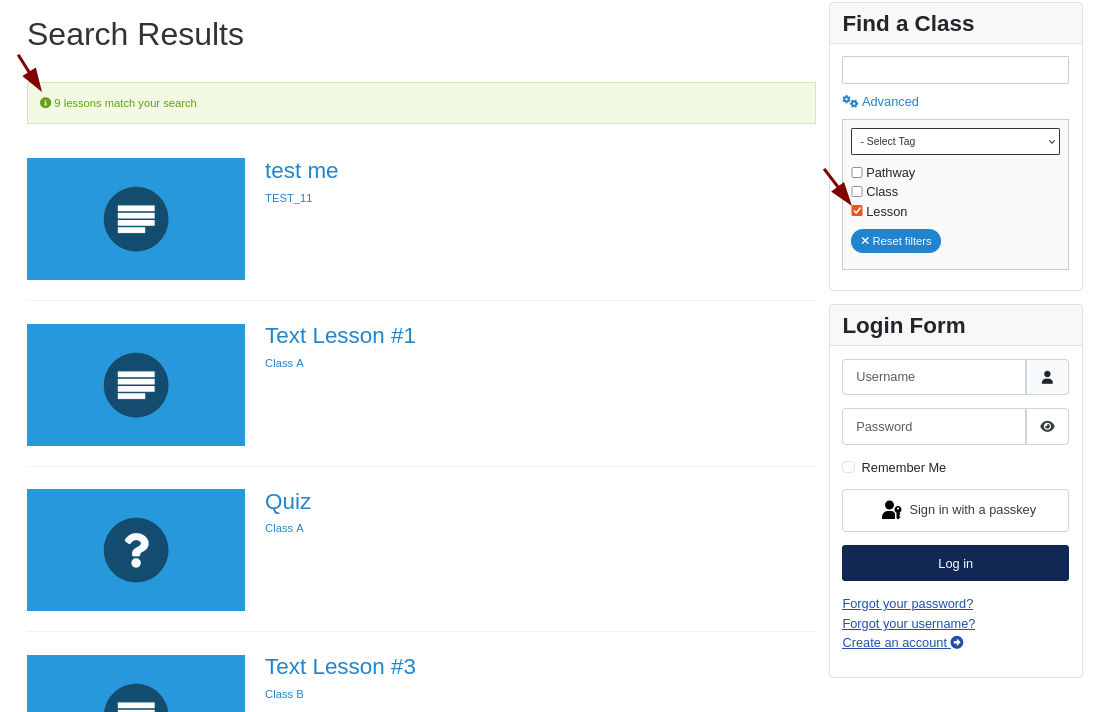The OSCampus Pro Search Module enables users to quickly locate Pathways, Courses, and Lessons, enhancing site usability.
Here’s how it looks when placed in the "sidebar-right" position of the Cassiopeia template:
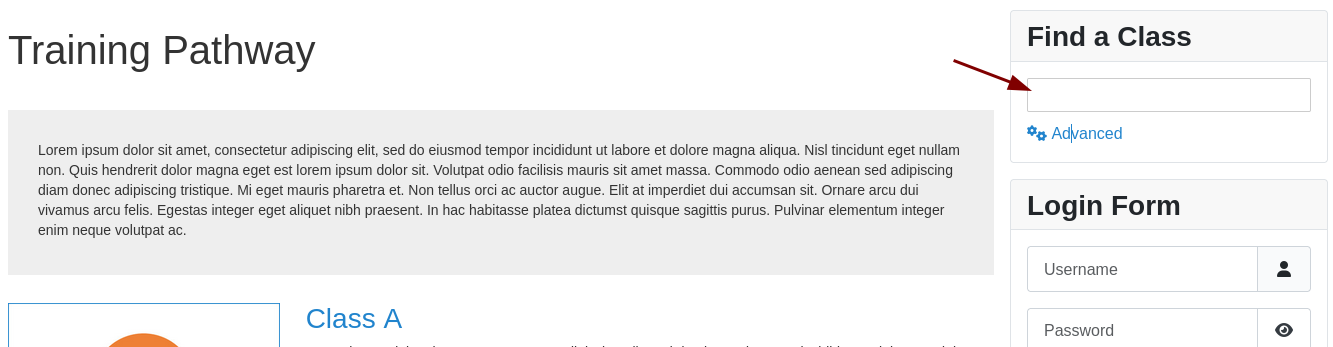
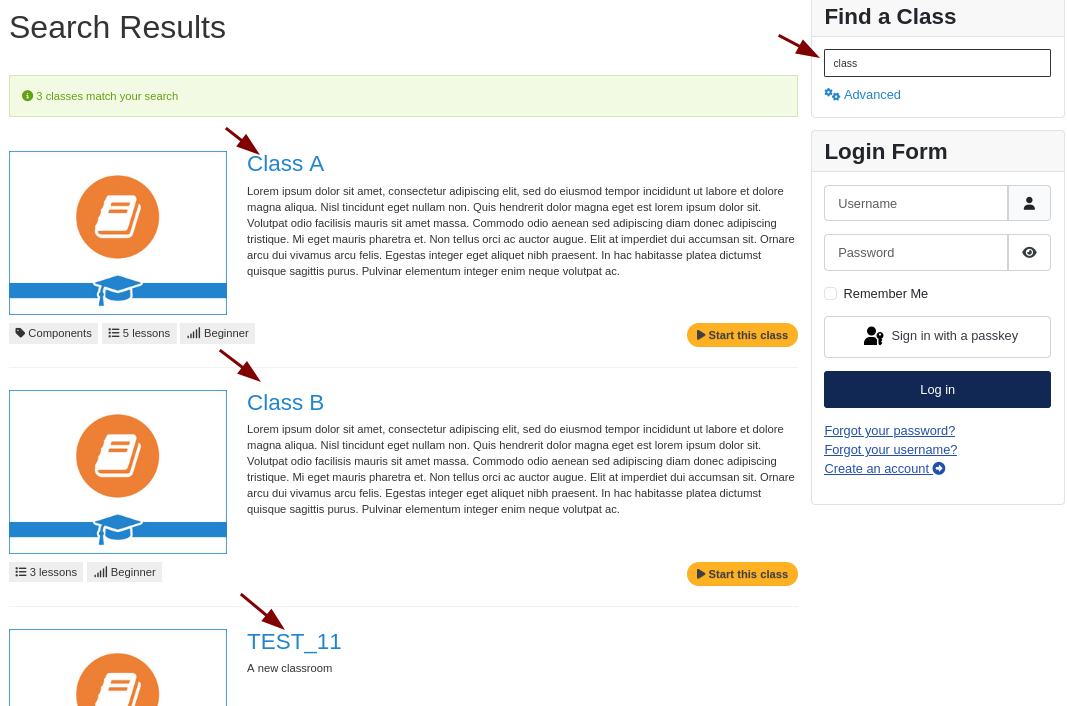
Below the search box, there’s an "Advanced" link, which expands to reveal additional filtering options:
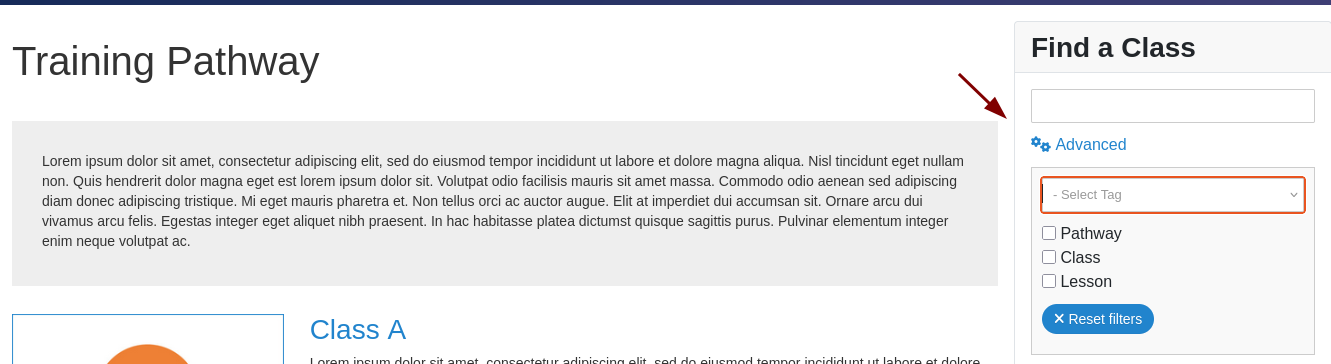
These filters include checkboxes for Pathways, Courses, and Lessons:
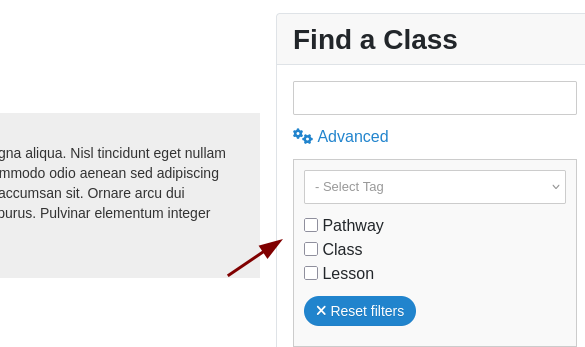
When a student selects a specific filter, such as, for example, Lessons, the Search Results page immediately updates to display only Lesson-related content: