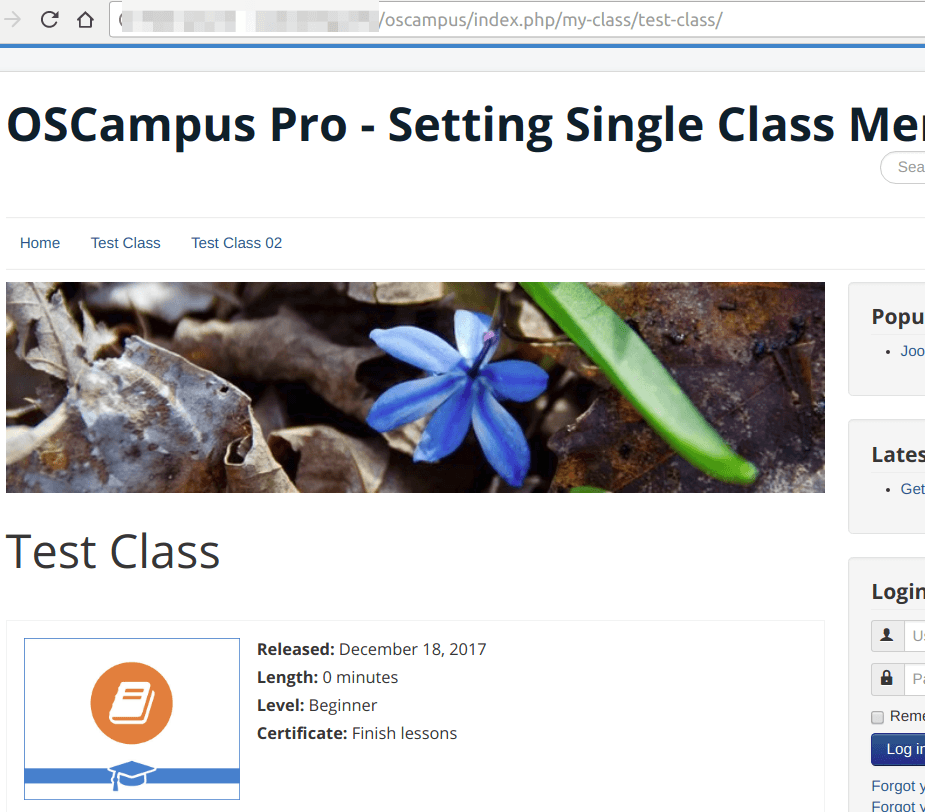Creating a menu item linked to your OSCampus Pro training class is simple. But this task is a bit different from what you are used to in Joomla.
Usually, you create a menu item for a page in one step. In contrast, the task of creating an OSCampus Pro menu item for an online training class consists of two steps.
- You create the Single Class URL type menu item
- You create an External/Internal URL type menu item for your class.
This tutorial guides you through these two steps.
It assumes:
- You installed latest OSCampus Pro component
- You created at least one OSCampus Pro training class
Creating the Single Class URL Menu Item
For the purpose of this tutorial, you will create a Single Class URL menu item in the Main Menu. This menu will have the following configuration:
- Title: My Class
- Alias: my-class
- Display in Menu: No
- Go to Menus > Main Menu > Add New Menu Item
You will see the Menus: New Item administrative page.
- Enter My Class into the Menu Title field
- Click Select
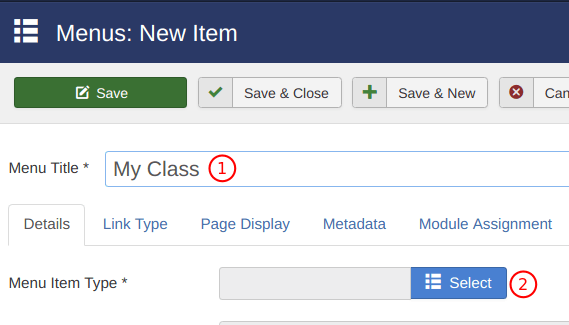
You will see the Menu Item Type modal box.
- Click OSCampus Pro
- Click Single Class URL
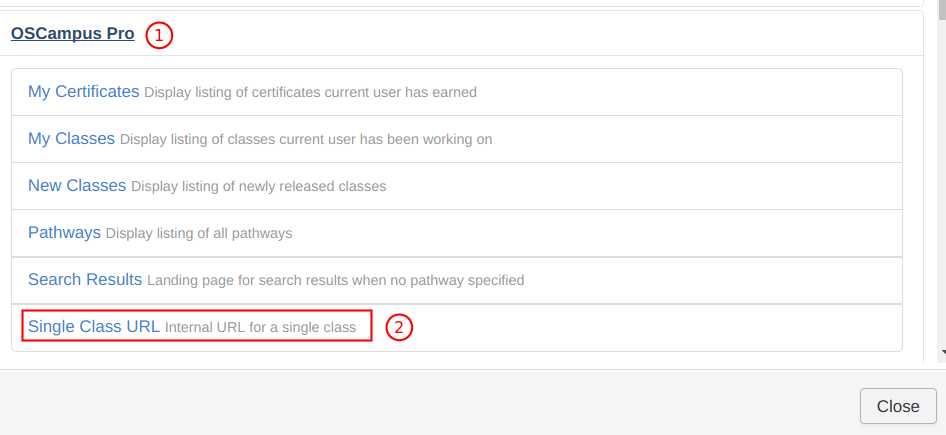
- Click the Link Type tab
- Find the Display in Menu parameter and set it to No
- Click Save or Save & Close
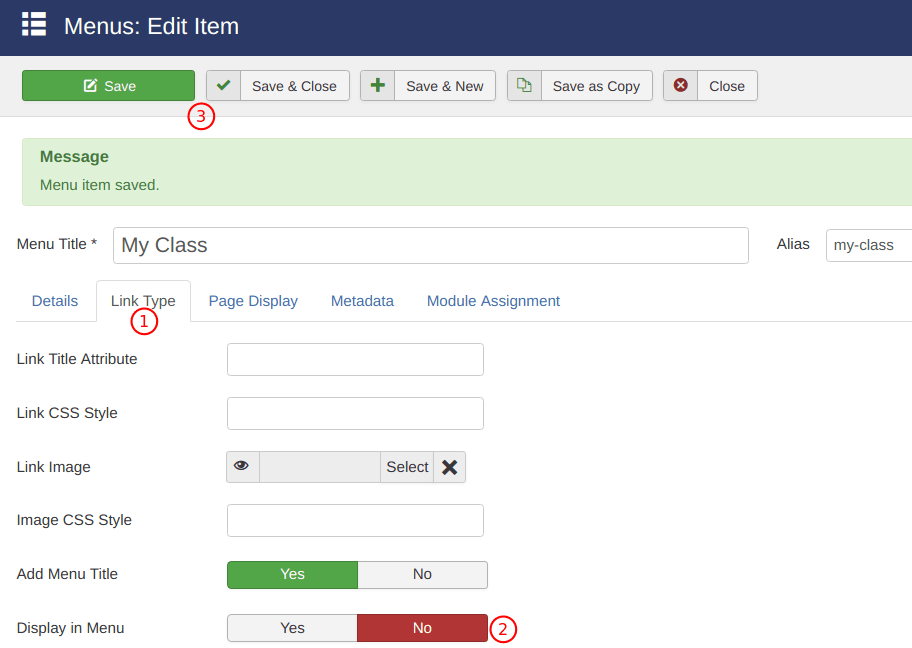
Excellent! You just created the base my-class/ URL in your OSCampus Pro component.
For the purpose of this tutorial, the site has been installed into the /oscampus/ subfolder. This makes the OSCampus Pro Single Class Base URL index.php/my-class/
Note: Make sure you have the forward slash / at the end of this Base URL.
You can now start using this URL. In the next step, you will take this URL and create a menu item for one of your OSCampus Pro classes.
Creating OSCampus Pro Class Menu Item
For the purpose of this tutorial, I have the following classes in my OSCampus Pro installation:
- Title: Test Class, alias: test-class
- Title: Test Class 02, alias: test-class-02
- Title: Test Class 03, alias: test-class-03
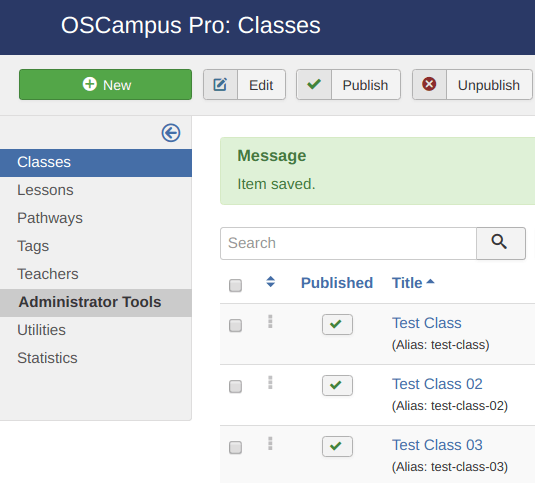
Let's create a menu item to display the class titled Test Class.
- Go to Menus > Main Menu > Add New Menu Item
- Enter Test Class into the Menu Title field
- Click Select
You will see familiar to you Menu Item Type modal box.
- Click System Links
- Click URL
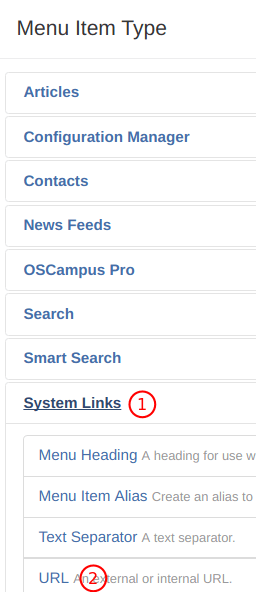
- Enter
/my-class/test-class/into the URL box - Click Save & Close
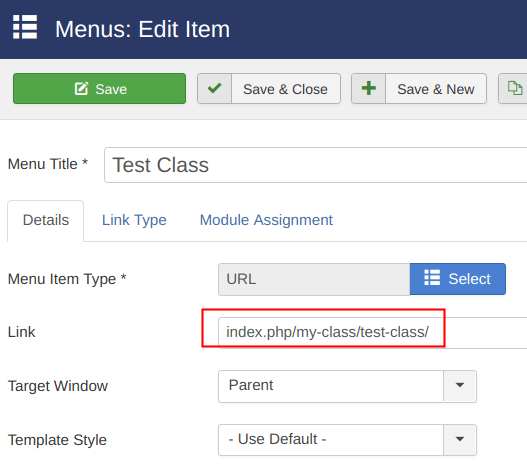
If we now go to our OSCampus Pro test site and click the newly created Test Class menu, we will see our class called Test Class.