Documentation for Joomla 5
In some use cases, you may need to clear lessons viewed by one of your OSCampus Pro students.
You can achieve this goal by deleting all the user records from the #_oscampus_users_lessons table.
Let's examine this process in more detail. For this tutorial, we will use the popular database management tool phpMyAdmin.
- In your Joomla 5 site web space control panel, open phpMyAdmin. For this tutorial, we will use the Cpanel control panel and click "phpMyAdmin" in the "Database" section:
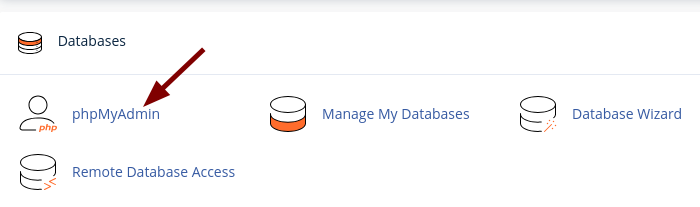
- In the left pane, click on your database name:
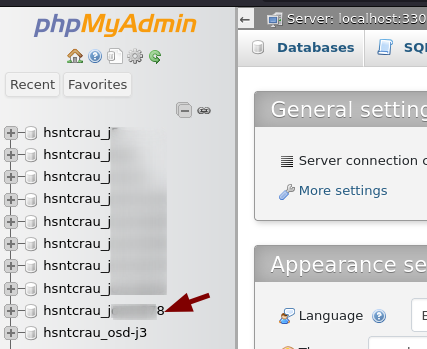
- You will see the list of tables contained in your Joomla 5 site database. Click on the #_oscampus_users_lessons table, where # is the prefix of your database:
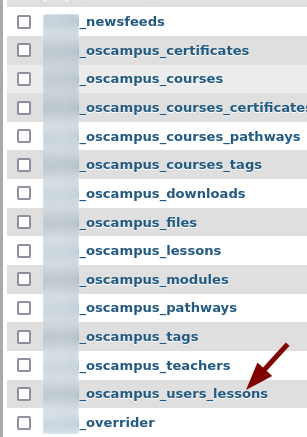
- In your Joomla 5 admin dashboard, go to Users > Manage:
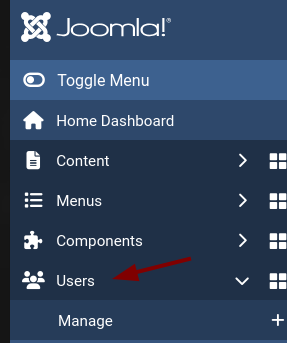
- You will be taken to the "Users" screen, as you can see in the next image. In the "ID" column, notice the ID number of the Joomla 5 user whose OSCampus Pro lesson views you would like to delete:
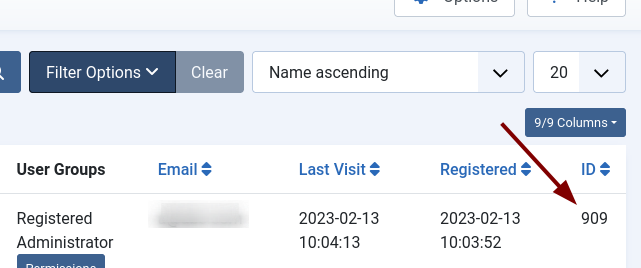
- In your phpMyAdmin, select all the database table entries of this user:
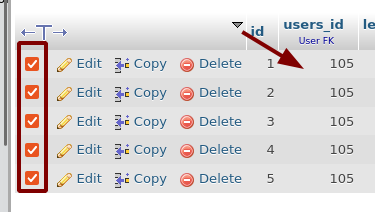
- Click "Delete":
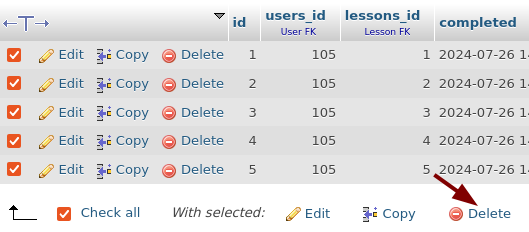
- Click "Yes":
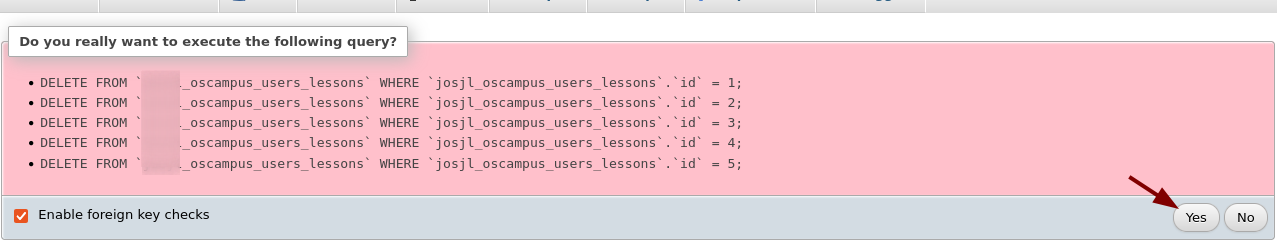
Good job! You just finished clearing viewed lessons for a user in OSCampus Pro on a Joomla 5 site.
Documentation for Joomla 3
In some use cases, you may need to clear lessons viewed by one of your OSCampus Pro students.
You can achieve this goal by deleting all the user records from the #_oscampus_users_lessons table.
Let's examine this process in more detail. For this tutorial, we will use the popular database management tool phpMyAdmin.
- In your Joomla 3 site web space control panel, open phpMyAdmin. For this tutorial, we will use the Cpanel control panel and click "phpMyAdmin" in the "Database" section:
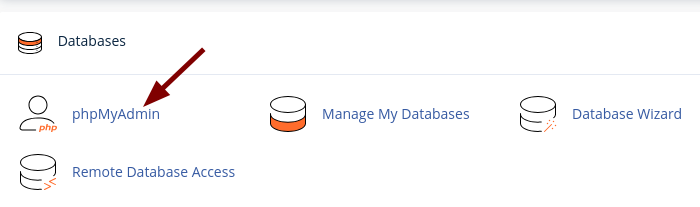
- In the left pane, click on your database name:
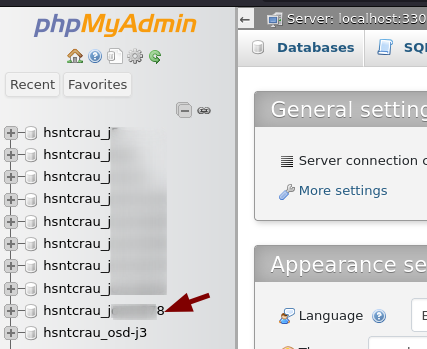
- You will see the list of tables contained in your Joomla 3 site database. Click on the #_oscampus_users_lessons table, where # is the prefix of your database:
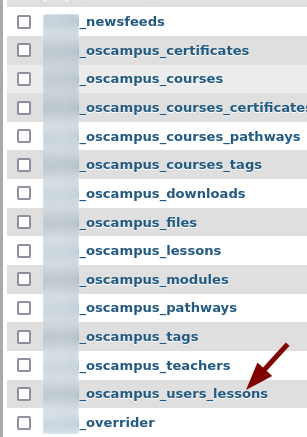
- In your Joomla 3 admin dashboard, go to Users > Manage:
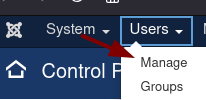
- You will be taken to the "Users" screen, as you can see in the next image. In the "ID" column, notice the ID number of the Joomla 3 user whose OSCampus Pro lesson views you would like to delete:
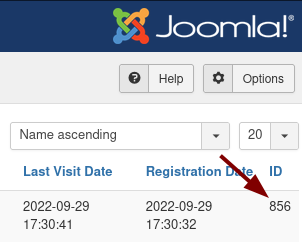
- In your phpMyAdmin, select all the database table entries of this user:
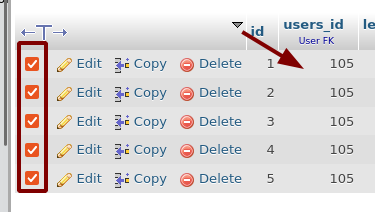
- Click "Delete":
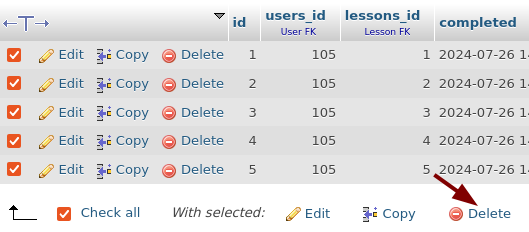
- Click "Yes":
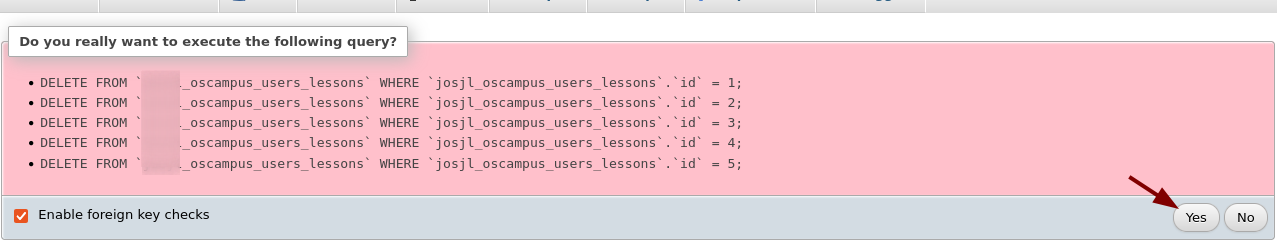
Good job! You just finished clearing viewed lessons for a user in OSCampus Pro on a Joomla 3 site.
