To display a course difficulty level is manditory.
Your OSCampus course page will include it out of the box:
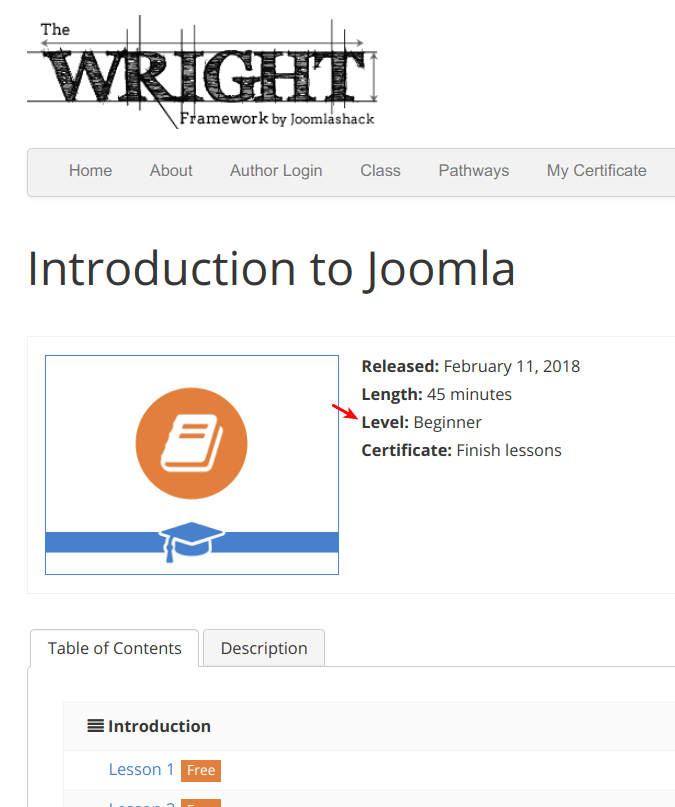
At the end of this lesson, your course page won't include it:
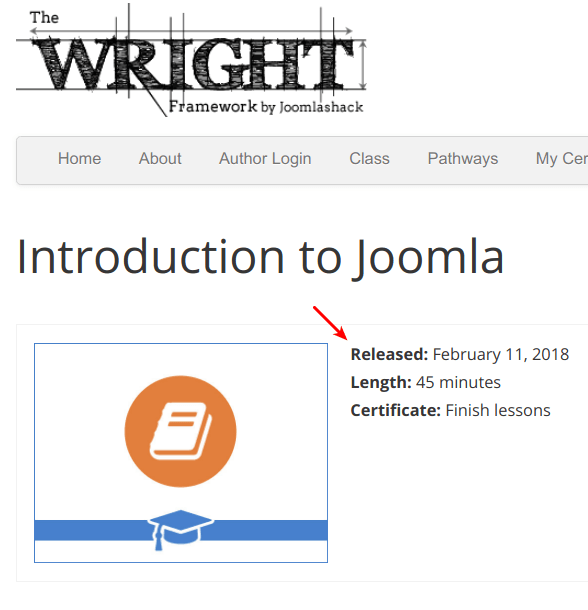
- Go to Extensions > Templates > Templates:
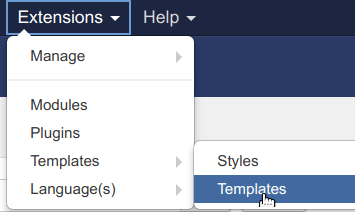
- You will be taken to the Templates: Templates (Site) page. It lists all the templates installed on your site. Find your template and click on <your_template> Details and Files. For the purpose of this tutorial, I selected the Js_wright template:
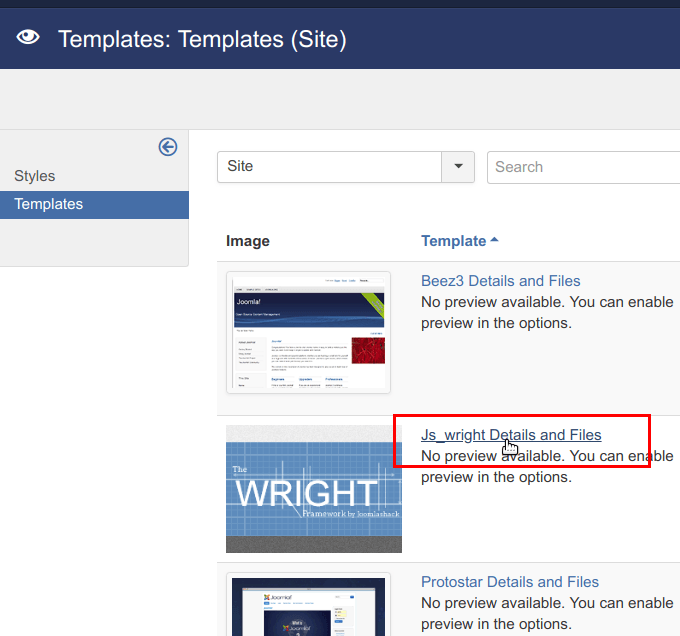
- You will see the Templates: Customise (<your_template>) screen. Under the Components column, click com_oscampus > course:
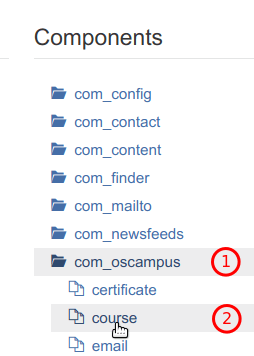
- You will see the message, notifying you that your template override has been created:
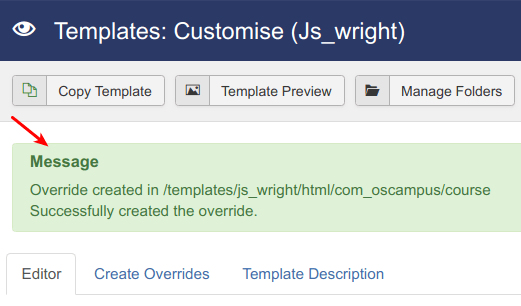
- Click html > com_oscampus > course > default.php:

- Inside the default.php file, around line 43, delete the following code:
<strong>
<?php echo JText::_('COM_OSCAMPUS_COURSE_LABEL_LEVEL'); ?>
</strong>
<?php echo JText::_('COM_OSCAMPUS_DIFFICULTY_' . $this->course->difficulty); ?>
<br/>
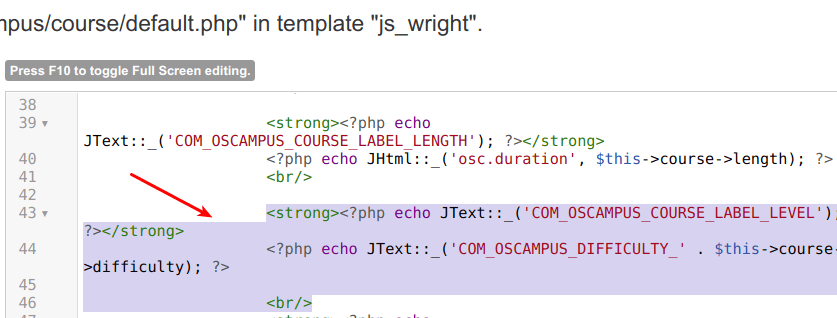
- Click Save or Save & Close.
There you have it. If you now check your course page, you will see that it doesn't display the course difficulty level anymore.
