Starting from OSCampus Pro version 1.2.4, you can display a list of all the classes of a single pathway.
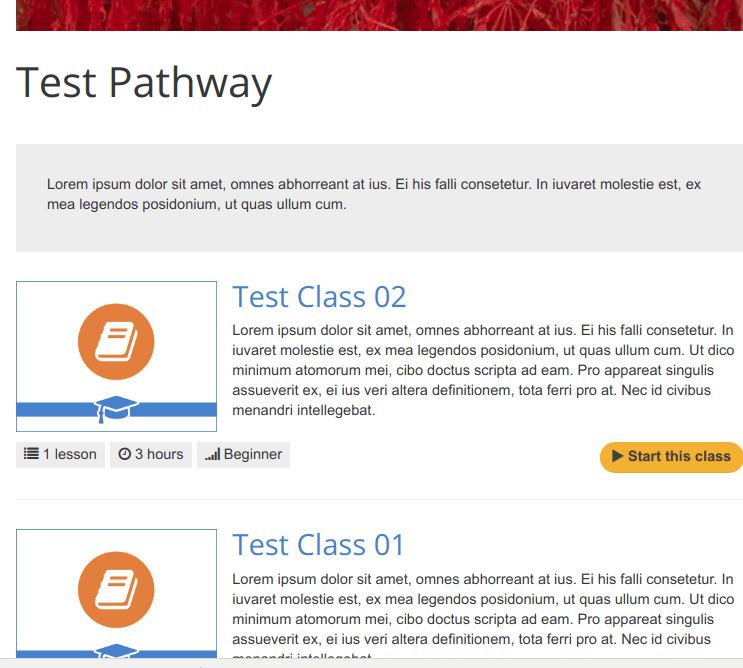
You can do this using the new feature: menu item type OSCampus Pro - Pathway:
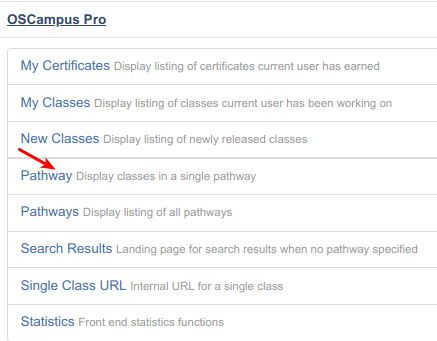
- In your Joomla control panel, go to Menus > [Your menu name] > Add New Menu Item:
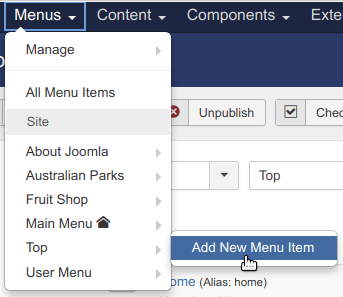
You will see Menus: New Item screen.
- Enter your menu item title into the Menu Title field.
- Click Select:
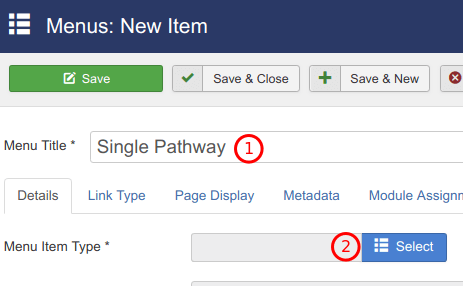
You will see the Menu Item Type modal box.
- Click OSCampus Pro.
- Click Pathway:
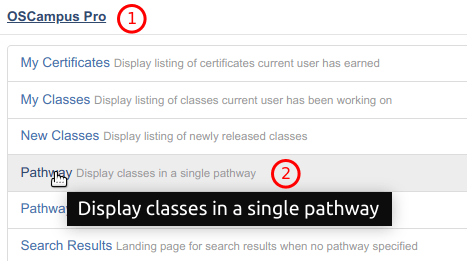
- Inside the Pathway field, select which pathway classes you wish to display to your site visitors via this menu item:
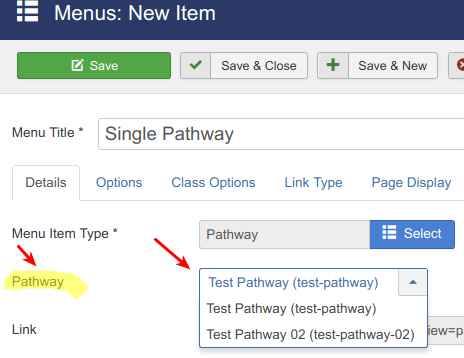
- Click Save or Save & Close.
When you now refresh your website frontend and click on this new menu item, you will see a list of classes of your OSCampus pathway you set for this new menu item.
