OSCampus Pro includes a search module that allows users to find training pathways, classes, and lessons. By default, this module displays an Advanced slidedown tool:
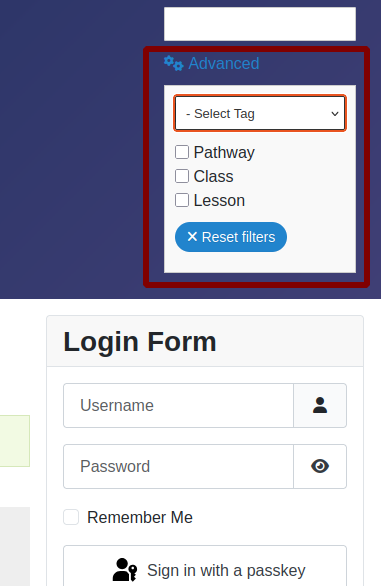
If you prefer a cleaner look or don’t need this feature, you can hide it using the Joomla’s core Template Override functionality.
Here is the OSCampus Pro Search module without the Advanced slidedown tool:
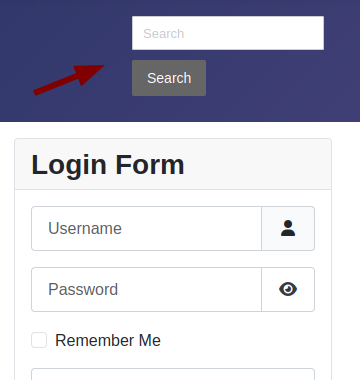
Here is the step-by-step process to achieving this minimalist design.
- In your Joomla admin panel, navigate to System > Site Templates.
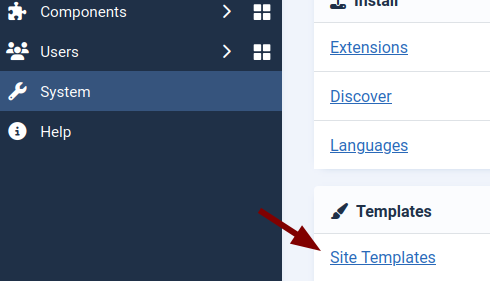
- You will see the Templates: Templates (Site) page. Click on the title of your active front-end template. In this example, we select Cassiopeia Details and Files.
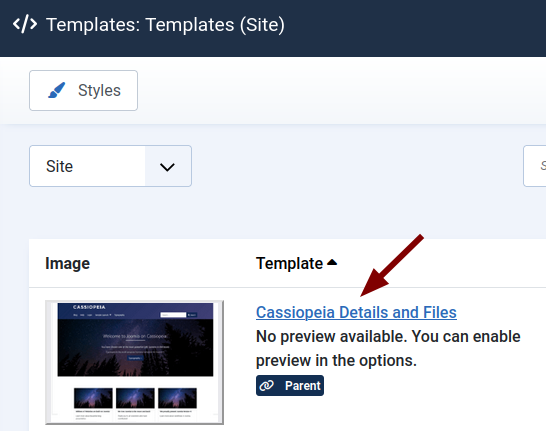
- Now, you’ll be on the Templates: Customise (<your-template>) screen. Click on the Create Overrides tab:
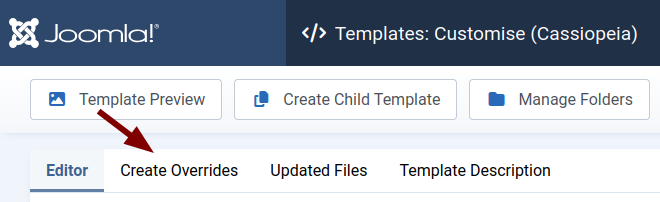
- In the Module column, click on mod_oscampus_search:
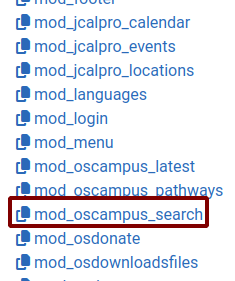
- You will see the "Override created in ..." message. Navigate to html > mod_oscampus_search > default.php:
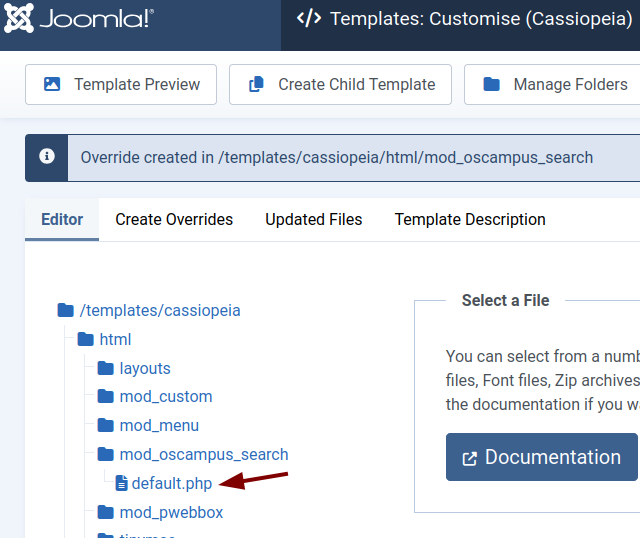
You will see the Override file (edible) box with the code of the default.php file. Completely delete its code:
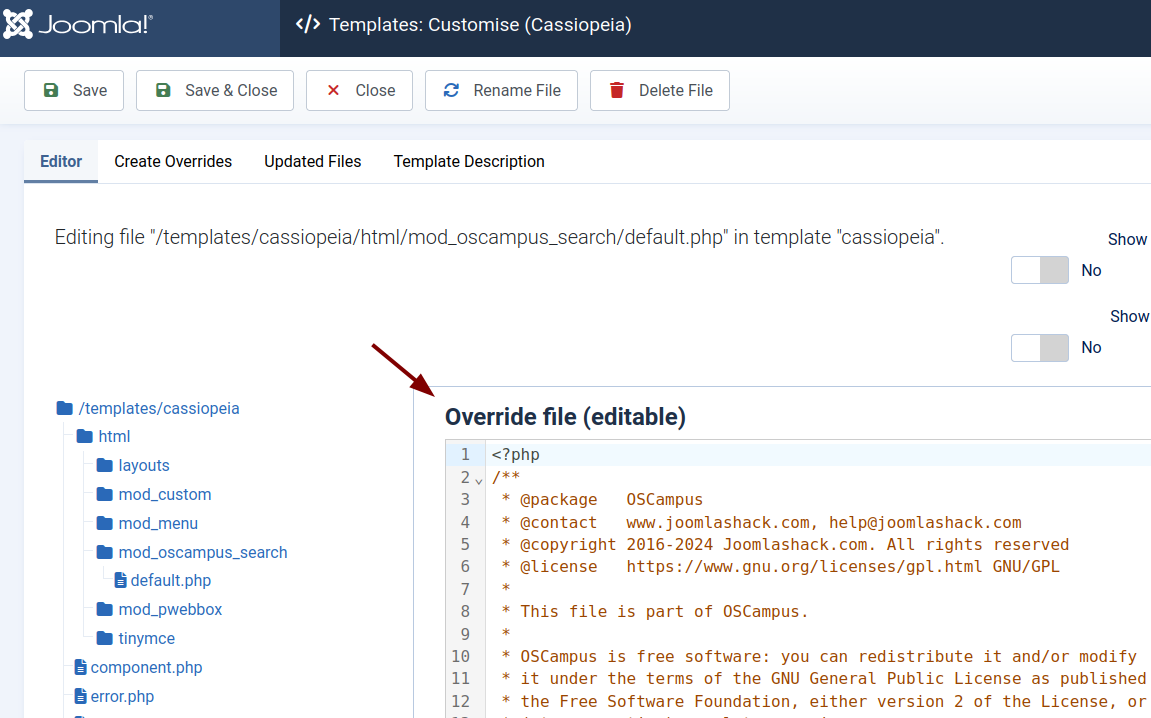
- Click here to open the
default.phpfile with the code that displays the OSCampus Pro Search module without the the Advanced slidedown tool. - This will bring you to the Joomlashack GitHub Public code repository with the
default.phpopen. Select all of the file's code:
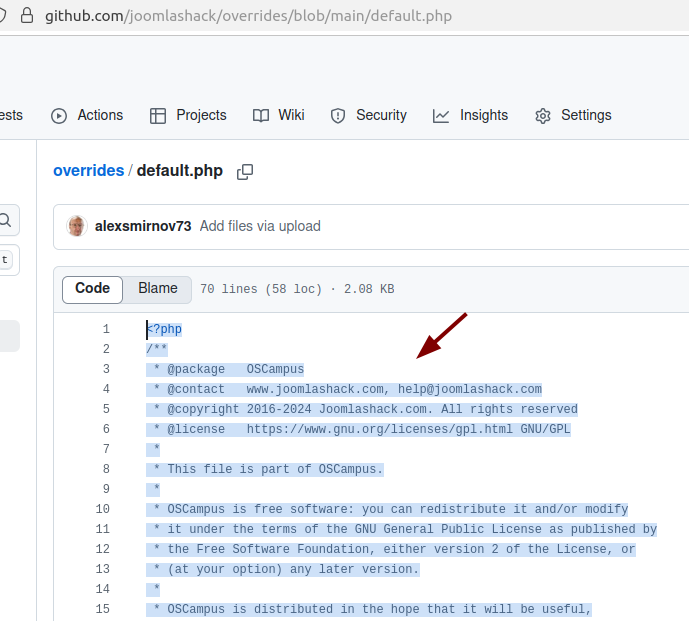
- Go back to the
default.phpfile in your Joomla admin dashboard and paste the copied code. - Click Save or Save & Close, and you’re done! The Advanced widget will no longer appear in the OSCampus Pro search module.
