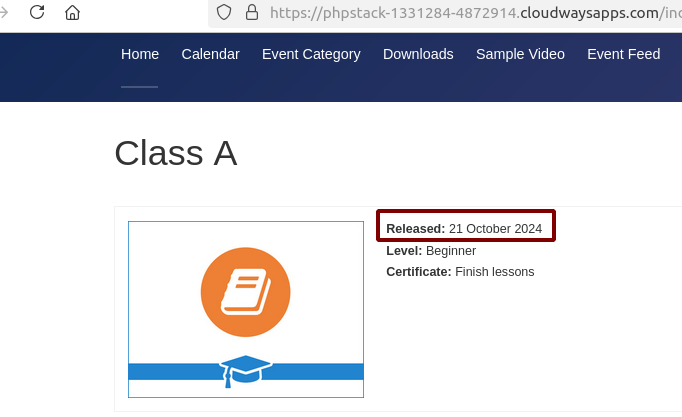By default, an OSCampus Pro class release date is displayed in the format of "Month Date, Year", like "October 21, 2024":
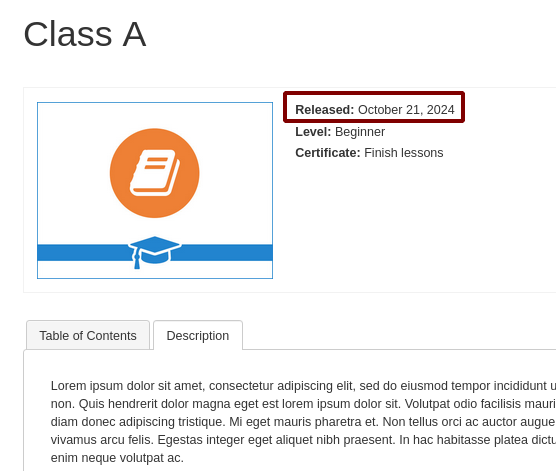
This format is often called MDY or "American format", as it is primarily used in the US.
You or your client might want to change this default format in some use cases. For example, the official date format for Western European countries is "Day Month Year," or DMY.
Here is how to set the DMY format:
- Go to Components > OSCampus Pro > Classes in your Joomla admin dashboard.
- In the top right corner, click "Options":
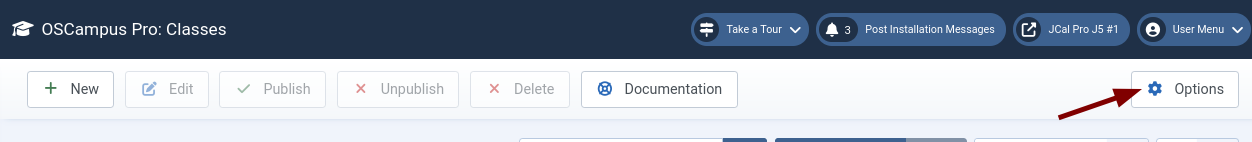
- Go to the "Date Format" field and replace the default "F j, Y" format with "j F Y":
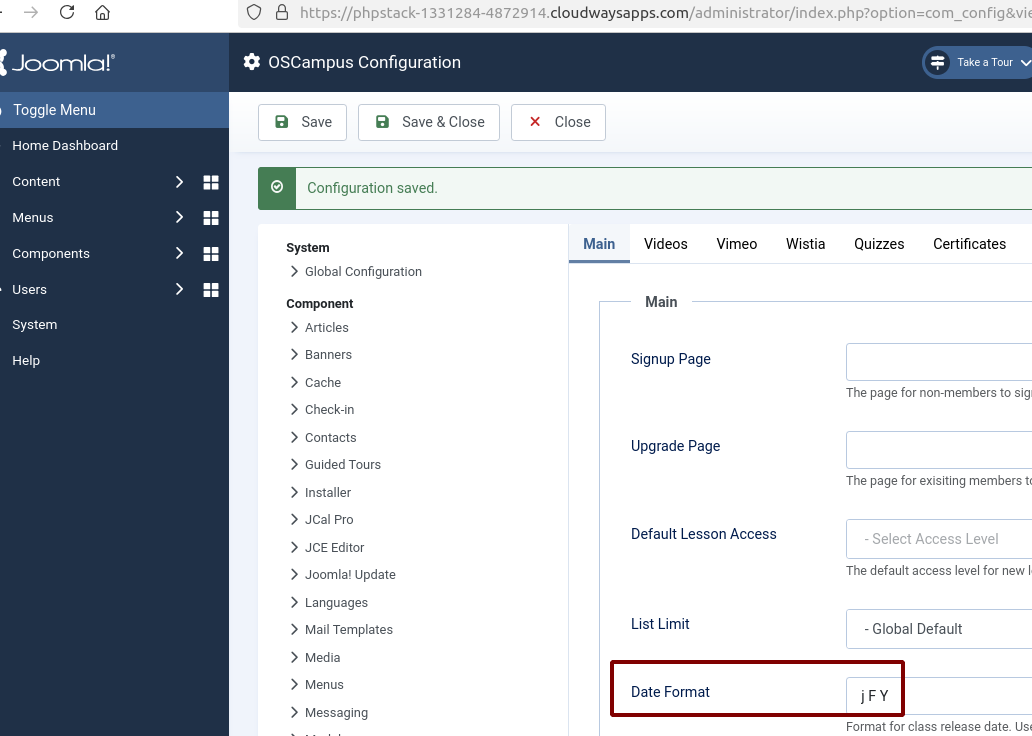
- Click Save or Save & Close.
- Check the result at the front-end. You will see that the class release date format is DMY now: