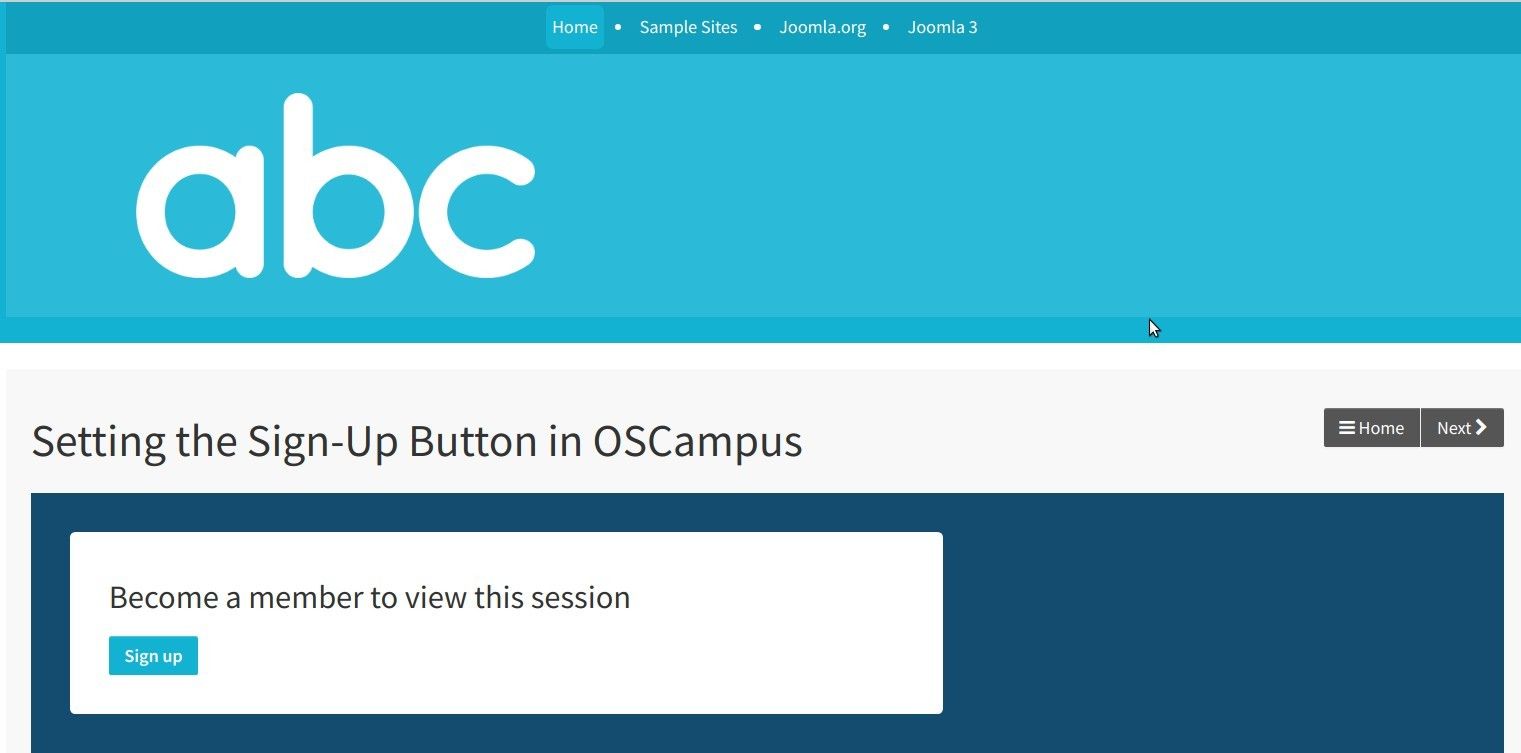On some Joomla sites, you may want to offer your OSCampus lessons on a sign-up basis. By default, OSCampus doesn't display a "Sign-up" button. You won't see it even when you set the access level of your lessons to stricter than "Public":
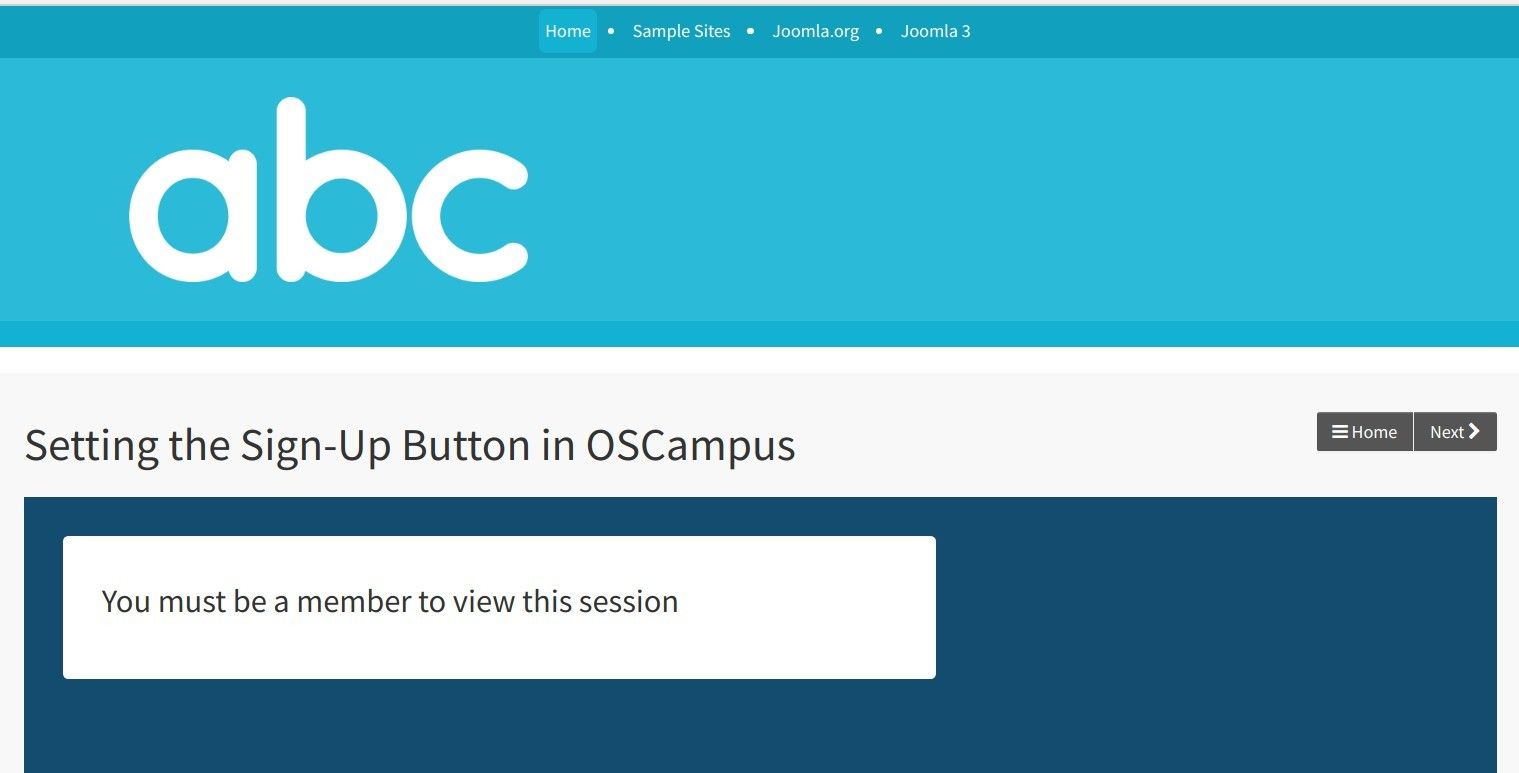
Here is how to set the "Sign-up" button in OSCampus.
- In your Joomla administrator panel, go to "Components" > "OSCampus Pro":
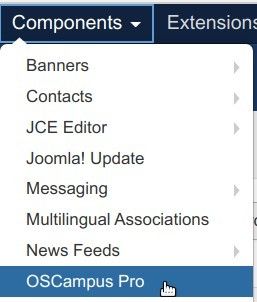
- You will be taken to the "OSCampus Pro: Classes" screen. In the top right corner, click "Options":

- This will open up the "OSCampus Configuration" screen. Enter the internal link (link without the domain name) of your sign-up page into the "Signup Page" field, as shown in the image below. For my demonstration, I selected the Joomla registration page to be the sign-up page for my OSCampus lessons. Hence my link for this page will be index.php?option=com_users&view=registration:
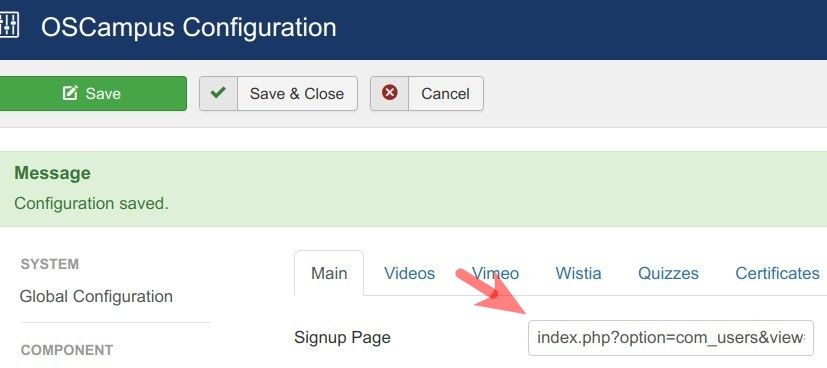
- Click "Save" or "Save & Close".
- Check the frontend page of your lesson. You should see the "Sign up" button: