Documentation for Joomla 3
Learning pathway is described as the chosen route, taken by a learner through a range of (commonly) e-learningactivities, which allows them to build knowledge progressively. With learning pathways, the control of choice moves away from the tutor to the learner. "The sequence of intermediate steps from preconceptions to target model form what Scott (1991) and Niedderer and Goldberg (1995) have called a learning pathway. For any particular topic, such a pathway would provide both a theory of instruction and a guideline for teachers and curriculum developers" (Clement 2000).
Wikipedia, Learning pathway
A pathway in OSCampus is how you as an online training provider categorize a sequence of your online classes you offer via OSCampus. Think of an OSCampus pathway as a container for your online classes.
This feature allows classes to be assigned to more than one pathway, something that Joomla 3 categories can't do.
To create an OSCampus pathway:
- Go to Components > OSCampus Pro.
- You will be taken to the OSCampus Pro: Classes administrative page. In the left navbar, click Pathways:
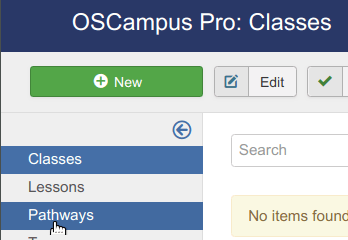
- You will see the OSCampus Pro: Pathways screen. In the top left corner, click New:
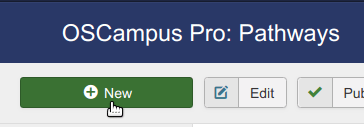
- You will see the OSCampus Pro: Create Pathway page.
- Enter your OSCampus Pro pathway details:
- Title.
- Image (optional).
- Description
- Published status.
- Access.
- Metadata for SEO purposes (optional).
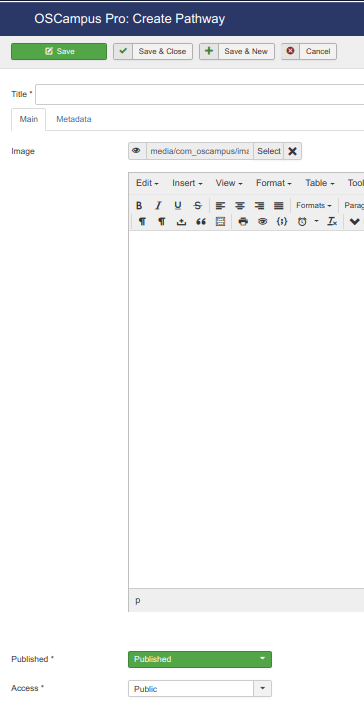
- Click Save or Save & Close.
Documentation for Joomla 5
Learning pathway is described as the chosen route, taken by a learner through a range of (commonly) e-learningactivities, which allows them to build knowledge progressively. With learning pathways, the control of choice moves away from the tutor to the learner. "The sequence of intermediate steps from preconceptions to target model form what Scott (1991) and Niedderer and Goldberg (1995) have called a learning pathway. For any particular topic, such a pathway would provide both a theory of instruction and a guideline for teachers and curriculum developers" (Clement 2000).
Wikipedia, Learning pathway
A pathway in OSCampus Pro is how you as an online training provider categorize a sequence of the online classes you offer via OSCampus. Think of an OSCampus pathway as a container for your online classes.
This feature allows classes to be assigned to more than one pathway, something that Joomla 5 categories can't do.
To create an OSCampus pathway:
- In your Joomla 5 admin dashboard, go to Components > OSCampus Pro.> Pathways:
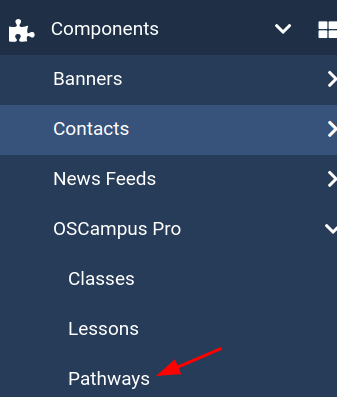
- You will be taken to the "OSCampus Pro: Pathways" screen. Click New:
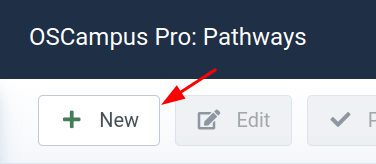
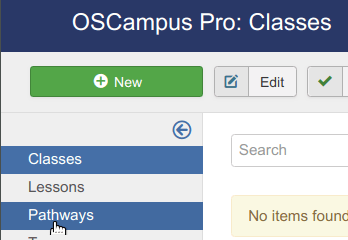
- You will see the "OSCampus Pro: Create Pathway" screen, as shown in the next image:
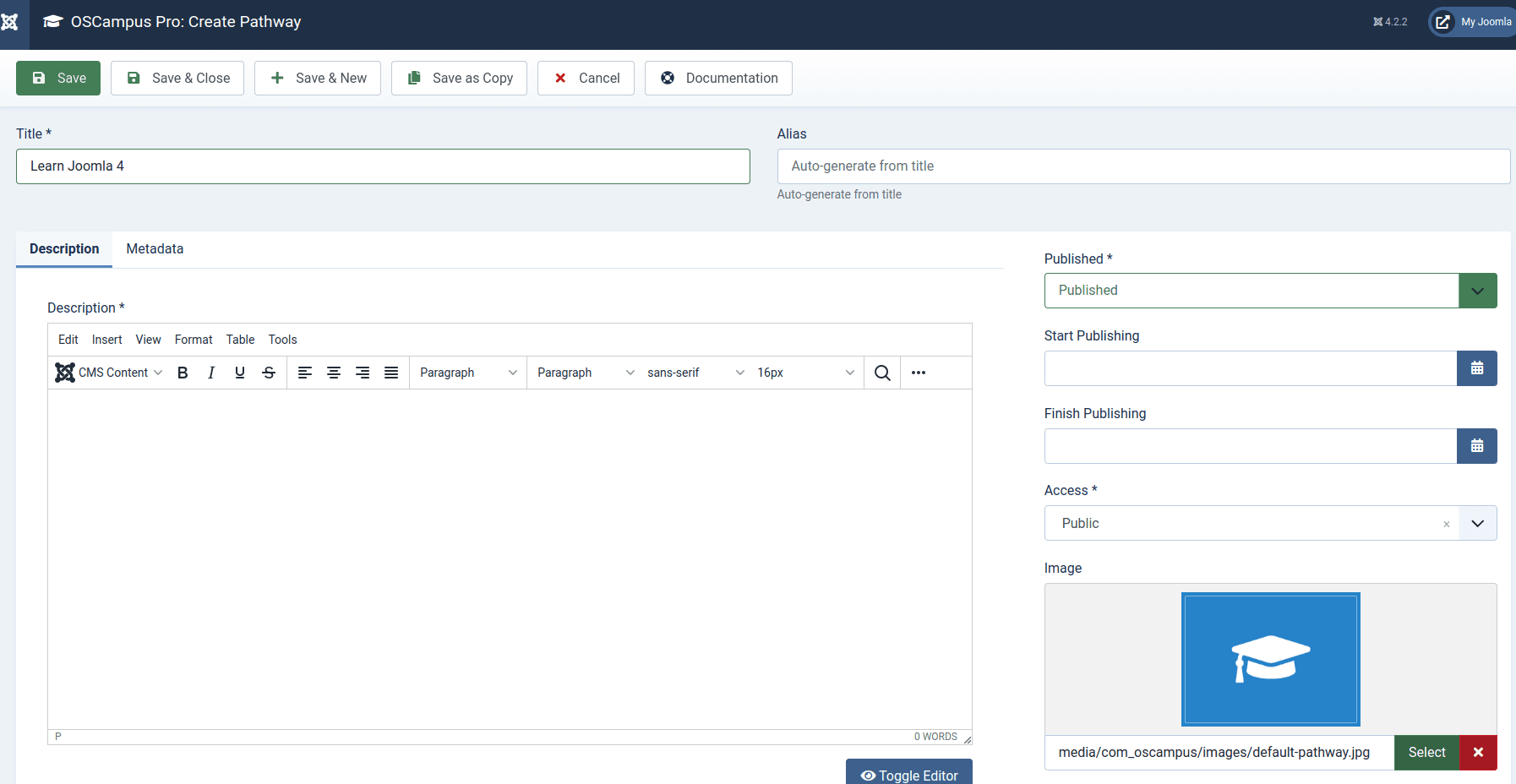
- Enter your OSCampus Pro pathway details:
- Title. Enter a pathway title.
- Description. Enter a pathway description.
- Metadata. Enter some metadata for SEO purposes.
- Published. Set your pathway as Published or Unpublished.
- Start Publishing. If you wish to publish your pathway in the future, set that specific future date here.
- Finish Publishing. If you wish to unpublish your currently published pathway in the future, set that specific future date here.
- Access. Set here who will be allowed to view this pathway.
- Image. Select a pathway image here.
- Click Save or Save & Close.
