Currently, you have only a manual installation as an option to update jInbound.
How to update jInbound 2.x to 3.x
jInbound family of versions 2.x has been developed and distributed by the team Anything-Digital.com.
Before updating from the discontinued jInbound 2.x to the latest 3.x developed and distributed by us at Joomlashack.com, please, first update your jInbound 2.x to version 2.1.7.2 .
Once done, proceed to the next step.
How to update your jInbound 3.x to latest version
- Log in to the Joomlashack.com website.
- Navigate to the Account Menu > Pro Extensions:
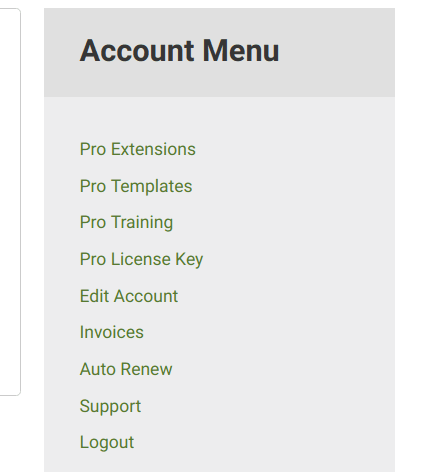
- Scroll down to locate jInbound
- Click Download to download the latest jInbound version from there.
- Go to Extensions > Manage > Upload Package File tab and install the downloaded jInbound package.
