When you install JCal Pro component and populate it with events, your events calendar front end page URL may look like following:
https://domain.com/index.php?option=com_jcalpro&view=events&layout=month&Itemid=480
To you site visitor, this URL looks rather cryptic. To search engines it looks as non-optimized.
JCal Pro generates search engine friendly (SEF) URLs using the corresponding Joomla core SEO settings.
- In your Joomla administrator top menu, go to System > Global Configuration
- Make sure you set the Search Engine Friendly URLs and Use URL Rewriting parameters to Yes
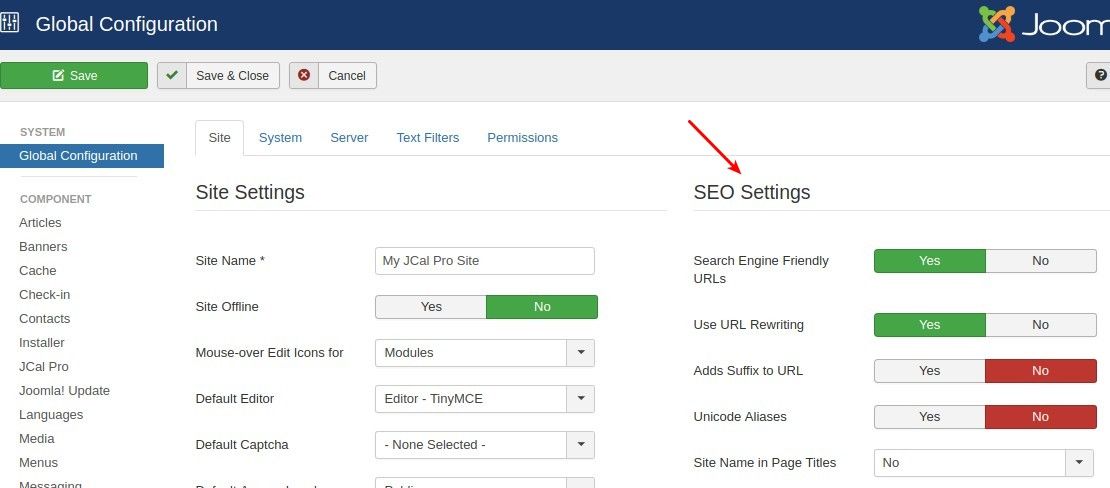
Now refresh your JCal Pro calendar page. Its URL should now look compact and friendly to both your visitors and search engines:
https://domain.com/events-calendar
If you continue to have problems with the URLs, check our our complete guide to Joomla URLs.
