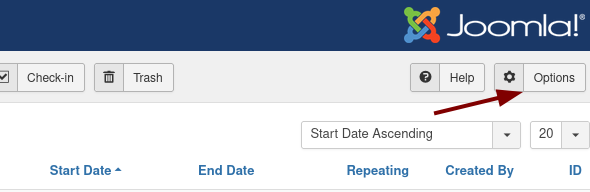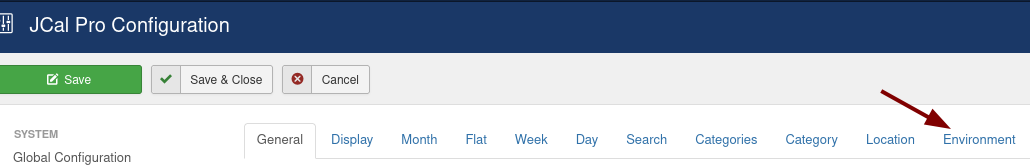Documentation for Joomla 5
In some use cases, you may want to limit the number of recurring events displayed by your front-end JCal Pro calendar.
Here is how you can achieve this.
- Log into your Joomla admin dashboard.
- Go to Components > JCal Pro > Events.
- In the top right corner, click Options:
- Go to the Environment tab:
- Locate the Limit Occurrence parameter and set it to the required limit:
- Click Save or Save & Close.
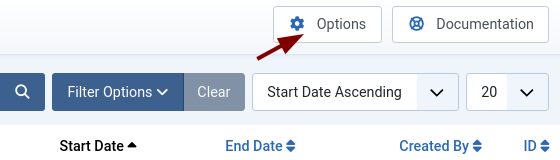
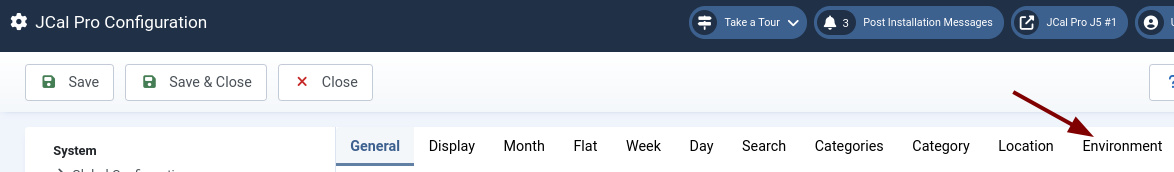

Documentation for Joomla 3
In some use cases, you may want to limit the number of recurring events displayed by your front-end JCal Pro calendar.
Here is how you can achieve this.
- Log into your Joomla admin dashboard.
- Go to Components > JCal Pro > Events.
- In the top right corner, click Options:
- Go to the Environment tab:
- Locate the Limit Occurrence parameter and set it to the required limit:
- Click Save or Save & Close.