JCalPro, by default, is released with the English language files. To show JCalPro back- and -front end pages in your native language, you need to translate English language files.
Language files can be found in the following folders:
/administrator/language/en-GB/en-GB.lib_allediainstaller.sys.ini
/administrator/language/en-GB/en-GB.com_jcalpro.sys.ini
/administrator/language/en-GB/en-GB.com_jcalpro.ini
/administrator/language/en-GB/en-GB.com_jcalpro.event.ini
/administrator/language/en-GB/en-GB.com_jcalpro.emails.ini
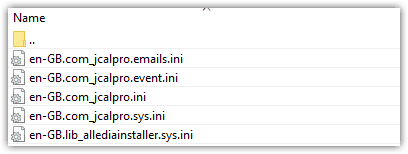
and also in the following (frontend language files)
/language/en-GB/en-GB.com_jcalpro.ini
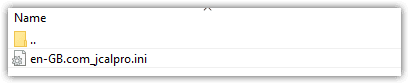
In order to translate JCalPro to the,for example, French language, you should copy all the JCalPro language files from
/administrator/language/en-GB/
to the
/administrator/language/fr-FR/fr-FR.lib_allediainstaller.sys.ini
/administrator/language/fr-FR/fr-FR.com_jcalpro.sys.ini
/administrator/language/fr-FR/fr-FR.com_jcalpro.ini
/administrator/language/fr-FR/fr-FR.com_jcalpro.event.ini
/administrator/language/fr-FR/fr-FR.com_jcalpro.emails.ini
folder and also a language file from
/language/en-GB/en-GB.com_jcalpro.ini
to the
/language/fr-FR/fr-FR.com_jcalpro.ini
When you have copies of the files in the correct folders, you can proceed with the translation
