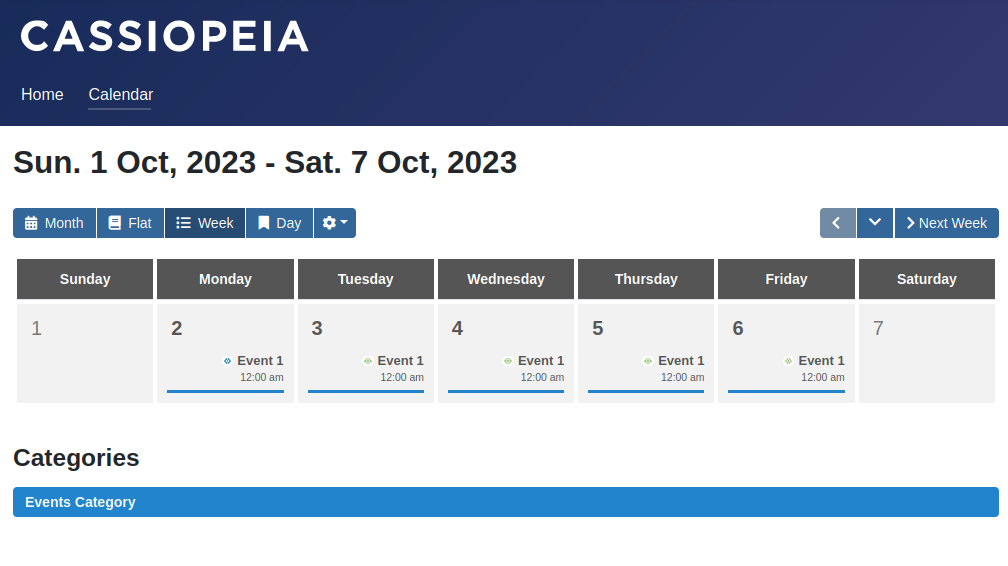By default, JCal Pro displays the weekly calendar of events in a flat layout:
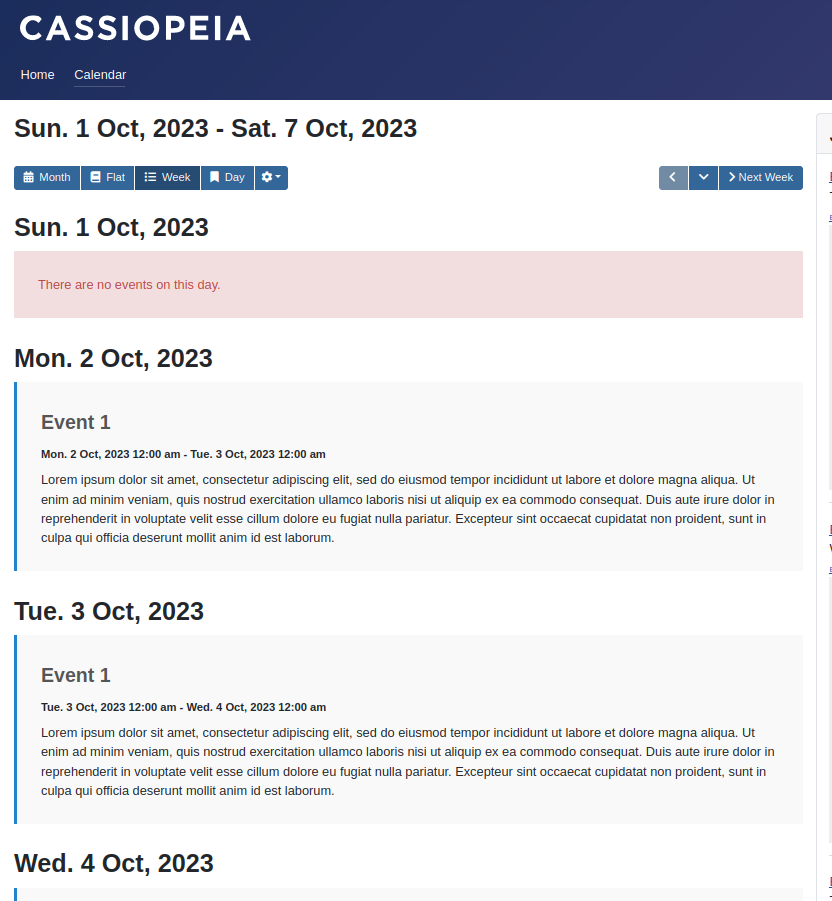
You can replace this flat layout with a Google Calendar-like grid layout:
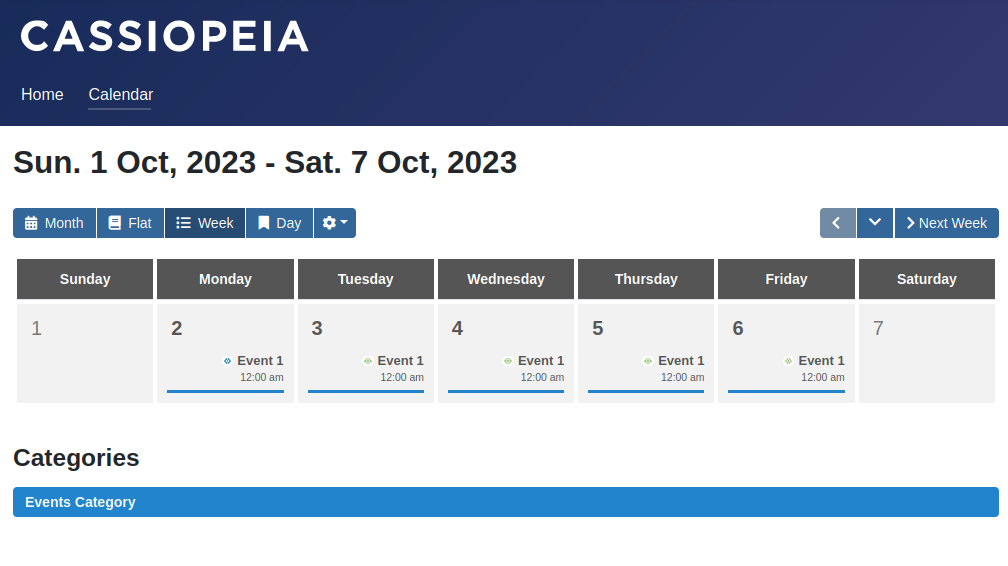
This is a two-step process:
- Create the "events" JCal Pro template override
- Replace the PHP code of the week_body.php file with the code of the month_body.php file.
Here is this process in more detail.
- In your Joomla 5 admin dashboard, go to System > Site Templates
- This will bring you to the "Templates: Templates (Site)" screen. Click on the link of your default front-end template:
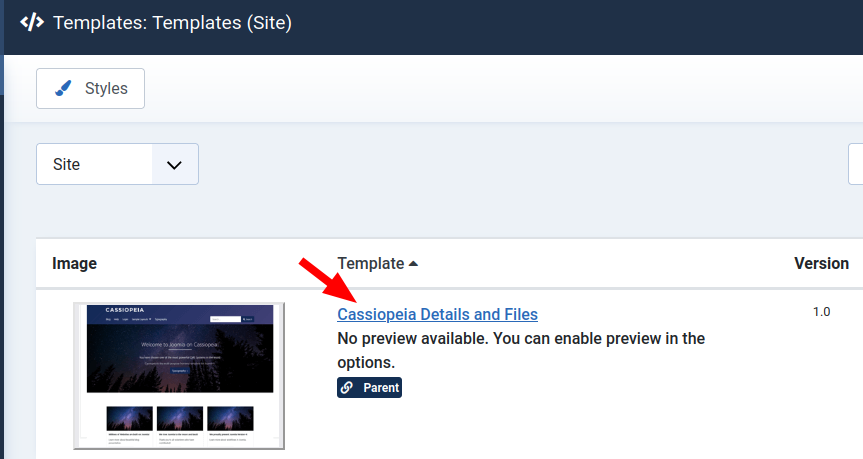
- Click the "Create Overrides" tab
- In the "Components" tab, click JCal Pro > events:
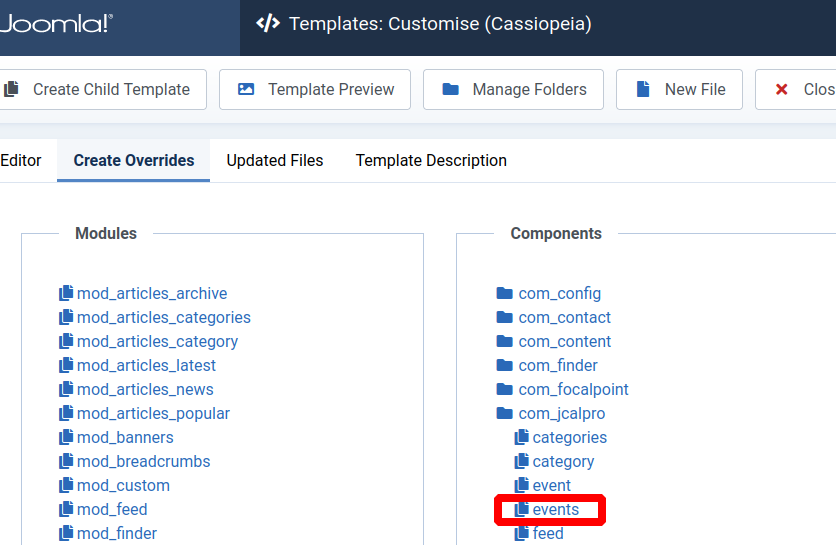
- Click the "Editor" tab > html > com_jcalpro > events > month_body.php:
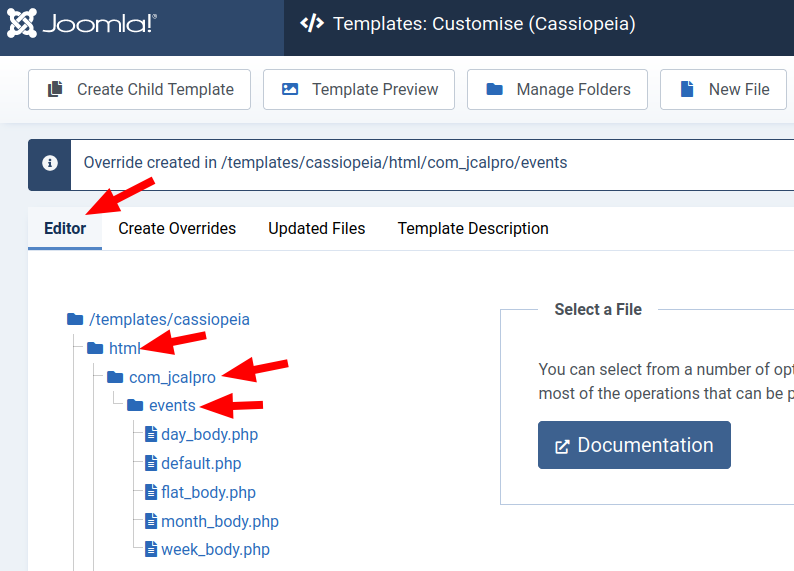
- You will see the code editor. Copy the whole PHP code of the monty_body.php file
- Go to the week_body.php file. Delete its code and replace it with the one you copied in the month_body.php file.
- Click Save or Save & Close. You will see your Week view changing from a flat to a grid layout: